About this mod
A Serana replacer designed with brighter ENBs in mind, though I've included options that hopefully also work well with darker ENBs or no ENB at all.
Only one vanilla record is modified — Skypatcher does the rest.
- Requirements
- Permissions and credits
- Changelogs
I went with a much darker (hence the name "Dark Serana") and bluer tintmask than what is typically used. I wanted to keep the "undead vibe" but tone down the blinding white. The result is attractive, (IMO at least) but still not quite human.
This was designed for my setup which is fairly bright, so I'm not sure how this will look with darker ENBs or no ENB at all — but I included two lighter skin tone options that will hopefully look good in darker setups.
What's Included:
Included is my custom facegen, BnP Female Skin textures (Redguard), Modular SMP Hairstyles (Unique Dove), and Lamae's Gaze - Vampire Eyes (purple). I substituted my own custom desaturated "Salt & Wind" style textures for the hair and darkened/deepened the colors in the eye textures while toning down the emissive properties on the eye mesh so the glowing is a bit more subtle. The cured eyes and optional vanilla vampire eyes use textures from Eyes Nouveaux, and the freckle mask is from SG Female Textures Renewal.
Both vampire and cured versions are integrated into the mod, as well two lighter variations of each (+25% brightness and +50% brightness) and two options for weight. See "Options" below for how to activate them.
What's Required:
The only hard requirements are HighPoly Head, Skypatcher, and CBBE/3BA or UNP compatible body meshes.
What's Recommended:
Other notable mods used in the screenshots are Expressive Facegen Morphs and Expressive Expressive Facial Animation - Female Edition. They're recommended, but not strictly necessary. Facelight makes a huge difference too — in fact I'd almost consider it a requirement.
Installation:
1. Make sure you have High Poly head and Skypatcher installed, as well as CBBE compatible body meshes.
2. Install the main file using your mod manager of choice. Change the weight/condition/skin tone preset if desired. (See below.)
Options:
2 Weight options: 20 (vanilla) or 50
2 Condition options: vampire or cured
3 Skin tone options: default, 25% lighter, or 50% lighter
You have a total of twelve possible choices, all of which are integrated into the mod. The INI files found in the SKSE\Plugins\SkyPatcher\npc folder of the main mod determine which preset is used by the game. By default, "Dark Serana - 20 Weight - Vampire (Default).ini" is enabled and the rest are disabled.
To change presets, simply enable the INI you want, and disable the rest. In MO2 all you need to do is double click on the mod and [right click]>[hide] the variants you don't want and [unhide] the variant you do want. Just enable the one you want to use and you're good to go.
Note: If you are not using MO2, you will have to manually add/remove the "mohidden" extension. You can also just delete the presets you don't want if you like.
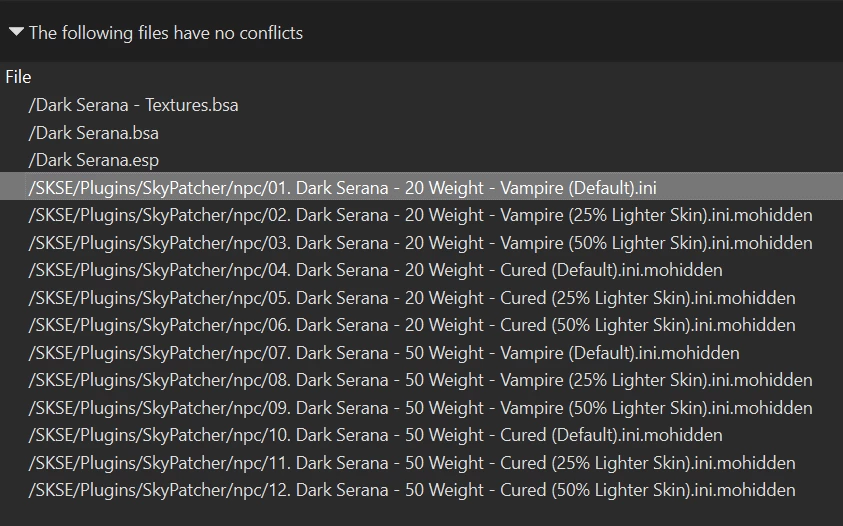
Regarding the two options for Serana's weight: if your body meshes have a very wide weight range like mine do, the 50 may look better than the vanilla 20. 20 made her look like a meth addict in my setup.
There's also 5 options for eyes available in the "optional files" section. These are just loose texture replacers (the vanilla option also includes a mesh) that will override the files included in the BSAs from the main mod. See the images tab for pics.
Load Order/Compatibility:
Load wherever you like, should be completely conflict free unless you're running another Skypatched Serana replacer for some reason.
Credits:
Fridham and Khisartin
Everglaid
Pandorable
Novelyst
Shiva182























