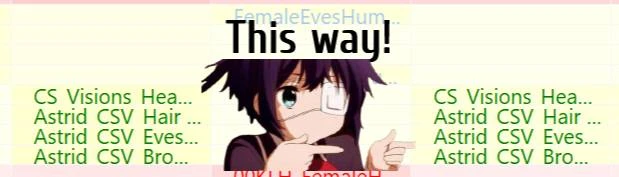About this mod
A xEdit script designed to preserve your preferred NPC appearances across multiple mods. It automatically forwards visual elements (face, hair, tints) from source mods to their final overrides. Particularly useful for managing large NPC overhaul collections while keeping your favorite appearances intact.
- Requirements
- Permissions and credits
- Changelogs
🚨 WARNING: USE AT YOUR OWN RISK 🚨
The Problem
Struggling with NPC appearance conflicts across multiple mods? Tired of manual patching?
The (possible) Solution: A Lazy Modder's Toolkit ✨
🔍 NPC Merger
- Automatically scans and merges NPC records from ALL your plugins
- Handles master limits by creating multiple ESPs when needed
🔄 NPC Forwarder
- Transfers visual elements between mods
- Handles masters automatically
- Focuses only on visual modifications
🛑 CRITICAL WORKFLOW 🛑
1. Merge First: Combine your NPC modifications
2. Forward After: Transfer any remaining visual elements to the merged files
3. Profit! 🎉
🔧 Key Features
- Automatic master handling
- Multiple ESP creation support
- Converts to ESPFEs manually possible
- Minimal manual intervention required
📋 Recommended Usage
1. Load ALL your mods in xEdit
2. Run the NPC Merger script
3. Activate generated merged ESP(s)
4. Run the NPC Forwarder script (if needed)
Visual Tutorial
⚠️ Important Notes
- ALWAYS create backups before using
- Merged ESPs will be named
NPCs_Merged_1.esp, NPCs_Merged_2.esp, etc. - Activate ALL generated merge files
- Load merged ESPs AFTER your NPC-modifying plugins
🚧 Brutal Honesty Disclaimer
- Includes basic safety checks
- Will eagerly transfer and merge data
- Might have unexpected effects
- USE AT YOUR ABSOLUTE OWN RISK
🛡️ Pre-Use Checklist
1. BACKUP YOUR SAVES
2. Ensure xEdit is the ONLY application accessing your files
3. Double-check your load order
4. Understand that this is a powerful but potentially destructive tool
💬 Installation & Execution
1. Download both scripts
2. Place in xEdit "Edit Scripts" folder
3. Load xEdit
4. Select source mods
5. Run Merger first
6. Run Forwarder if needed
7. Pray to the modding gods 🙏
🆘 Support
- No official support
- Works on my machine™
- Bugs? You'll find them! (Don't hesitate to report)
🎯 Why ?
I am a modlist user (Nolvus etc), and using EasyNpc is a bit annoying, possible, but I'm really lazy. These modlists often have
patches all over the place, and I don't want to bother with them either, maybe I'm too stupid to use EasyNpc, the fact is that it didn't work for me, and this was the "simplest" solution to replace the npc without altering the list too much. If you are looking for a more elegant and probably effective solution, turn to EasyNPC or the synthesis patch in the comments
⚠️ Final Warning
This script will:
- Modify your files
- Transfer data
- Potentially mess up your setup
YOU HAVE BEEN WARNED
Mod responsibly, or don't mod at all!