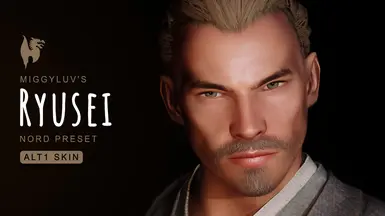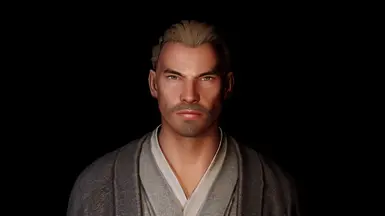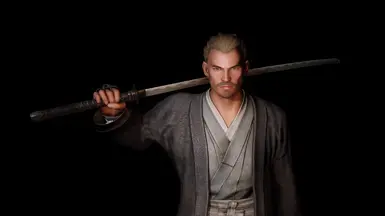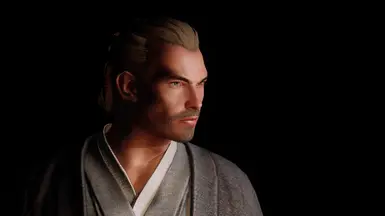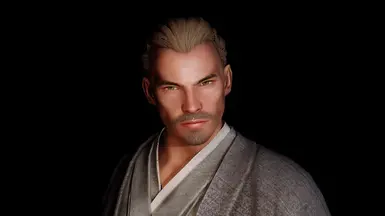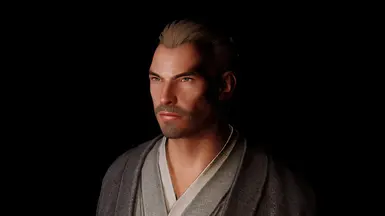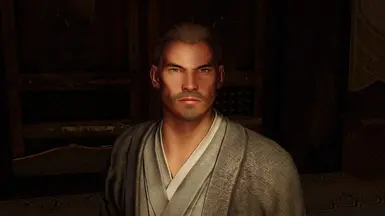About this mod
A high-poly male Nord RaceMenu preset. Requested by WhereDeadAngelsLie.
- Requirements
- Permissions and credits
- Changelogs
- Donations
With dreams of conquest, tales untold.
But fate was cruel; his men were lost,
And in strange lands, he paid the cost.
A slave in chains, his pride laid bare,
The Akaviri saw him there.
In silence taught him sword and grace,
To master steel and know his place.
With sharpened blade and spirit clear,
They freed him from his chains of fear.
Now back to Skyrim’s misty shore,
A warrior changed, but seeking more...
Thanks to WhereDeadAngelsLie for the character brief, and his background story.
ENBs can make a HUGE difference to the look of your character's skin. When I create characters I use Rudy ENB SE for Obsidian Weathers which, in my opinion after lots of testing and experimentation, has the best looking skin shaders of any ENB. YOU ARE NOT REQUIRED TO USE RUDY TO BE ABLE TO USE THIS PRESET, however it will look a little different.

- Download and install this mod using a mod manager.
- Download and Install any requirements listed (e.g. KS Hairdos)
- In game, create a new character
- Select your preferred race and sex
- Go to the 'Presets' tab
- Click on 'Load Preset' or press F9
- Choose between 'Miggyluv's Female Presets' and 'Miggyluv's Male Presets'
- Select your desired race (Nord etc)
- Select the desired preset
- Click 'Done'
There's a small chance the face may look weird when you import it. If it does, try importing the supplied FaceGen file too, that should fix it:
- Go to the 'Sculpt' tab
- Click on 'Import Head' or press F9
- Choose between 'Miggyluv's Female Face Sculpts' and 'Miggyluv's Male Face Sculpts'
- Select the race of your character
- Select the name of your character (this is the sculpt file)
- You should get a message called 'import Part Matcher', if all of the requisites are loaded everything will be green. If there are any names in red, it means you do not have the files and the import might look a bit different.
- Click 'accept'
- The character should now look correct
- Click 'Done'

- The Nords
- The Redguards
- The Bretons
- The Orcs
- The Altmer (High Elves)
- The Dunmer (Dark Elves)
- The Bosmer (Wood Elves)
- The Imperials
- The Khajiit
- The Argonians