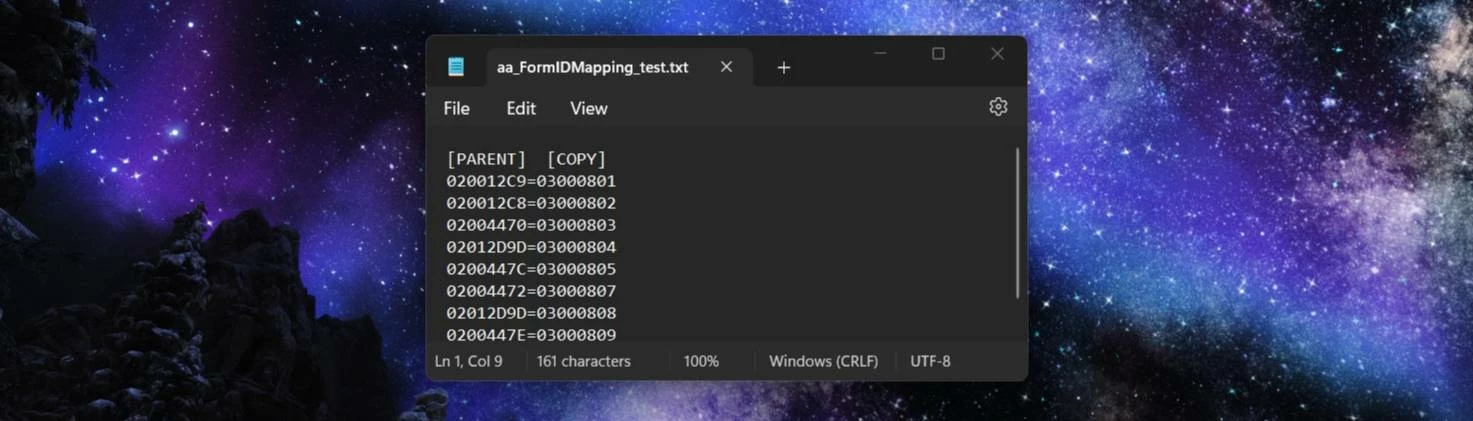About this mod
This xEdit script will let you copy SPEL records and their MGEFs into a new file while relinking the MGEF entries to the new ones, and thus avoids making the original file a Master or leaving you to relink manually. Can copy with same FormID. Useful if you need to remake your mod or copy a few dozen SPEL entries.
- Requirements
- Permissions and credits
- Changelogs
- Donations
The script retrieves...
- selected SPEL
- its MGEFs
- any GLOBs in MGEF conditions
- selected FLSTs and sub-FLSTS
- will only relink existing non-FLST references within FLSTs, not copy them.
- The restriction on FLSTs is because script is meant to be used on target records first and only then populate referencing FLSTs with what you copied into your new mod, nothing else. If you can code however, you can implement a new function to add the functionality (pull non-FLST entries are required for FLST population).
- If a MGEF uses custom SpellArt, Script or so, the script will not yet look for these. While it might not make the parent mod a master, it will retain references to custom objects in the parent esp. Check manually that all copied records point to a FormID in the new esp, not the parent one.
How to Use
By default, xEdit assigns a new FormID based on some hexadecimal progression rule. You have the option to copy with identical FormID, only shifting the Load order index (first 2 numbers). This is for advanced users only.
- Choose some record, right-click and 'Copy as Override'. This will let you generate a new esp/esm/esl with all the flag options.
- Delete the override from 1., select the SPEL/FLST you want to port and right-click 'Apply script...'
- Choose aa_Copy and Relink. Tick the esp you want to copy to.
- The script will now ask, if present, whether to delete or continue the old log. Decide.
- The script will ask whether to assign new FormIDs or retain the original one. Decide.
- When all is copied you can clean masters.
- If you deleted MGEFs or GLOBs during the process that are still in the old log, the script will return a warning but still copy them anew. So you can use older logs. But it's bad practice where the workflow had been violated.
- Make sure to load the same plugins into xEdit every time you continue working on any given mod with this. Otherwise relinking won't work as the FormIDs are logged preceeded by the current load order index (first 2 digits of FormID).
Technicalities
- The script uses a log file to 'remember' which Form IDs it has already copies, but always check the esp if they are still there if needed. You can view or delete the log file in the xEdit scripts folder (NOT the scripts folder in the game directory, where papyrus scripts live).
- The Pascal Script can be opened and edited in Notepad. Better use Notepad++
More Mods
- Spiderlings - Makes Spiders great again!
- Lydia Teleporter - Never fight alone again!
- Skyrim de-Bearer - When you just can't bear it anymore...
- Hadvar Cart Crash Fix - Often useful. Rarely hurts. Start smooth.
- WindowsShell Cleaning Script - 'cause modding is a filthy business.
- DOS - OCS - Windhelm Occlusion Addon - Probably sadly underrated. You're welcome.
- Breezehome Optimization Package - Display Addon - More Mannis. You know you want it!