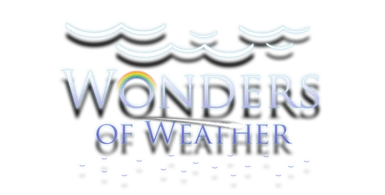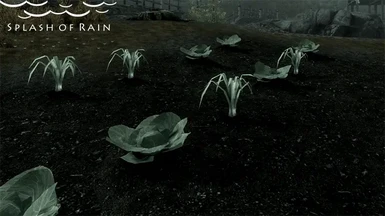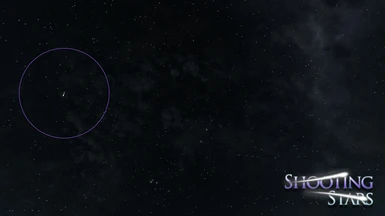File information
Created by
isoku- Step ModificationsUploaded by
StepModificationsVirus scan
About this mod
Adds rain splashes, shooting stars and rainbows.
- Requirements
- Permissions and credits
-
Translations
- Ukrainian
- Spanish
- Russian
- Mandarin
- Italian
- German
- Donations

Overview
Rain Splashes
- Rain impact splash effects appear on most uncovered surfaces during rain.
- Ambient, exterior rain sound effects can be heard from inside.
- [PC] If you are unable to see the splash effects, you may need to go into your skyrimprefs.ini (Documents\My Games\Skyrim) and increase the value of iMaxDesired under [Particles] by increments of 50 until they show up.
Shooting Stars
- Shooting stars aka fragments of Aetherius appear in various sizes and fall from various positions in the sky at night (8:30pm to 6:00am). The general direction they fall in will change on a monthly basis.
- Meteor showers (shooting star frequency increased) are guaranteed to occur during certain nights of the year. The dates they occur on coincide with the actual meteor shower dates of Earth.
21st of Rain's Hand
5th of Second Seed
11th of Last Seed
20th of Frostfall
17th of Sun's Dusk
13th of Evening Star
- Meteor storms (shooting star frequency greatly increased) have an extremely low chance of occurring each night. You may see them 2-3 times per in-game year.
- Innkeepers will have new dialogue on the night an event is active.
Rainbows
- Rainbows will appear after a weather transition from rainy to clear when the sun is low (8:30am to 10:15am and 4:00pm to 5:45pm).
- They can also appear as a result of early morning dew (8:30am to 9:00am) in the warmer regions of Skyrim. These are much more faint.
- [PC] Object Fade under advanced options in your Skyrim launcher (or fLODFadeOutMultObjects in SkyrimPrefs.ini) must be set to at least 10.
Compatibility
- Compatible with all mods.
- Load order doesn't matter, but sort with LOOT.
- Interior rain sound effects will be automatically disabled if True Storms is installed.
Install/Update/Uninstall
Manual: See the manual installation document in the archive.
Mod Managers: Download the files and add to your respective programs.
Bethesda.net: Add to your library and enjoy.
This mod automatically refreshes itself with each revision. When updating (manual or mod managers), simply uninstall the previous version and install the updated version.
When uninstalling, make a save in an interior location with no effects playing and then remove all installed files. Make sure WondersofWeather.esp and .bsa are no longer present in your Data folder.