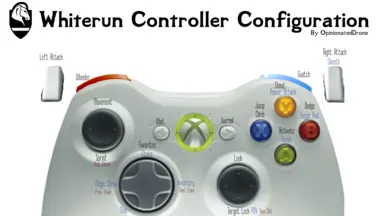About this mod
My custom controller / gamepad configuration for modded Skyrim.
- Requirements
- Permissions and credits
This mod contains my solution for modded Skyrim gamepad controls. It consists of modified configuration files for Skyrim and the supported mods as well as files for use with Xpadder 5.7.
Supported mods include:
A Matter of Time
One Click Power Attack NG
SkyClimb
TK Dodge RE - Script Free
Toggle Compass Hotkey
Wheeler
**In the next update I will be adding support for Toggle UI (as an alternative to Toggle Compass Hotkey), and MCO Dodge (as an alternative to TK Dodge).**
Functions listed in blue or red text on the profile graphic require the button highlighted in blue (the Switch Key) or red (Wheeler Key) to be held.
Known Issues:
Sometimes the Xpadder profile can leave the wrong button set active, resulting in unexpected
behavior. Simply press the START button to return to the primary button set.
Power Attack will trigger your active Shout / Power before allowing you to actually power attack. I am working on a fix for this in the next update, for now make sure you do not have an active shout or power unless you intend to use it any time you power attack.
I may add additional controller profiles in the future, and to allow for that eventuality, I have decided to name the first of them after everyone's favorite hold, Whiterun.
Why was it made?
I have always had a preference for a controller over keyboard and mouse. I've tried a few of the controller / gamepad mods available on the Nexus, but none of them really hit the mark for me. Although some are technically impressive and quite flexible, none accomplished everything I wanted to do with my controller layout.
Why do I need it?
If you use some (or all) of the supported mods and prefer using a controller / gamepad to explore the world of Skyrim, this may be the mod for you!
Detailed Installation Instructions
Everyone
Download and install Xpadder 5.7.
Download, install, and activate the mod with Vortex or MO2. This mod should be placed near the end of your load order.
Open Xpadder and connect your controller.
XBOX 360 Gamepad users
In the upper left, click the gamepad icon and select "Open".
Navigate to /MO2/mods/OpDrone Controller Configuration/Xpadder Config/
Open Controller (XBOX 360 For Windows).xpaddercontroller
Playstation Controllers and other Gamepads
In the upper left, click the gamepad icon and select "New".
In the Image tab, click "Open" and select a controller image from the /Controller Images/ folder included with Xpadder 5.7.
In the Sticks tab, check the box next to "Enabled" for each joystick and follow the instructions before placing the circles appropriately over your controller image.
Add your D-Pad, Face Buttons, and Triggers similarly in each of their respective tabs.
When finished, click OK.
Everyone
Click on the text file icon located towards the center of the program window and select "Open".
Navigate to /MO2/mods/OpDrone Controller Configuration/Xpadder Config/
Open OpDrone Whiterun Config.xpadderprofile
Xpadder must be running with the profile loaded for all of the functions to work.
To set Xpadder to load with Windows:
Click the wrench icon in the upper right (directly under the titlebar).
In the Options tab, check the box next to "Start with Windows (auto-minimized)"
Click OK
How it was made
Using a combination of methods, and with a lot of tinkering, I was able to put together a controller configuration that I think is comfortable and intuitive.
Xulahs Skyrim Controlmap.txt tool was used to map most of the controls using Skyrim's native controlmap.txt file. For this to work, you must delete any controlmap_custom.txt file from your Skyrim /Data/ directory and /My Documents/My Games/Skyrim Special Edition/
The following files have been edited directly to map certain functions to keyboard keys, mouse buttons, and gamepad buttons using DirectX Scan Codes.
- The True Directional Movement file settings.ini
- The TK Dodge RE file TK Dodge RE.ini
- The One-Click Power Attack file OneClickPowerAttack.ini
- The Wheeler file Controls.ini
Xpadder was then used to map button combos and keyboard and mouse keys to specific controller buttons or combos.
Finally, the MCM menu was used to verify mappings of the previously mentioned mods, as well as to map functions in two more mods.
- A Matter of Time was assigned the keyboard key K to toggle the display of it's on screen elements.
- Toggle Compass Hotkey was assigned the keyboard key K as well.