File information
Last updated
Original upload
Created by
AizenVUploaded by
AizenVVirus scan
Some files not scanned
Tags for this mod
Current section


































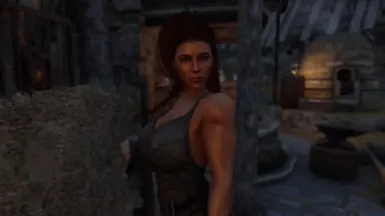



















































































182 comments
The SkyPatcher Version:
1. Open:
..\Skyrim Special Edition\Data\SKSE\plugins\Skypatcher\npc\ExquisiteNPC\
2. Open the .ini file where your targeted NPC should be located. Let's say you want to remove Nazeem. He can be found in CitizenMale.ini, open it with your favorite text editor.
3. Find Nazeem's line, and put semicolon in front of it. Like this:
4. Profit.
The Old Version:
1. Load the ESP with SSEEdit, also load the conflicting ESP just for reference if you want.
2. Find the NPC record under Non-Player Character (Actor).
Press CTRL+C to copy it's FormID,
press Delete to remove it from the plugin,
press CTRL+S to save the change, then close the program if you're done.
3. Open your mod manager (I use Vortex, other mod manager should have similar feature),
Find my mod, and click on Open in File Manager.
4. Paste the FormID in search bar, and then delete both .nif and .dds files, these files are the NPC's Facegen.
5. Back to mod manager, click Deploy Mods, if there's a warning about a mod's change, just say yes.
6. Profit
Note: No worries, if you for whatever reason messed things up or regret of what you have done, you can always reinstall the mod.
BTW, I think I want to make overhaul for
bandits, guards, soldiers, Thalmor agents, and other randomly generated NPCs next time, thanks to SkyPatcher I don't have to worry about compatibility anymore. 😸it seems like the game will correct itself somehow.
So if anyone else has issues make sure you download High poly head.
I am using 2.1.1. AIO version and i have the Assets. Did i miss something? Or what is wrong?
have you check them with More Informative Console?
what about the other warrior grills like Uthgerd, Aela, etc?
What exactly should I look for in console?
make sure they refer to the right path and the texture is there.
But for femalebody_1_dds I see
Actors\:
Character\:
RSV:\
NordFemale\:
femalebody_1.dds
Looks like something still left from "Racial Skin Variants" I tried and disabled - since too many guards got exactly same blue skin.
After disabling RSV - guards are back to normal... But some females are still stuck
Do I need to clear some cache?
I cleared all caches what I could think of. But I suppose what did the trick - is re-installing "Exquisite NPC" mod with "Racial Skin Variance" disabled.
Can't say if all NPC look as intended - but at least no Blue skin on them
Still Pink hair on some elder woman looks strange :)
I like Total Character Makeover because it softens scars.
I like Exquisite NPC because, besides making characters more beautiful, it works without altering NPC records.
Does this load order look good to you?
...
SkyPatcher
...
...
Total Character Makeover
Caliente’s Beautiful Bodies Enhancer - CBBE -
Exquisite NPC - Assets
Exquisite NPC
Thanks!
and even without this mod, those files will be overwritten by CBBE and your skin mod anyway.
so it's totally cool to do so.
the scars are untouched.
Do you plan to make Vanilla Hair Remake option available for "Exquisite NPC?"--to make consistent between version 1 and 2. Thx.
particularly most of the Orcs, Khajits, Argonians, miners, and sailors.
Using VHR for Exquisite NPC 1 is very unlikely, it have limited hairstyle choice, as this mod cover over 900 NPCs, many of them will end up look the same.
so if you have mod that remaster/revamped it, textures from that mod will be used.