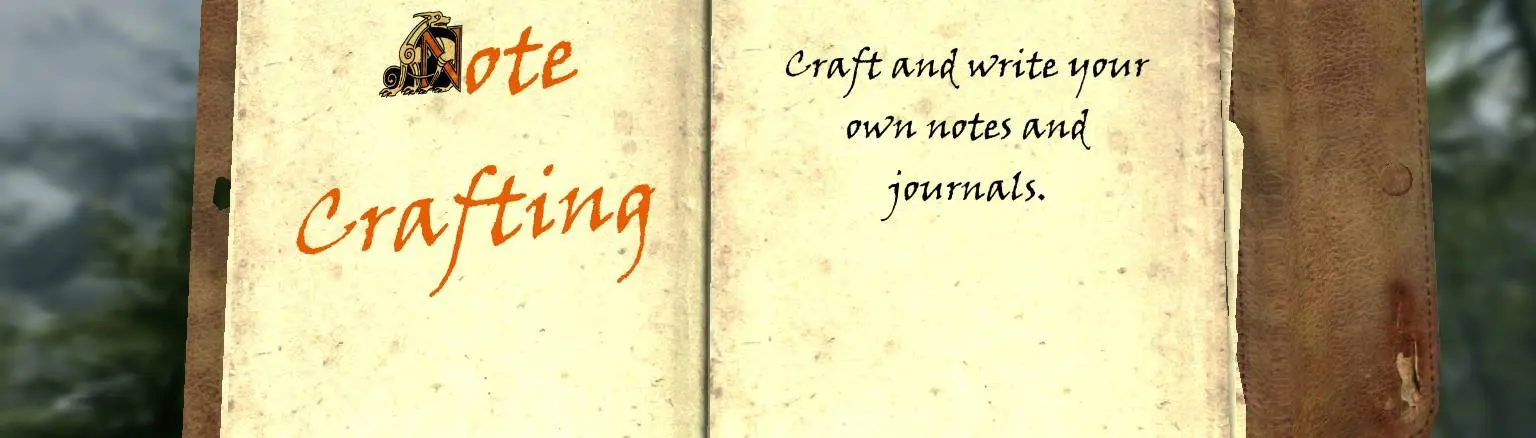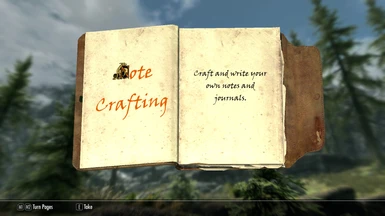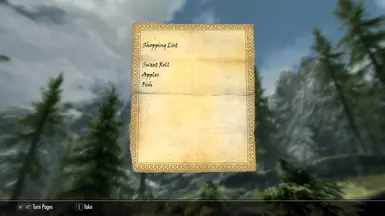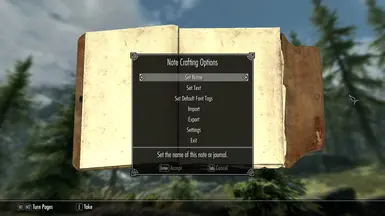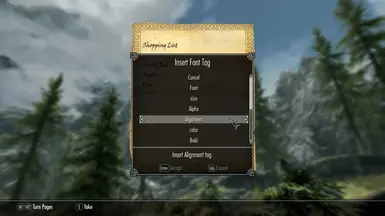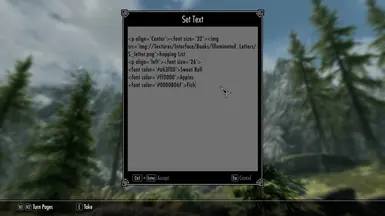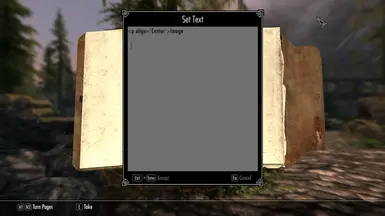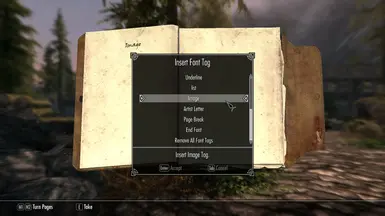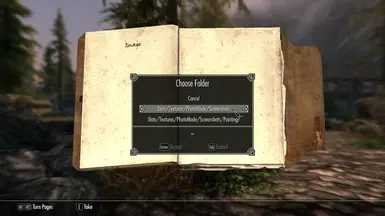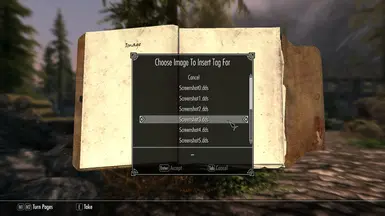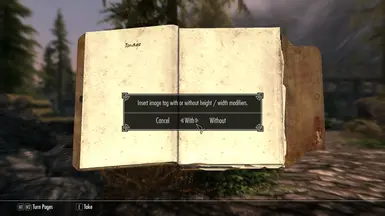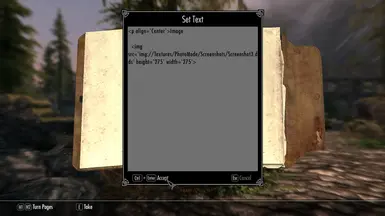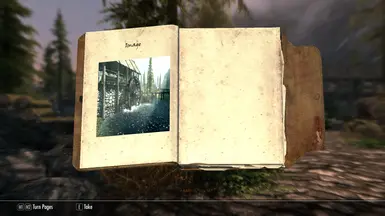About this mod
Allows you to craft and write your own notes and journals in game.
- Requirements
- Permissions and credits
- Changelogs
- Donations

Check Out My Other Mods
Description
Allows you to craft and write your own notes and journals in game.
Features:
- Rename crafted notes and journals.
- Edit text of crafted notes and journals in game.
- Text in notes / journals behave the same way as making books in Skyrim, so the formatting font tags found here work.
- There's also a convenient menu in game for inserting font tags. To open this menu, hit the hotkey (default left alt) while setting note text. See the preview video for an example.
- Export note / journal text to .txt files.
- Import note / journal text from .txt files.
as of version 1.3
-There's an option to auto create and import notes / journals when installing this mod on a new save.
-Change the bAutoImportOnInstall in the [main] category in Data/interface/NoteCrafting/Settings.ini to 0 to disable.
How to use
Click on a quill or inkwell in your inventory craft notes or journals.
When you first open a note or journal the note crafting menu opens automatically where you can set the name, text, settings ect.
By default you must have a quill and an inkwell in your inventory to edit note / journal text. This can be changed in Settings.
To open the menu of a note or journal that's already been read, open it then hit the hotkey. (default left alt)
To insert font formatting tags, press the hotkey again while editing note / journal text.
The hotkey can be set from the menu in game under the Settings option or directly in the Data\Interface\NoteCrafting\Settings.ini file.
Modders Resource
As of version 1.1 this mod can also be used as a modders resource to create new notes / journals / books with custom text via papyrus script.
See the NoteCrafting.psc source script included for more details.
You can also create new custom notes / journals / books with Skyrim Platform
Example of how can be found on my GitHub
New Crafting Recipes
Charcoal X3
Crafting Station: Smelter
Requires: firewood
Inkwell
Crafting Station: Cookpot
Requires: charcoal and salt or bonemeal
Paper Roll
Crafting Station: Cookpot
Requires: 1 Linen Wrap or 2 Firewood or 4 Tundra Cotton
Quill
Crafting Station: Tanning Rack
Requires: Hawk Feathers or Hagraven Feathers
Notes
Requires: 1 paper roll
Journals
Requires: 1 paper roll and 1 leather and 1 leather strips
Compatibility
There's an issue with Skyrim Souls - Unpaused Menus and this mod. Opening crafted notes / journals multiple times will continually make the background darker till it's 100% black. Exiting the inventory menu fixes this. Not sure what I can do about this on my end.
If using the mod Read or Take, set the default action to Read.
This mod will likely conflict with other mods that change how the book menu behaves.
almatarskr reported using this mod with Kreate was causing CDTs.
Installation
Extract to your Data folder and check in your load order. I highly recommend to Install this mod manually and not from a mod manager.
Note this mod should not be made into an esl, it should also not be merged with other mods using SSEedit.
Requirements
Skyrim SE / AE requirements.
SKSE64
Extended Vanilla Menus
Dylbills Papyrus Functions (The DbSkseFunctions.dll is not required for this mod, so it will work on Skyrm LE).
If keeping the DbSkseFunctions.dll file in your SKSE folder Address Library for SKSE Plugins is required. Copy / Paste to and from clipboard is from that file.
PapyrusIniManipulator
PapyrusUtil SE
Skyrim LE requirements.
SKSE
Extended Vanilla Menus
Dylbills Papyrus Functions (Delete the DbSkseFunctions.dll from your data/skse/plugins folder after installing).
PapyrusIni
PapyrusUtil