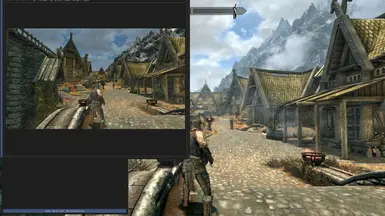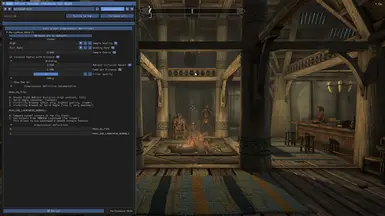About this mod
Using Rest Reshade to hide depth effect behind smoke,fog ui so adding gtao + bitmask called MXAO from reshade with ingame normals without any side effect
- Permissions and credits
2.Rest Reshade is already included and v.1.3.17 is latest version that has working motion vectors.
3.Immersive reshade
GitHub - martymcmodding/iMMERSE: Marty's Mods Epic ReShade Effects
4.SSE Display Tweaks at Skyrim Special Edition Nexus - Mods and Community (nexusmods.com)
5.Put the files on game folder and overwrite with my file since i modified rest_tonemap.sf and disable skyrim screen space from the launcher and put Game_Normals_MotionVectors on top in reshade and enable use_launchpad_normals for mxao.
6.Enjoy one of the better screen space ao only better would be ray tracing ao like the one in witcher 3 dx12 when enabling ray tracing called RTAO
Showing ingame vs launchpad normals for mxao Skyrim using Rest Reshade and ingame normals and buffer to hide smoke,fog,ui with fixed tonemap - Imgsli
Tested on latest steam version,this also works fine with DLSS with fsr frame gen mode i actually recommend thats how i added it but make sure to choose dlaa since rest work only on native res also frame gen works fine
Notice:Using latest community shader 1.0 it has different hashes compared to vanilla for REST you have to find it yourself since im not playing this game anymore.
Credits
4lex4nder,martymcmodding