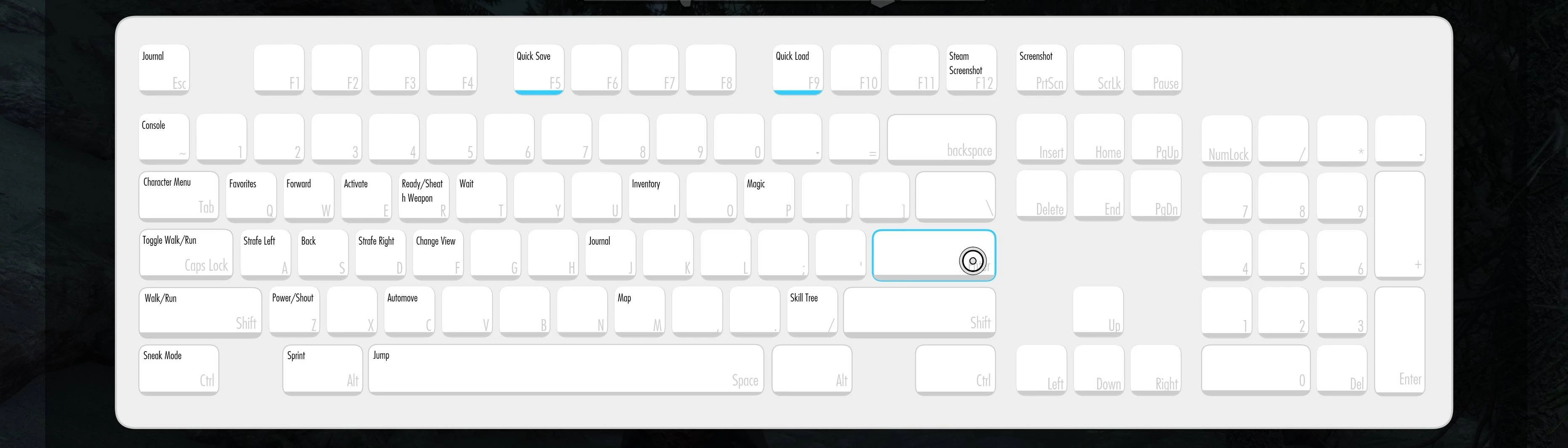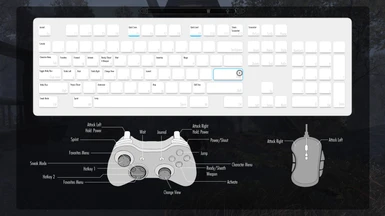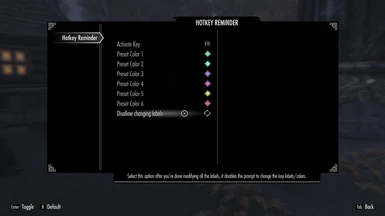About this mod
See all your hotkeys with the press of a button.
- Requirements
- Permissions and credits
A custom menu so you can write down what key does what. The idea is burrowed from Wildlander, where at the press of a button you can see all the hotkeys. When you press a key (default F11, configurable in MCM) you'll see a keyboard/gamepad and you can click on the keys/buttons to type out what that key does. The data is saved in a file so it carries across multiple characters. You can press Esc to close the menu.
After you're finished adding the labels and key combos, you can go to the MCM menu and enable the option to Disallow Edit, this will hide the prompt when you click on the keys.
Compatibility
File is ESP-FE and does not take up a slot in your load order. There should be no incompatible mod.
Changelog
= 1.0.1 =
* MCM is added, with options to change the activation key, color presets and option to disable editing the hotkey labels.
* Added graphic for "mouse", with multiple extra keys.
* Color for keys can be changed through interface.
* Combo keys can be defined.
* Fixed bug with menu not opening after reload
* In the menu hitting either the Tween or the Pause menu keys will close the interface.
After you're finished adding the labels and key combos, you can go to the MCM menu and enable the option to Disallow Edit, this will hide the prompt when you click on the keys.
Compatibility
File is ESP-FE and does not take up a slot in your load order. There should be no incompatible mod.
Changelog
= 1.0.1 =
* MCM is added, with options to change the activation key, color presets and option to disable editing the hotkey labels.
* Added graphic for "mouse", with multiple extra keys.
* Color for keys can be changed through interface.
* Combo keys can be defined.
* Fixed bug with menu not opening after reload
* In the menu hitting either the Tween or the Pause menu keys will close the interface.