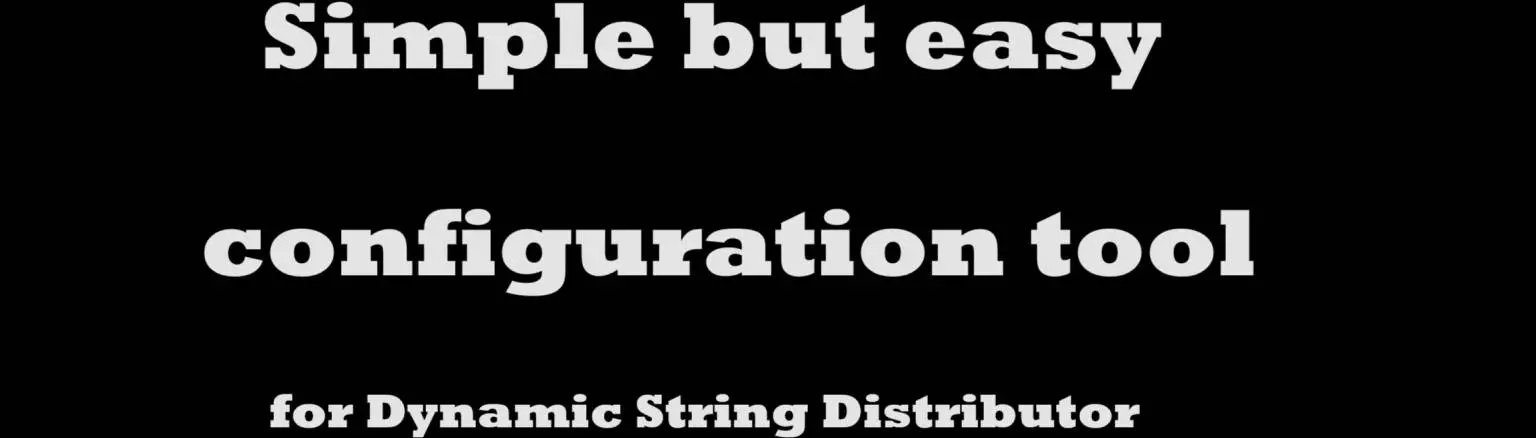About this mod
Make your Dynamic String Distributor configuration easier!
This file is outdated and only supports 1.02 and earlier versions of Dynamic String Distributor
- Requirements
- Permissions and credits
- Mirrors
The release of Dynamic String Distributor is a surprise for all non-English speaking Skyrim players, you can go through SSE Auto Translator to configure your translations or... A convenient way to batch process your configurations?
Q: What is this?
A:
These are two simple bat scripts:
Script 1 will help you quickly create configuration folders corresponding to all the modules you launch in the Module Manager.
Script 2 will help you batch convert the xml files exported from your translation files to the json files used by Dynamic String Distributor.
Q:How do I use it?
A:
1. Open "easy mkdir.bat" using Notepad. Change "pathA" in "sourceFolder=pathA" to the "data" folder directory of the game's main files. Change "PathB" in "destinationFolder=PathB" to the folder where you store the localized files (it's recommended to create a separate folder using Mo2, preferably with the following directory structure: "...\B folder\SKSE\Plugins\DynamicStringDistributor". If you create it this way, the directory B should be written accordingly).
2. In Mo2, only enable the mods you want to create localizations for, then launch "easy mkdir.bat" through Mo2.
3. In xTranslator, export all the translations you want to add to a folder by exporting them as XML files.
4. Open "xml to json.bat" using Notepad:
- Modify "sourceFolder=PathC" to the folder directory where you stored the XML files in step 3.
- Modify "destinationFolder=PathB" to the same "pathB" as in step 1.
5. Open "xml to json.bat" using Mo2 and wait for the conversion to complete.
Credits:
SkyHorizon3 and Cutleast