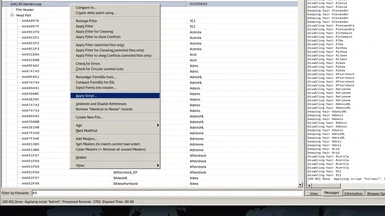About this mod
SSEEdit script that allows you to quickly customize which KS Hairdos you want to see in Racemenu.
- Requirements
- Permissions and credits
How does it work?
1. Edit a text file to match the list of hairdos you want to keep
2. Run an SSEEdit script
3. Profit
The script automatically marks all non-specified female hairs as Playable=false. This means that they'll still be in your game (e.g. followers can use them), but your racemenu hair slider wont show them. All male enabled hairdos will be kept, automatically.
---
Frequently Asked Questions:
Q: Why not a FOMOD so I can click through each hair and create an actually reduced file size for KS Hairdos?
A: I don't like the idea of clicking through all 1000 hairs in a FOMOD. I wanted to just scroll the KS Hairdos mod page and write down a list of hairdos.
---
TECHNICAL README:
Requirements:
- SSEEdit
- KS Hairdos
Installation:
- Download the mod. Extract the contents into your SSEEdit directory.
- This should be located inside your 'Skyrim Special Edition' folder (NOT your 'Data' folder).
- Open '/SSEEdit/Edit Scripts/kslimit.pas' with a text editor.
- Edit this line: "keep.LoadFromFile('Z:\home\me\.local\share\Steam\steamapps\common\Skyrim Special Edition\SSEEdit 4.1.5\kslimited.txt');" so that the path matches your setup. Make sure it still points at "kslimited.txt". Save and close the file.
Usage:
- Make a backup copy of your original KS Hairdo's esp plugin.
- Open '/SSEEdit/kslimited.txt'. This file will list all of the female KS Hairdos you want to KEEP. I suggest opening up the KS Hairdos mod page and editing this list to your preferences. All male enabled hairdos will be kept, automatically.
- Open SSEEdit. Load your plugins. Right click on KS Hairdo's.esp and select "Apply Script". Select the "kslimit" script and hit "OK".
- Exit SEEdit and click "OK" when it prompts you to save.
GOTCHAS:
Running the script ALWAYS requires starting with a clean copy of the original KS Hairdos plugin.
The script is unfortunately not idempotent. If you edit your text file several times and run the script once--you're fine. If you edit the text file multiple times and want to run the script multiple times, you must always first replace your KS Hairdo's plugin with a clean copy before running the script.
This is because I could not figure out how to flip the playable flag to TRUE via the script. I could only figure out how to disable the flag. The xEdit API docs are sparse. I tried all kind of variations for SetEditValue, SetNativeValue, SetElementState, etc with variations of '1', 1, TRUE, 'TRUE', etc. None of them worked. Disabling the flag with SetEditValue(...., '0') worked fine though.