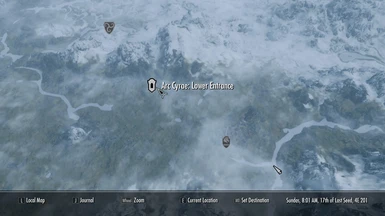About this mod
"The Secrets of Arc Cyrae" tells the story of a young bosmer and adds new dungeons, characters, followers, quests and a playerhome to the game.
- Requirements
- Permissions and credits
-
Translations
- Spanish
- Russian
- Mandarin
- German
- French
- Donations
The Secrets of Arc Cyrae tells the Story of Arvyel, a young bosmer, who came to Skyrim in order to find adventures. Her wish should immediately become true as soon as she meets the player in the shadow of a gigantic dwarven tower, known as the Arc Cyrae. This mod adds 3 followers, 4 dungeons, 4 quests and a new playerhome. As soon as you load into the game a new map marker will have appeared right below Labyrinthian, called "Arc Cyrae: Lower Entrance". This is were you should start the adventure.
Installation
Just use NMM or extract the manually downloaded files into SkyrimSE/Data
Credits
Many thanks to the voice actors and actresses
Skye Rozario - Arvyel
Dani Dodge - Veeya
Chris Moore - Krivaan
Jacob Barlow - Majordomo
Also thanks to:
Unedjis for correcting several mistakes in the Galladrim Tale.
Veronika Alexandrov for pointing out a possible fix for Arvyels dark face bug.
In case the dark face bug appears on Arvyel:
- Open the Creation Kit 2.0 as Administrator.
- Click on File -> Data... -> check Arc_Cyrae.esp by double click and set is as active file.
- Press "OK" and wait for the files to load (ignore all error messages)
- In the Object Window on the left go to Actors/Actor and click on AAAArcCyraeArvyel.
- Press Ctrl + F4
- Click on "Yes" if asked "Export face gen data for all selected NPCs?" (ignore all error messages)
- Wait for a message that reads "Done"
- Close the Creation Kit (no need to save, as you only exported data but didn´t actually change the mod)
- The bug may be fixed now and Arvyel should look normal.
If you want to use the old Creation Kit
- Follow the steps above.
- Open your Skyrim folder and copy the files in:
Skyrim\Data\Meshes\Actors\Character\FaceGenData\FaceGeom\Arc_Cyrae.esp (a .nif file)
Skyrim\Data\Textures\Actors\Character\FaceGenData\FaceTint\Arc_Cyrae.esp (a .dds and a .tga file)
to
Skyrim Special Edition\Data\Meshes\Actors\Character\FaceGenData\FaceGeom\Arc_Cyrae.esp
Skyrim Special Edition\Data\Textures\Actors\Character\FaceGenData\FaceTint\Arc_Cyrae.esp
- The bug may be fixed now and Arvyel should look normal.