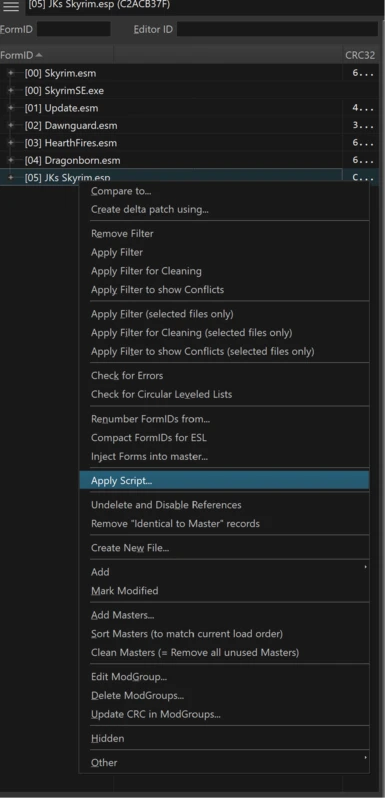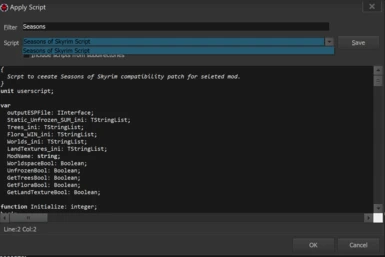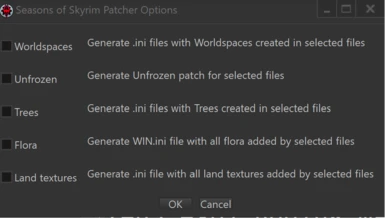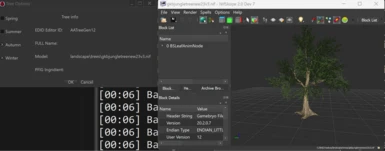About this mod
Some useful tools I've created to make "Seasons of ..." mod series.
I want to share it with community as it can help other mod creators to create Seasons of Skyrim compatibility patches.
- Requirements
- Permissions and credits
- Changelogs
Hi all. In files you will find the tools I've developed and used for creation my "Seasons of ..." mod series.
Instructions how to create Seasons of Skyrim (and Unfrozen) Patch for:
Darkend
Work in Progress
The Island
Work in Progress
If you find some mod, that need a seasons patch please don't assume to ask.
I will provide a patch on new mod page or detailed instruction here.
1. xEdit script
It's a simple tool to help with creating a patch for Seasons of Skyrim and can be used to just create simple unfrozen patches.
Installation:
Copy "Seasons of Skyrim Script.pas" file to xEdit/Edit Scripts folder
Usage:
Open xEdit
Load mod/mods you want to patch
Select mods .esm/.esp/.esl file or files -> Right muse button -> Apply script -> Select "Seasons of Skyrim Script.pas"
It will open UI with all you need.
You can select just specific object group or even specific objects in xEdit. Script will process only seleted objects, worldspaces etc.
For example if you just want to generate only seasonal alchemy patch then you can in xEdit select FLOR (Flora) and run the script.
GUI Options:
World spaces:
Script will generate .ini files containing all world spaces added by selected mods.
Important:
You should review the files and remove any unwanted world space from list (Like Blackreach or Apocrypha).
Unfrozen:
Script will generate statis objects without snow and ice shaders and textures (snow texture will be replaced by dirt, when ice texture will be replaced by stone) it will also create swaps in ini file for Unfrozen.
Also recommended to use with LandTextures option, as it will patch LandTextures(Grass) for unfrozen.
It will ask about new .esp file name.
Trees:
Script go one by one mod added tree asking what seasonal variants need to be created.
It will ask about new .esp file name. (If with unfrozen then it will be in one file)
It will copy tree object to new .esp file, change the name and model by adding _SRP,SUM,AUT or WIN at the end.
It will also copy and rename model to given folder:
1. Script will ask for patch to Data folder (if mod have models in bsa archive you need to unpack it)
2. Script will ask for patch to Output folder
3. Script will ask for full patch to NifScope (Or any tool that can open .nif files), executable (.exe)*
Default Input is your Skyrim Data Folder
Default Output is C:/SsSScript_Output
*Script will open every model to preview it and make your choice simpler. (See screens)
Then it will generate a .ini file with all mod added trees with correct swaps.
So your work here is only to create and change textures in any tool (NifScope and PaintNet, for example).
Flora:
Script will generate a WIN.ini file with all mod added plants swapped to CHA_InvisiblePlant from.
I suggest to review it and remove any plant that should stay during winter untouched (like Snow Plants or trees).
Land textures:
Script will generate a WIN.ini file with all mod added plants swapped to Skyrim Snow Landscape Texture.
(Depending on grass and some conditions)
If Unfrozen checked, replace Snow and ice textures with unfrozen texture.
Finish:
After processing all selected references it will ask you to save 4 (or less, depends on options you choose) .ini files.
now you can change their name and save path. But don't change SPR,SUM,AUT and WIN before .ini
It will also set an ESL flag to esp file.
2. .esp file
This plugin should be in yours's Data folder, but do not enable it!
It's supper incompatible with anything and will break in game landscapes.
It contains landscape textures swaps same as in Seasonal Landscapes - Unfrozen.
When editing frozen world space you can load this file to Creation Kit to see how it will look like during Summer.
Its especially useful when comes to remove grass from roads and places where grass shouldn't be.
My Other Mods
Please take a look on my profile.
Future Plans
Take a look for my forum profile "About" section.