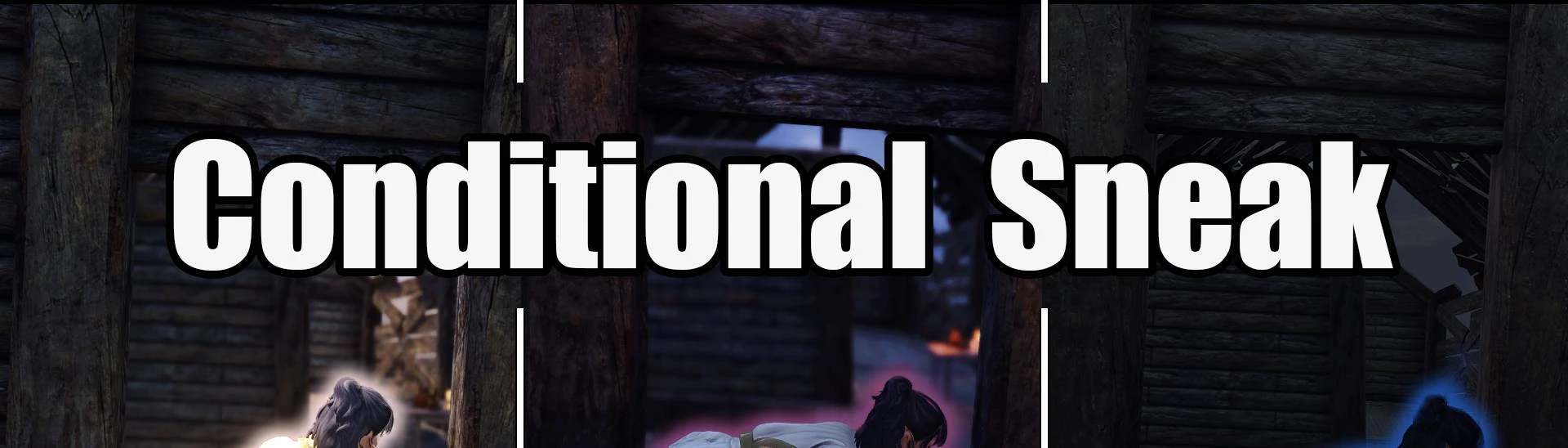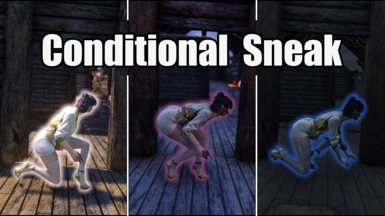About this mod
Enables different sneak animations to be used depending on the light level
- Requirements
- Permissions and credits
That is the light level, I think it could work well with different sneak animations
So I made this example to show what the condition can do
This is not out-of-the-box
But preparation is easy
You need download 3 kind of sneak animations which you like
As an example, I used:
Crawl on all Fours
for The dark
Gunslicer Sneak
for The Middle
Vanargand Sneak
for The Light
And there are 3 Known sneak animations mod on nexus
Relaxed Sneak Animations
Awareness Sneak
UNDERDOG - Animations
You need move each of their hkx files into this folder:
Meshes\actors\character\animations\OpenAnimationReplacer\Conditional Sneak\Dark
Meshes\actors\character\animations\OpenAnimationReplacer\Conditional Sneak\Middle
The file structure should look like this:
OpenAnimationReplacer
├── Conditional Sneak
├── Dark
├── [Dark snake animation hkx files]
└── config.json<- the Dark configuration file
├── Middle
├── [Middle snake animation hkx files]
└── config.json<- the Middle configuration file
├── Light
├── [Light snake animation hkx files]
└── config.json <- the Dark configuration file
└── config.json <- the Conditional Sneak configuration file
Be careful not to overwrite any config.json
Then 3 sneak animations can be used based on the brightness of the light level
The dark
light level<20
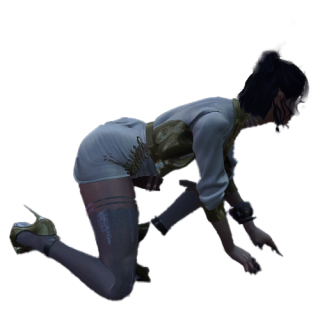
The Middle
20<=light level<100
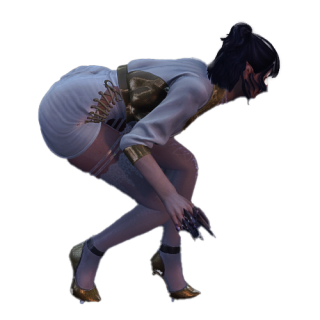
The Light
100<=light level

You can adjust them in OAR in game
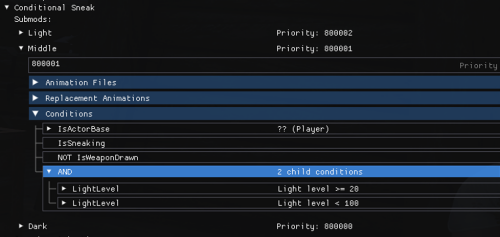
conditions:
IsActorBase
plugin: skyrim.esm
formID: 07
This means that only players using the action
conditions:
IsSneaking
This means that only using in Sneaking
condition:
IsWeaponDrawn
negated: true
This means that only using in Non-WeaponDrawning
condition:
AND
LightLevel>=20
LightLevel<100
This means that only using in 20<=LightLevel<100