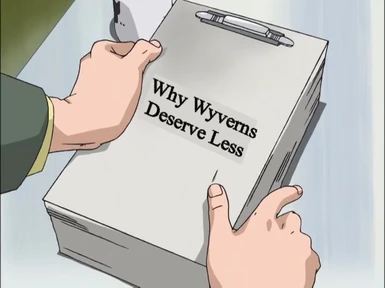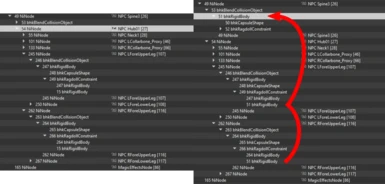About this mod
Animated forelegs for all dragon variants.
- Requirements
- Permissions and credits
- Changelogs
- Donations
Have you ever complained that Skyrim dragons are not *proper* dragons, and then ridiculed to Heck over dragon taxonomy?
Well, no more! Now you can have those GoT dragons... with forelegs.
Turn those knuckle-dragging whyverns into mildly elegant true dragons!
This mod is a replacer for all these things:
- Dragon mesh nifs, including blood and skin fade.
- Dragon skeleton nif and hkx
- All dragon animation hkx files
- Dragon load screen nifs
All dragon variants replaced.
Support for: Diverse Dragons, GoT Dragons, and Immersive Dragons. See below.
Immersive Dragons no longer requires a manual skeleton edit. Be sure to grab True Dragons - Skeleton for Immersive Dragons.
Note that I don't yet have permission from either Diverse Dragons or GoT Dragons to derive all foreleg meshes, so some dragons have foreleg mismatch. See permission info at the bottom.
== Load Order and Mod Options ==
For an otherwise 100% vanilla dragons game, you just need the "TrueDragons_VanillaOnlyJF" (joined forelegs) download. For vanilla dragons only, this variation has the forelegs joined to the body as a single mesh, rather than attached via ARMA records.
To be extra clear, TrueDragons_VanillaOnlyJF is incompatible with Diverse Dragons, GoT Dragons, and Immersive Dragons. At least, anything that has wyvern dragon meshes.
If you're using modded dragons, then you must use "TrueDragons_VanillaAF" (attached forelegs) instead. True Dragons is broken up into a number of individual components to support modded dragons.
Load order for Diverse Dragons + GoT dragons + Immersive Dragons using TrueDragons_VanillaAF:
- Diverse Dragons
- GoT Dragons-Ally
- GoT Dragons-Enemy
- GoT Dragons_Diverse Dragons
- GoT Dragons-Textures
- If you want to use the optional GoT skeleton, you must modify it first! See below.
- Immersive Dragons
- Be sure to use TrueDragons_SkeletonForImmersiveDragons, or your forelegs will be very broken.
- Be sure to use TrueDragons_SkeletonForImmersiveDragons, or your forelegs will be very broken.
- TrueDragons_VanillaAF
- Loose files + ESP.
- Forelegs are attached to Vanilla Dragons using ARMA records.
- Contains common files and the vanilla attachable forelegs.
- Option: TrueDragons_DiverseDragonsAF
- Loose files + ESP.
- Forelegs are attached to Diverse Dragons using ARMA records.
- Depends on Diverse Dragons and TrueDragons_VanillaAF.
- Option: TrueDragons_GoTAllyDragonsAF
- Loose files.
- Depends on GoT Dragons-Ally, TrueDragons_VanillaAF.
- Option: TrueDragons_GoTEnemyDragonsAF
- Loose files.
- Depends on GoT Dragons-Enemy, TrueDragons_VanillaAF.
- Option: TrueDragons_GoTDiverseDragonsAF
- Loose files.
- Depends on Diverse Dragons, GoT Dragons_Diverse Dragons, TrueDragons_DiverseDragonsAF.
- Option: TrueDragons_SkeletonForImmersiveDragons
- Loose file. Overrides the Immersive Dragons skeleton to add forelegs and keep the big wings.
- Download from True Dragons - Skeleton for Immersive Dragons.
- Depends on Immersive Dragons, TrueDragons_VanillaAF.
Either you use "TrueDragons_VanillaOnlyJF" OR "TrueDragons_VanillaAF".
Install using your mod manager. After installation, ensure all the mods and their ESPs are in the correct order. There may be some loose file overrides.
== Compatibility ==
Compatible with texture swaps. This mod does not add textures.
Compatible with Diverse Dragons, GoT Dragons, and Immersive Dragons, with the load order above.
Compatible with Silah - Female Dragon Follower. Use the TrueDragons4LG2LB_Silah download and ensure it is loaded after True Dragons and Silah.
Incompatible with all unmodified wyvern dragon skeletons. See below for skeleton editing instructions. This includes:
- GoT Dragon's custom skeleton
- Play as a Dragon SE
Incompatible with all wyvern dragon animations, including Dragon Animation Replace.
Probably incompatible with any mods that change or add dragon models, except the supported mods. You may get mismatched forelegs, or missing forelegs.
If you want to add forelegs to unsupported dragon models, you may have luck starting with TrueDragons_VanillaAF and using SSEEdit to attach forelegs yourself.
TrueDragons_VanillaAF records: Overrides ARMOs, overridden and new ARMAs, new TXST records. No NPC_, RACE, or OTFT records are modified.
== Adding Forelegs to Another Mod's Dragon Skeleton ==
It is possible to add forelegs to another mod's wyvern dragon skeleton. If a mod only changes the skeleton NIF (and not the HKX), then you may be able to get away with simply copying the forelegs into it:
- Extract the skeleton NIF from both the mod and True Dragons (Meshes\Actors\dragon\character assets\skeleton.nif or PDskeleton.nif).
- Open them both in NifSkope.
- Find the "NPC Hub01" node in both.
- Copy and paste the branches "NPC LForeUpperLeg" and "NPC RForeUpperLeg" to the modded skeleton, under the same "NPC Hub01" node.
- The physics constraints may be incorrect after this. If not fixed, the forelegs may clip through the ground when ragdolled. To fix this:
- See the image showing this step.
- Expand the nodes in the forelegs. Find their upper bone constraints: "NPC L/RForeUpperLeg" -> "bhkBlendCollisionConstraint" -> "bhkRigidBody" -> "bhkRagdollConstraint".
- For each leg:
- Check the pair of entities the constraint links to. One of them should be the leg's upper rigid body (that the constraint is contained within), and the other may be incorrect.
- This other entity probably links to the rigid body for "NPC COM". It may have a low id number like "15", it will probably be the same for both forelegs.
- Change the wrong entity link to the rigid body that belongs to "NPC Spine3". It's id number should be higher, like "51".
- Spells -> Sanitize -> Reorder Blocks
- Save the new skeleton into your loose files (Meshes\Actors\dragon\character assets\skeleton.nif)
- Test. If you get a crash, use the Crash Logger mod to find the cause.
I realise this is less than ideal, but I don't want to provide the edited skeletons in case that goes against permissions.
With a modified skeleton:
- Play as a Dragon SE is partially compatible. It appears to work, but because it uses its own behaviour graph, it won't have foreleg IK.
- GoT Dragon's custom skeleton appears to work.
Note that following these steps, the resulting skeleton will not have any of the skeleton edits from True Dragons, except the forelegs. And so, death animate-to-ragdoll may look a little more glitchy.
== Change Log ==
- v1.0: Initial version. No record edits, vanilla-only, grounded wings.
- v1.2: The wing lift + universal forelegs
- Major version number is skeleton version number, just in case I ever change the skeleton.
- Wings re-animated. Some animations are affected more than others, like wing swipe, mtlandvertical, and special_alduindeathagony.
- General improvements in some animations.
- Hub adjust applied to special_resurrectionexit to give the forelegs more room.
- Forelegs in walk/turn cycles improved.
- Less sway in turn cycles.
- FootIK added for forelegs (and wing IK removed).
- Ragdoll driver disabled during some animations to stop physics getting in the way.
- Added foreleg physics, so now the forelegs can spaz out along with the rest of the body on death.
- "Faraway" LODs now have forelegs.
- Per-leg foretoe animations on walk/turn animations. Still figuring out the basic stuff...
- Attachable Forelegs
- All dragon variants have attachable forelegs NIFs for the main mesh and the bloody mesh.
- Except alduinunderskin, as the script or effect shader doesn't handle an extra ARMA for some reason.
- These attachable forelegs can be attached to any compatible wyvern dragon via ESP edits, as long as the dragon skeleton is compatible with them.
- v1.3
- Removed redundant files.
- Reduced foot ik max distance.
- Death animate-to-ragdoll (death spaz) much improved. Bones in skeleton HKX and NIF updated to be consistent with each other.
- Animation mtland_vertical forelegs now land on the ground in one motion.
- Rename VanillaAllInOne -> VanillaOnlyJF
- v1.4
- Added foretoe curl to take off animations.
- Added out-of-the-box support for Immersive Dragons.
== Known Issues ==
- Rock and Tower perch animations can't fit all uses, because Skyrim reuses them for house perches, and paarthy's wordwall side perch. I have simply taken an "average" that looks good enough.
- Krosulhah has a body/blood mesh mismatch. Vanilla bug.
- Modded dragons have inconsistent skin dissolve effects. True Dragons does not fix that bug, but the forelegs should be consistent with the rest of the body.
- GoT Dragons: Forelegs will clip through the chest because GoT dragons have the biggest flight pectorals of all dragons.
- In cramped areas or steep slopes, a dragon may jitter up and down by large amounts. I think this is due to interaction between foot ik and the large dragon character controller, so I don't think I can fix it just by twiddling foot ik settings. Notably, I think Immersive Dragons reduces this, simply by having a smaller character controller.
- Hind legs never had correct IK, as their ankle bones don't rest on the ground. I'm surprised they work as well as they do.
- First-person killmoves are bugged. I can't seem to get them to work in vanilla either. Advanced KillMoves appears to fix this.
- If you enable the Attached Forelegs version of this mod after you started Blade In The Dark, the resurrected dragon's forelegs might have skipped the fade-in effect (as the forelegs weren't present when FXDragonMoundScript loaded in).
In no way am I an expert in modelling or animation. The forelegs don't look well-crafted. Some animations may appear off, not quite perfect. But this mod functions and that's the primary goal.
== Existing Work ==
- Dragon arms (Dragons with arms): https://www.nexusmods.com/skyrimspecialedition/mods/30187/?tab=posts
- This is probably the mod that first captured me. Somebody's going to have to animate this stuff!
- This is probably the mod that first captured me. Somebody's going to have to animate this stuff!
- 4 legged dragon model: https://www.nexusmods.com/skyrimspecialedition/mods/29791/?tab=posts
- The basic way of making forelegs: Clone and reshape the hindlegs.
- This is the idea for my dragons, but I didn't use any existing models except the vanilla meshes. I'd have to add forelegs to the other dragon variants anyway.
- Mihail Archdragons: https://www.nexusmods.com/skyrimspecialedition/mods/30495 (hidden), https://www.nexusmods.com/skyrimspecialedition/mods/34860 (translation), https://youtu.be/ipF3aIWdesQ?t=69.
- Forelegs tied to existing animation, I guess.
- Possibly the "functional 4-legged" dragon referred to in this post: https://old.reddit.com/r/skyrimmods/comments/dzbr41/dragon_with_4_legs_4_legged_dragon. Linked video unavailable.
- Mihail Drakian Hydra: https://www.nexusmods.com/skyrimspecialedition/mods/10875 (translation)
- Mini Dragons: https://www.nexusmods.com/skyrim/mods/112554
- Various dragon horses.
- Various dragon horses.
- Colorful Magic: The "Seath" screenshot from https://www.nexusmods.com/skyrim/mods/37440.
- Dragon to Wyvern renamer: https://www.nexusmods.com/skyrim/mods/63885/?tab=posts
- Not a model replacer, but resolves the dragon-wyvern problem in a different way.
- Not a model replacer, but resolves the dragon-wyvern problem in a different way.
- Chinese Dragons: https://www.moddb.com/mods/dragon-chinese-dragons
== Contributions ==
Contributions are encouraged to improve model and animation quality. Although, it's quite a technical hurdle to mess with the files yourself. I do have FBX and Blender files containing all meshes and animations if anybody thinks they're better than amateur and also suffers from a similarly severe case of dragon superiority complex.
Derived mods:
- If you are replacing only a subset of meshes and/or animations in this mod, ideally, your mod will depend on this mod.
- If you're replacing all meshes and animations, then it would be better to copy core files with credit. Although, if you're replacing almost everything, then you'll probably want to do the skeleton and behaviour yourself.
== For Authors of Modded Dragons ==
- Diverse Dragons and GoT Dragons: Ideally, a 3D artist would model their own dragons with forelegs and host them on their own mod pages, just like existing model replacers.
- Play as a Dragon SE: Skeleton needs the forelegs, and the behaviour HKX files will need to be merged somehow.
== Permissions from Modded Dragons Authors ==
Permission is needed to derive forelegs from the original meshes:
- Diverse Dragons meshes by opusGlass - Use with credit. Nexus page
- Diverse Dragons meshes by Zerofrost - Use with credit. Nexus Comment, quote on reddit
- Diverse Dragons meshes by yousukeve - Awaiting permission. Currently using vanilla fallbacks. This affects Crystal, Glacial, and Lava.
- GoT Dragons mesh by KaienHash - Awaiting permission. Currently using vanilla fallbacks.
- Immersive Dragons skeleton - Permission provided by Rougeshot to derive a skeleton.
If you know any *true* dragons of Skyrim, tell them to head to High Hrothgar!