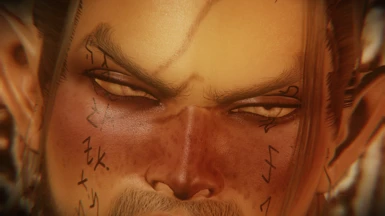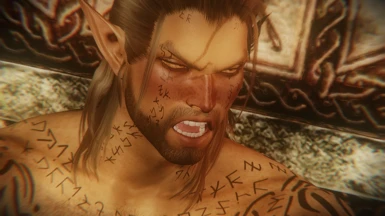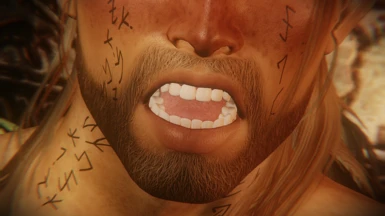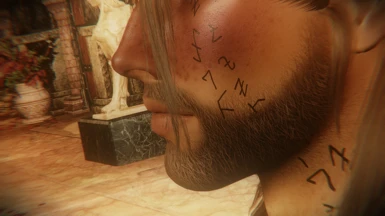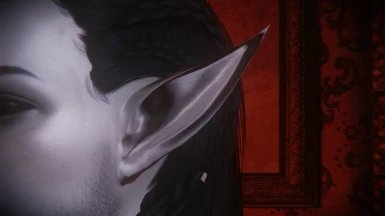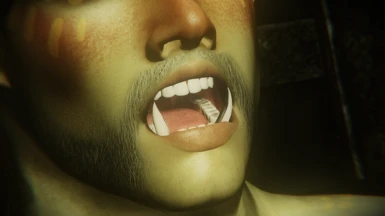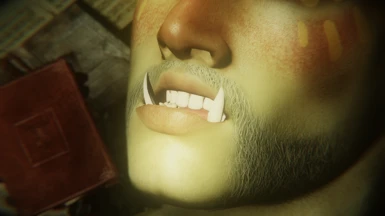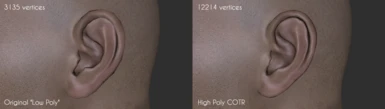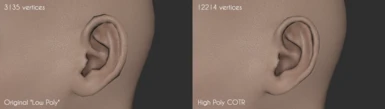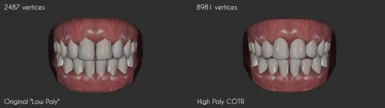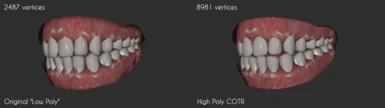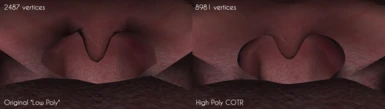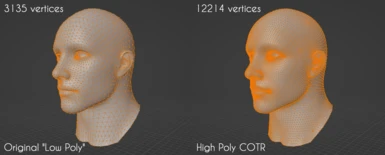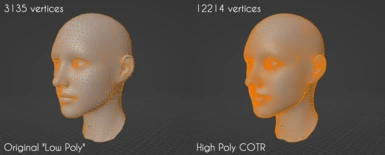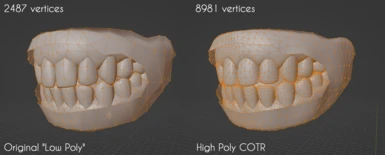About this mod
Because It is not high quality if it doesn't have the amount of polys it deserves.
- Requirements
- Permissions and credits
- Changelogs

Because It is not high quality if it doesn't have the amount of polys it deserves.

Ever felt that even though COTR is described to have high poly meshes, it falls behind mods such
as High Poly Head? Well, you're not alone! I've always felt like COTR just needed a bit
more of love to be appreciated, I honestly see a lot of potential in it!
Searching far and wide through the internet didn't work at all for me, no mods, little information
and old photos from high poly COTR projects that never came to light. It was
quite devastating to find little to no information about it.
And I'm quite sure you might be thinking about COTR's mod page already stating that it has high
poly meshes, however, they are not as high poly as KouLeifoh's High Poly Head,
and such a great mod like COTR needed more polys!
And so I decided to take the initiative here on the Nexus! Though I honestly had very little knowledge
about meshes before completing this project, with the right tools and guidance
it was easy to learn about them!
Enjoy! And don't forget to track and endorse! :)

Not just high poly meshes, but also smoothed high poly meshes! Which basically means no
more sharp edges, even the ears got better!
The only types of meshes that this mod covers are the heads, masks, brows, beards and mouths!
Note the fact that any mod that uses these types of meshes need patches for this mod.
I didn't really felt like the other types of meshes (eyes, eyelashes, female body
parts and hair) needed more polys, some of them are either not really
taken in count or their "low" amount of polys is not actually
that noticeable, so I just decided to let those be.
This works as a replacer for the original COTR meshes! You might be used to the fact that High
Poly Head uses its head meshes as new head parts for racemenu, but I believe it
was made that way to prevent any complications from happening
with the vanilla head meshes, because every npc uses
those meshes by default.
However, it is a different case with COTR, for it is a whole new race rather than a head part,
meaning that there are no other npcs other than the player character using those
head meshes, even COTR npc replacers need to copy the head meshes
from the COTR meshes folder for them to work correctly!
Although this mod doesn't contain an esp it may still need to be marked as a requirement, any
sculpting that you may have done to my high poly meshes through racemenu will
instantly make my mod a requirement, this is because you are bound to
get a ctd once you load a High Poly COTR racemenu preset
without actually having High Poly COTR installed.
COTR racemenu presets that don't present any sculpting will work perfectly fine with High Poly
COTR with no issues and vice versa, like with all presets, the preset will
instantly become High Poly once you install my mod :)
If a COTR racemenu preset is completely made with High Poly COTR and you don't feel like you
want to install it, a way of "backporting" that preset to work with the original COTR
meshes is by having High Poly COTR installed, clearing that preset's
sculpt and saving the preset, it should work with the original
COTR meshes after that, but you will lose any
sculpting that may have been done to it!
Any sculpting that you may have done to an old racemenu preset will become "obsolete" once
you install my mod due to the increment in polys, and therefore, you will have issues.
Some examples of these issues are that if you deflated parts of the head
mesh there could be holes in it once you install my mod, and
spikes on it if you inflated parts of it.
Simply use the smooth brush in racemenu and it should fix all of those sculpt deformations.
If it is severe (heavy sculpting) and the smooth brush is not helping, you may need
to redo the whole sculpting process with my high poly meshes this time,
but that is a rare case so just keep using the smooth brush
until you get to normalize the mesh completely.
About load order, please do not let any other mod overwrite High Poly COTR unless it is a patch
or a mod that strictly requires to do so. Meshes that are not patched to work with
my mod can and will cause you issues. Here is an example of a
recommended load order you should follow :)

If you use COTR - Eye Fixes then let my mod overwrite it, I had already made a patch for it but
there was no difference whether it was enabled or disabled, so again,
simply let my mod overwrite it.
About Rhalia and Robin.

• Rhalia & Robin •
To celebrate this occasion, I'd like to share my first and second female COTR racemenu presets!
I had to make Rhalia because I needed to both test and showcase the high poly female
meshes, and then I had to make Robin since I also had to showcase the female
elven ears, I'm also not really used to make female racemenu presets,
so why not share theirs I thought? :)
They require (and these are also their preset's credits).
R means that Rhalia requires it.
R means that Robin requires it.
R R KS Hairdos
R R Even More Brows
R R Koralina's Makeup for COTR
R R Koralina's Face Details for COTR
R COtR x The Eyes of Beauty
R BnP and Khisartin Eye Pack - COTR Patch
R R COTR
R R High Poly COTR
They both have sculpted high poly meshes that are from my mod, so High Poly COTR
is strictly required for both of them.
It may seem odd to put their presets alongside the release of this mod, but I'm not really a fan of
uploading one single preset per mod page, for I usually just upload those in packs
and once again I'm not really used to make female racemenu presets.

COTR Overhaul

Q: The high poly meshes are not showing up!
A: Please make sure this mod overwrites COTR, patches may also need to overwrite COTR,
this mod and / or the mod they're patching if it requires them to do so.
Q: This is unnecessary, just take it down.
A: Nah, there are people like me who believe COTR always needed more polys, and tbh, who doesn't
like an smooth head mesh? Also please keep that to yourself and ignore this mod if
it annoys you that much :)
Q: Can I request a patch?
A: Of course! Though the duration of its making does rely a lot on the permissions the mod that
you'd like me to patch gives. It should be easy for me to make patches for various
COTR related mods here on the Nexus that use the meshes mentioned
earlier, there isn't really that many of them after all.
Q: My game freezes upon loading my save or leaving racemenu / I'm seeing odd shapes.
A: Poly count mismatch, this usually happens when your character (or an npc) is using an old mesh
that was not patched to be used alongside High Poly COTR. In some cases this will cause
the unpatched meshes to explode and in some other it will result in either a game
freeze or just straight up a ctd. Load order may have something to do with
this, as stated above, do not let anything overwrite High Poly COTR
unless it is a patch for itself.

COTR
Blender
PyNifly