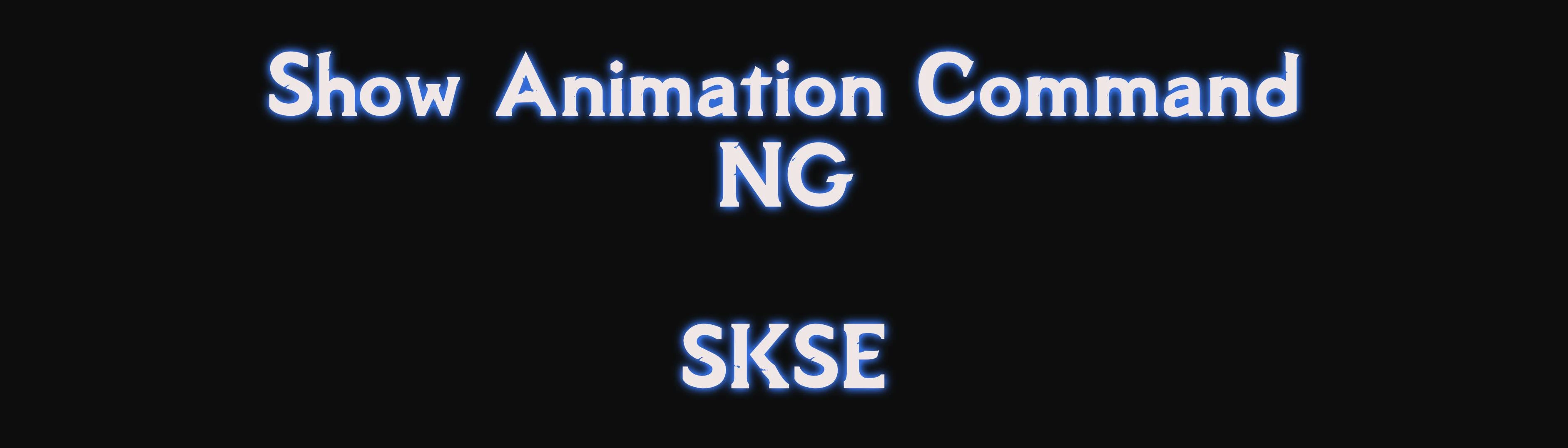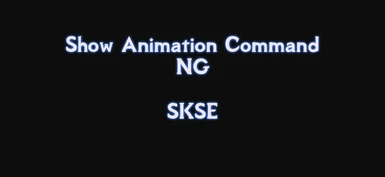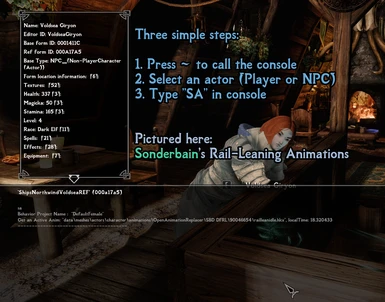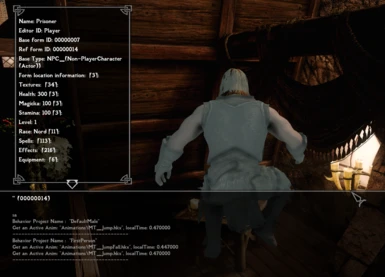File information
Created by
Maxsu - LuciusP24 - ErshinUploaded by
LuciusPortanius24Virus scan
About this mod
SKSE Plugin to help troubleshoot DAR / OAR / animation conflicts. Original by Maxsu2017.
- Requirements
- Permissions and credits
- Donations
Buy Maxsu a Coffee
- An auxiliary SKSE Plugin that helps you debug & troubleshoot vanilla / DAR / OAR / other animation problems
- Prints out information for any selected actor's (Player or other NPCs) current animations in human-readable format in console
If you are on runtime version 1.5.97, just use Maxsu's original version here: Show Animation Command. You do not need this version of mine.
Created with & Compiled against CommonLibSSE-NG
== Supported Game Runtimes:
- 1.6.353, 1.6.629, 1.6.640 (Tested on 1.6.640)
- GOG 1.6.659
- 1.6.1130 (confirmed by user gozorus, thank you!)
== Should be supported too, but I cannot verify, sorry:
- 1.6.1170
- GOG 1.6.1179
- VR
(if you use one of these versions, and can confirm it works, please leave a comment!)
IF YOU ARE USING THIS PORTED VERSION, DO NOT BOTHER MAXSU WITH ANY SUPPORT QUESTIONS. THANK YOU!
Q: What is this? What does this mod do?
A: This is a port of Maxsu's utility SKSE mod Show Animation Command. It prints out the information of animations an actor (Player or NPC) is playing.
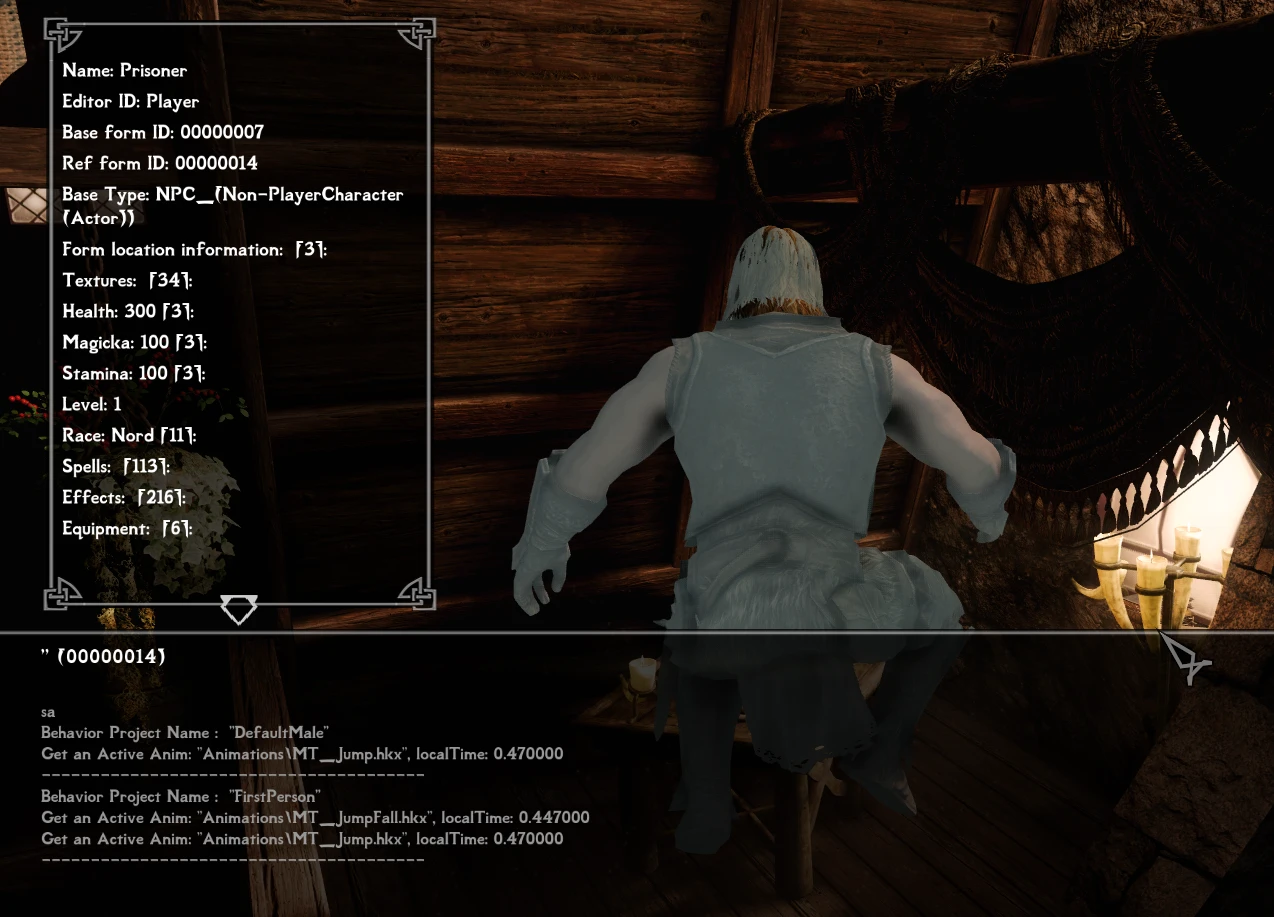
Q: Uhm, why would I need something like that?
A: If you have installed many animation mods, chances are there may be certain animation "glitches" (soft conflicts) here and there, such as the Player or an NPC switching rapidly and abruptly between one animation and another, OR certain animations not playing as expected.
When that happens, you may want to find out which animations are at play. This SKSE plugin helps you do just that by telling you which animations are being played in any given instant, so you can either disable one of the conflicting animation mods, or (if using OAR) open the in-game editor to adjust the animation conditions to harmonize everything.
Q: How to use?
A: Download all the HARD requirements (and all their requirements, if any). Then download and install this mod.
When in game, if you want to know the animation currently being played (by Player or an NPC), do the following steps:
- Press ~ to open the in-game console
- Using your mouse, select an actor (Player or NPC)
- Type SA ("Show Animation") in console
You should now see information on the animation(s) being played, including the folder path(s).
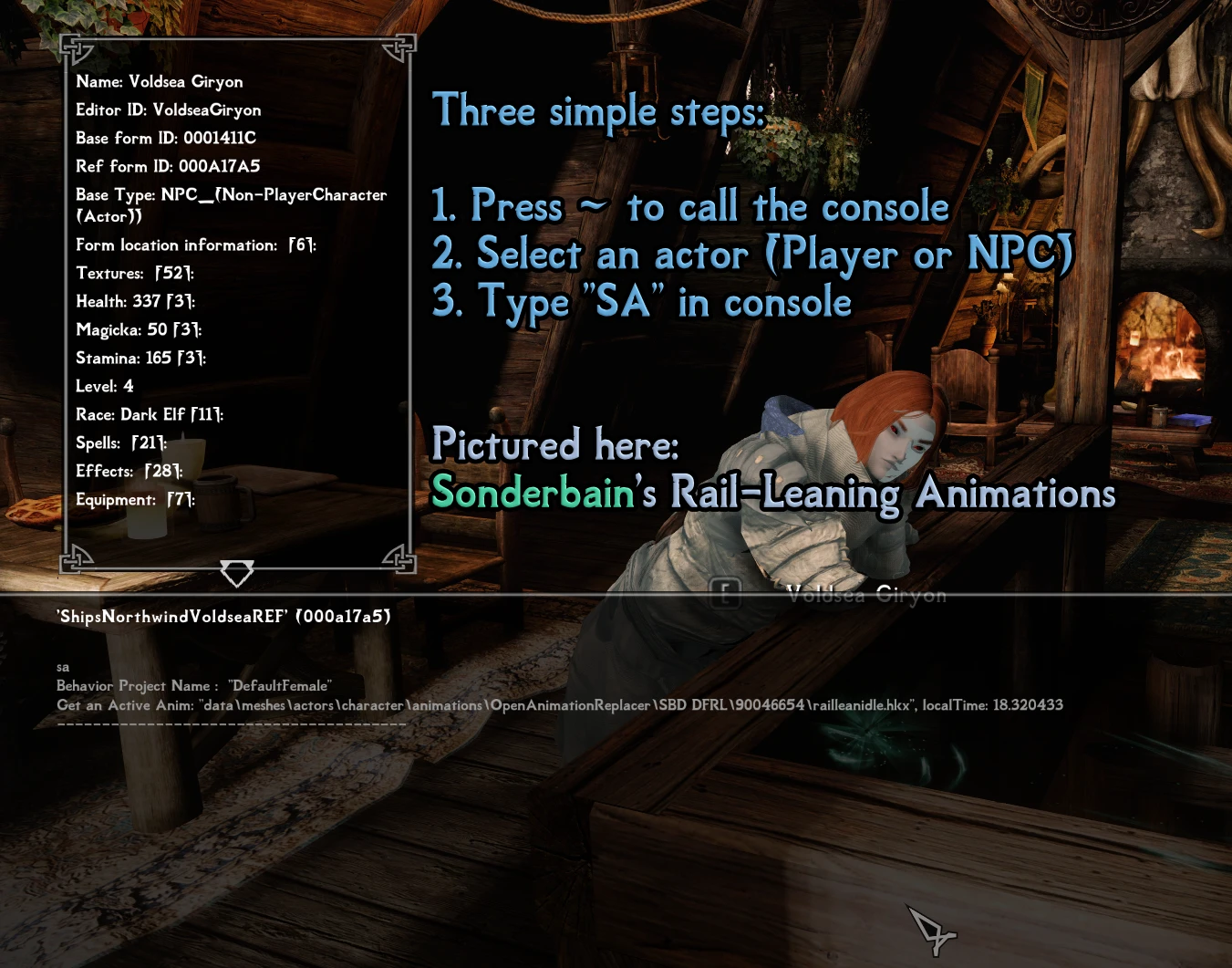
Q: I got the name of the animations now. But how can I know which mod this animation belongs to? What do I do next?
A: First, the name of any animation file you see should always end in extension .hkx.
Write down the name(s) of the animation file(s). Now it's time to let your mod manager help you.
If you are using Mod Organizer 2, you can simply switch to the "Data" tab (in the same section as the "Downloads" tab), and use the name(s) you just wrote down to search. MO2 should tell you which mod contributes which file(s) (if multiple mods contribute files named the same, MO2 will also show you the conflicts & the winners). (In the picture above, you can see "SBD DFRL\...\railleanidle.hkx"; I can search the "Data" tab using "railleanidle", and will indeed find the original mod)
If there is no hit, there are 2 possibilities I can think of:
- This is a vanilla animation (contained in the base game)
- (Unlikely, but can happen) The animation does come from a mod, but the mod stores it in a compressed file (usually .bsa). This is the worst case scenario, because it means you will have to use a BSA file viewer to manually check all animation mods that contain .bsa files.
If you are using Vortex, I don't know how the same process would work. I switched from Vortex to MO2 a long time ago. But I imagine there should be a way to search for animations too.
Q: Compatibility, install / uninstall mid-game, etc.?
A: This should be compatible with everything. Install / uninstall anytime, since this only has one SKSE DLL.
- Maxsu - For the original mod, for giving me permission to make this NG version, and for dealing with entitled pricks on our behalf
- ponzipyramid - For an easy-to-use SKSE template that is up to date
- Ershin - For open-sourcing crucial pieces of code needed to make this port work
- Everyone who has contributed to CommonLibSSE-NG and the RE of Skyrim, and everyone who has answered my (often stupid) questions on C++ and/or SKSE
- Mrowrpurr - For the very newbie-friendly series of SKSE mod dev videos
- Koveich - for the Sovngarde font (used in the images).
- For updating SSE yet again, which means Mrowrpurr's convenient, easy-to-use, one-stop SKSE plugin template no longer works for the newest runtimes, which means I had to figure out how to set up everything again, which means hours upon hours of bitter and often futile struggle with VSCode, CMake and VCPKG that I will never get back.
May your decision-makers' bowel movements forever alternate between fart-allday-s**t-noway constipation and s**t-allday-stop-noway diarrhea.