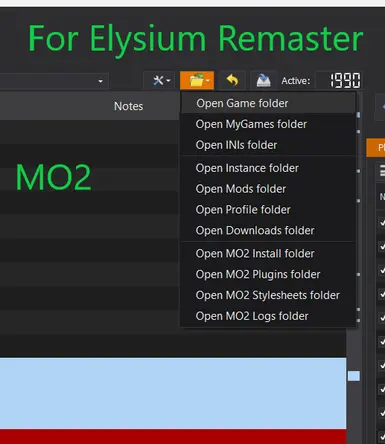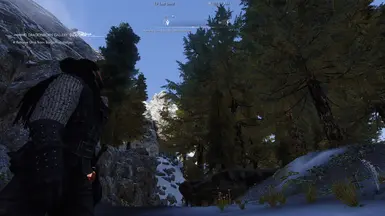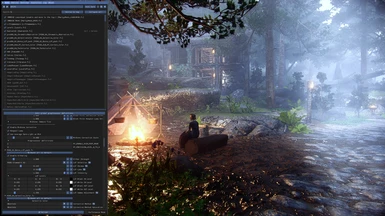File information
Created by
XirlioMerazulUploaded by
XirlioMerazulVirus scan
About this mod
ReShade for maximum performance and visuals, tweaked specifically for Nolvus Ascension , Elysium Remaster AND LoreRim. (Pi-Cho, Silent Horizons 2, Cabbage, Rudy ENB)
- Requirements
- Permissions and credits
Oblivion Remaster presets here
What does version NEL mean?
It means I'm now supporting Nolvus Anscension , Elysium Remaster and LoreRim modlists. And will update whenever I play either one.
It is extremely important that you read at least the instructions for the specific reshade and mod collection you want. Nolvus is at the top, for Elysium Remaster and LoreRim scroll down towards the bottom of the page.
XRF AVERNUS INSTRUCTIONS
This preset is a super optimized baked LUT that's meant to be extremely performance friendly while at the same time providing as much quality as an LUT possibly can. It was created with the idea that this preset should work overall, across all ENBs and mod collections.
If you want to actually feel the performance, turn off the RadiantGI shader, it's probably not set correctly anyway since this was initially created in Baldur's Gate 3.
This is currently only tested with Rudy and Cabbage, help with testing if you can and let others know how it is by posting some screenshots.
IF your screen is black make sure you have XRF_LUT2.png in reshade-shaders -> Textures folder.
Instructions:
- Unpack the .zip archive, select your preferred preset and drop the .ini file of your choosing into your Skyrim base game folder (Stock Game folder for Nolvus users); images to help you chose your preset are inside the archive.
- Don't forget to actually select it in-game in your ReShade presets.
- For XR Pi-Cho Fantastique / XR Cabbage Fantastique :
- Recommended but not required: https://github.com/martymcmodding/iMMERSE (Heavy FPS Tax):
- Drop Marty's iMMERSE Shaders and Textures folders from the archive into reshade-shaders folder inside your Nolvus STOCK GAME, or Skyrim base game folder if you're not using Nolvus.
- If performance is an issue, turn off iMMERSE Launchapd, MXAO and RadiantGI in the Reshade preset, it'll give you around 10 fps back, maybe more. (dropping game resolution to 1080p if in 2K will also get you 10-20 extra fps without losing much in terms of visuals, so try this too)
Extra Notes:
- XRCF4ULTRA heavily relies on Marty's iMMERSE Shaders, so go get those if you want it, it just won't be ULTRA without them. - the main XRCF4 download contains the readme file with the extra download instructions, get that, I couldn't be bothered to remake it and repack it again...
- XRPCF v2 and XRCF5 were made on 70% digital vibrance on my VA monitor (default being 50%), if your colors are too strong or too desaturated, adjust vibrance/saturation.
- XRCF5 ULTRA was made on 50% digital vibrance which means it's by default vibrant, if it's too vibrant just reduce vibrance or saturation. IF you believe it too be way too dark and it's not to your liking, LIGHTROOM - reset Global Black and Global White Levels and/or use the recommended settings mentioned bellow. Otherwise, use of torch/lamp or any other light source, is heavily recommended during night time or inside dungeons, it's meant to be realistic fantasy, but I may have made it too dark in the process.
Recommended Lightroom settings for brighter gameplay:
- Global Black Level 5 ; Global White Level 270
- Global Gamma 0.0
- Global Blacks Curve 0.0
- Global Shadows Curve -0.465
- Global Midtones Curve 0.0
- Global Highlights Curve 0.0
- Global Whites Curve 0.0
- Global Contrast 0.0
If anything looks weird, remove MXAO, it seemed to glitch out during foggy weather as well every now and then depending on camera angle.
Please do not touch the Reveil and Lightroom shaders unless you know what you're doing and/or I advise it, I won't be helping you fix it if you fuck it up, I'm busy making reshades for a bunch of other games.
- XRCF5 Ultra was created on Nolvus v5 Ultra 3D LODs on 1440p, high .ini settings, with puredark's DLSS upscaler set to performance, on an RTX4070 GPU, i7-13700F CPU, 32GB DDR5 RAM and a relatively fast SSD. This is currently my heaviest and most fps tanking reshade preset, use with caution.
Read the Notes at the end of this post.
If you need additional help you can find me either on the Nolvus discord or on my own discord channel.
Check out my other 30+ reshade presets that have NOT been uploaded anywhere, on my discord.
Important:
Most of my presets were created on Cabbage ENB, use Cabbage ENB to get the same results, or close at least. You can also use this website to get the ENB SkyrimGuild (skyrim-guild.com), you will need to join their discord. (You can also use Pi-Cho or Silent Horizon 2, links bellow in the "Notes" section.)
If you're a Nolvus user, please use the Cabbage ENB installation instructions on the Nolvus official website, you can do the same when installing ReShade even if you're not a Nolvus user though.
This preset has been tweaked specifically for Nolvus Ascension. It has in mind performance as well as visuals, the aim is to make your game as visually pleasing as possible, immersive even, without killing FPS too much.
Requirements for the Ultra maxed variant of Nolvus that this ReShade preset was originally made and tested on:
- Ultra Variant (Ultra LOD) (Ultra maxed out preset of the list - Grass in the distance and 3d lods)
- CPU : Minimum : Core i7 7000 Series or AMD equivalent - Recommended: Core i7 10000 Series or AMD equivalent
- GPU : RTX 3080 TI
- VRAM : 12 Gb at 1440p (HIGHER GPU with MORE VRAM needed beyond 1440p - RTX 4090 recommended for native 4K)
- RAM : 32 Gb
- STORAGE (SSD Mandatory): 392 Gb
Tweaks were made on an RTX3060, Intel i7-9700 turbo clocked at 4.5Ghz, 32GB Ram @2666mhz.
Notes:
- XR Pi-Cho Fantastique / XR Cabbage Fantastique (XRCF) are currently the best presets I have and will recommend you get.
- XR Pi-Cho Fantastique & XR Cabbage Fantastique are quite similar in terms of visuals but they're each tweaked for their respective ENB (performance is better on Cabbage overall but visual fidelity remains the same)
- Turn on Anti Aliasing (AA / Edge AA) in ENB for better visuals, I've had almost no performance impact doing so.
- Using any other version of Nolvus, or not using Nolvus at all, can lead to massive visual changes.
- Using any other ENB than Cabbage/Pi-Cho/SH2 will result in possible massive visual changes.
- The presets are made with puredark's DLSS (paid patreon mod) in mind but if you can run without it, by all means, please do.
- Xirlio Reshade High preset focuses on a darker and less bloomy atmosphere with FakeHDR on. (more demanding but possibly more realistic and immersive)
- ALWAYS keep HDR off on your monitor, we already have Fake HDR shader on basically every preset.
- The Best of Both preset combines the Default preset with the High preset for a brighter immersive Skyrim. It's brighter than the High preset while trying to maintain the fantasy coloring of the Default preset and the shadows and lighting of the High preset. Should have less FPS impact than High preset but you will lose a couple of frames here and there where the Default would have not.
- Default and Best of Both presets have been tested with Silent Horizons 2 and they seem to give decent results.
- Default and Best of Both presets have been tested with Pi-Cho and they seem to give decent results.
- Depending on the lighting and the direction you are looking, the color tone can change slightly, that is normal.
- Future preset updates will not replace the older presets but instead they will always come archived together in a pack, together with images, so that you may choose the one you like.
- Optional presets will be posted separately, unless I decide to archive them all together into a big pack at some point in time.
- Tweaks will have to be done depending on your monitor's color panel. This was made on a VA panel, but the IPS panels I have on my 2nd and 3rd monitor looked great too.
- IF you have too much color, you might want to check your digital vibrance setting, IF on Nvidia-> nvidia control panel-> Adjust desktop color settings-> Apply color enhancements-> Digital vibrance (set to 50% if it's above). NOTE: My presets are made on 50% Digital Vibrance(unless stated otherwise). OR alternatively you can lower Vibrance in the Reshade preset.
FOR ELYSIUM REMASTER NOTES:
- This preset is aiming to give your game a more realistic autumn feel with emphasis on maximum performance and high quality visuals, no noticeable FPS drops were noticed.
- Drop the files from the archive in [(drive):\Elysium Remastered(default install directory)\Game Root\] and overwrite if asked.
- If your screen is black that means you didn't drop the files in the correct directory, it has to be in the reshade's install directory aka in the [GAME ROOT] folder. Elysium Remaster is a bit more complicated than Nolvus so here's the easiest way to get to the folder by using MO2 (check screenshots). The reason it's black is because the custom LUT I've set up is missing from the Textures folder in reshade-shaders.
PD80_04_Selective_Color.fx
Selective Color: Neutrals -> Black if you can't see in darker areas because the neutral black is too strong- The preset uses the default ENB they provided at the time, I will be supporting Elysium Remaster from now on so if I make any changes you'll see them too. [Rudy ENB for NAT3]
- The preset was created on the highest DyndoLOD output and visual settings with DLSS Upscaler at Performance, Preset C in 1440p. NOTE that Elysium Remaster is a very heavy modlist.
LoreRim Notes:
- ReShade and the files from the preset go in
[chosen drive]:\LoreRim\Stock Game- The preset uses the default active ENB from the default installation (Cabbage ENB)- if your screen is black it's because the custom LUT I've set up is missing from the Textures folder in reshade-shaders
PD80_04_Selective_Color.fx
Selective Color: Neutrals -> Black if you can't see in darker areas because the neutral black is too strong; though it's been adjusted so you can see