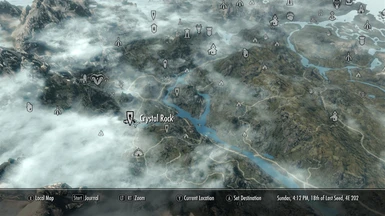Documentation
Readme
View as plain text
How to install this MOD correctly:
==================================
To istall this mod correctly, complete the following steps
* FIRST you must enable the option to edit the DATA FILES from the SKyrim Launcher
(the option under 'OPTIONS' on the launcher screen) Without doing this first, your 'DATA FILES' text may
be greyed out and unclickable. (Check first at the launcher, if greyed out, follow this guide)
To do this, go to your "SkyrimPrefs.ini" file located in "C:\Users\YOURNAME\Documents\My Games\Skyrim"
Then look for the following text
[Launcher]
bShowAllResolutions=0
uLastAspectRatio=2
And change it to the following, adding the last line
[Launcher]
bShowAllResolutions=0
uLastAspectRatio=2
bEnableFileSelection=1
* SECOND you must extract my files, the desktop will be fine for now, using whatever unrar software you use
(winrar, 7zip etc)
* THEN you must copy the extracted".esp" file "Skyrim\data" folder where your game is installed
* NEXT Open your Skyrim Launcher, select DATA FILES and click the box next to the mod name, ticking the box
* Your done, enjoy the mod!
Kind regards,
Mike