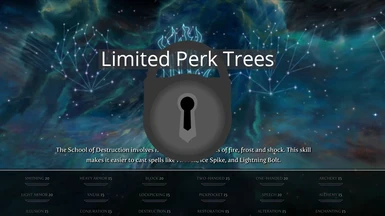About this mod
Limited Perk Trees restricts how many skill trees you can take perks in at the same time.
- Requirements
- Permissions and credits
1.5 changed:
A configuration menu was added.
An option to have All trees instead of Major/Minor was added.
Code was cleaned to prepare for patcher.
2.0 changed:
Made a zEdit patcher that's compatible with *all perk mods! No more seperate versions for different mods!
Changed Primary/Secondary to Major/Minor because it sounds better.
Added a default option to the config menu for All trees.
Fixed All trees so it actually works. I just discovered I never added the condition check for it in 1.5. Oops.
2.1 changed:
Fixed a bug with the patcher where it copies vanilla instead of mod perk effects.
3.0 changed:
Added an MCM
Removed the config spell
Added stat tracking so you know how many perk trees you have remaining
Added a verify option to upgrade from older versions and fix bugs
Added a fix for Vokrii's Illusion tree
Fixed a bug with the Bug Fixes double perk fix
Code changes:
Renamed variables to make sense
Optimized code to run more efficiently and less often
Fixed bugs I didn't even know existed
Future-proofed stuff
Added better comments
3.1 changed:
Fixed a bug with Honed Metal causing minor perks to be locked
Figured out how to fix this bug if it pops up in other mods
3.2 changed:
Updated the Honed Metal patch for version 1.10
3.3 changed:
Added support for SPERG and SPERG accessories
4.0 changed:
Added choosing your own Major/Minor perks in the MCM. For the real n'wahs out there who want to use Morrowind skills.
Changed all notifications to messageboxes and improved message clarity.
Rewrote nearly all code and added better comments.
Added debug messages to key parts of the code that should hopefully never appear. You'll know if you see one.
Fixed multiple bugs with Requiem and other NPCs triggering scripts for the player.
Fixed various bugs with the MCM.
Honed Metal properly refunds perks now, if it didn't before.
Fixed bugs I might have introduced while making this update but I couldn't read my old code so they could be old bugs idk.
Cleaned up the patcher, and utilized the progress bar.
Discovered a visual bug with zedit "Next Perk" showing base object instead of winner. Only visual!
4.1-4.5 changed:
Fix for Vokrii in the patcher
Fixed mcm not unlocking if you reset the global
Added patches for Honed Metal 1.21-1.22
You can pick between one limit for All perk trees or separate limits for Major/Minor skills. You can customize how many you start with and earn later in the MCM.
When you make a skill legendary you unlock another tree depending on if it's All, Major, or Minor. Making any skill legendary will not give you a new tree, it must be one you have already taken perks in.
The MCM lets you easily set your perk limits and track how many you have remaining. It is locked as soon as you take a perk. You can also change which trees are Major and Minor.
Major:
Destruction
Illusion
Restoration
Conjuration
Alteration
One Handed
Two Handed
Archery
Minor:
Light Armor
Heavy Armor
Block
Lockpicking
Pickpocket
Sneak
Speechcraft
Alchemy
Enchanting
Smithing
Also available for SSE!
Selecting your own major/minor skills.- Support for Custom Skills Framework mods?
With the Verify Integrity option in the MCM it should be possible to install this mod mid-save, but I promise nothing.
It is safe to remove this mod. It won't break your save or remove your perks, just make sure to delete the patch you made.
Make sure you overwrite the old patcher with the latest one when upgrading!
To upgrade from a version older than 3.0 simply install the latest and run the patcher. When you load into game the MCM may take a minute to appear/update. Set your limits to what they were in your old save and lock the menu, then click Verify Mod Integrity. If all goes well it should detect what perks you've taken and set your remaining limits accordingly.
Upgrades from 3.0 to 4.0 should work automatically, however it is untested so keep backups.
For general troubleshooting just click Verify Mod Integrity, it should hopefully fix any issues you're having.
* By default the first perk in a skill tree is in AVIF\Perk Tree\Node[1] but sometimes it's not for some Bethesda reason. This means I have to manually find these problems and add them to the patcher.
The following mods work fine or have been added to the patcher:
Ordinator
Vokrii
Vokriinator - Choice Cuts
Adamant (Thanks to Simon for updating his mod to work with mine!)
Path of Sorcery
Requiem** (And Req - Destiny and Req - Behind the Curtain)
Perkus Maximus
Skyrim Redone
Dungeons and Dovahs
Perkapalooza
Legendary Uncapped Perks
Craft Co
SPERG
Cosmonach
Master of One (respec compatibility unconfirmed)
-Other Mods-
Honed Metal***
Campfire and Custom Skills Framework skill trees are not supported but are compatible.
Not compatible with mods that let you skip the first perk in a tree or majorly change leveling/perk points in some way I don't know of. Ex:
Perks Unbound
Enderal
Also probably not compatible with merging plugins. If you know how to merge mods feel free to try, but because of how the MCM works I can't recommend merging the main plugin, I'm not sure about the patch or perk mods it uses. At least run the patcher before merging any perk mods.
If you find any copied perks that aren't the first perk in their respective skill tree, please tell me which mod and which perk.
** Requiem has several skill trees with perks that are unlocked through quests or other ways. I will not be supporting these unless someone has suggestions, as I don't use Requiem and don't know how these perks are balanced.
*** Honed metal gives the player perks while crafting and removes them afterwards. Limited Perks will notify you when this happens and refund you.
Go for it, just credit me for anything you use please.
Wabbajack?
WABBAJACK! I love Wabbajack, let me know if you use my mods in your modpack.
Why can't I get a new tree for a double legendary/legendaries on trees I haven't unlocked?
Coding and balance limitations. I feel like the mod is fine as is, and even after the 4.0 rewrite it would be a lot of work to implement.
Why isn't the MCM showing up?
Either you don't have SkyUI or you're not very patient. You can force an update with "setstage SKI_configmanagerinstance 1" in the console.
I hate SkyUI and SkyUI-Away!
This mod has fairly balanced default values but 4.0 requires loading the MCM once to set things up.
Does this affect Vampire, Werewolf, Campfire, Etc. perk trees?
Nope. I have no plans to support these either. They have unique leveling methods so there's no overlap with regular skills.
This doesn't work and you broke my game!
Maybe, but please research it before commenting. I've made it very clear how to install this and the conditions for doing so. Commenting "X doesn't work!" will get you nowhere if I don't know what you tried to do.