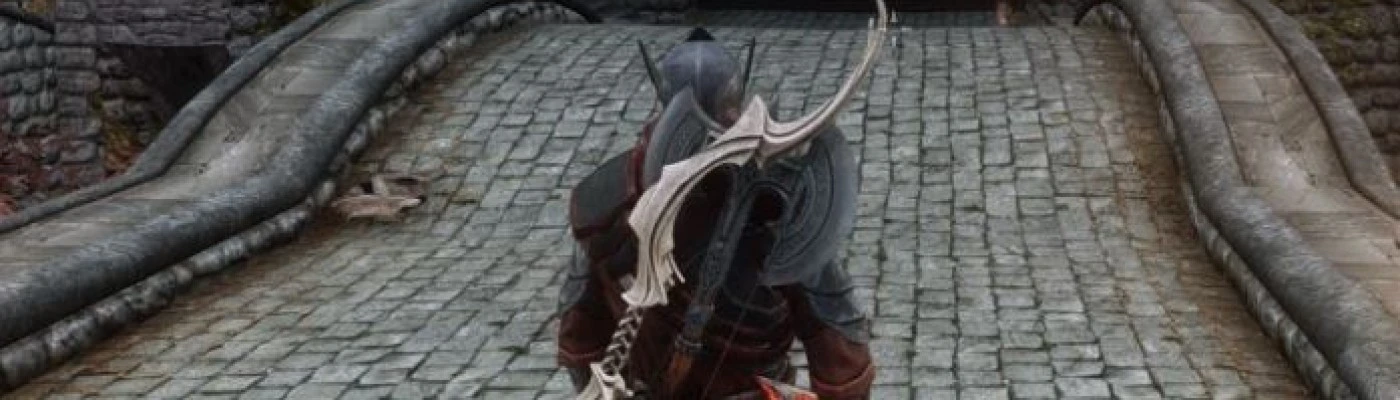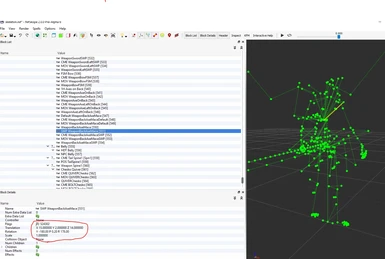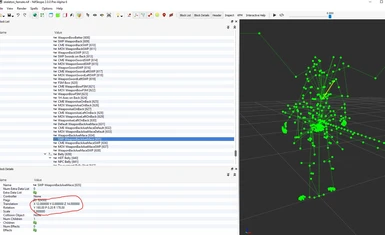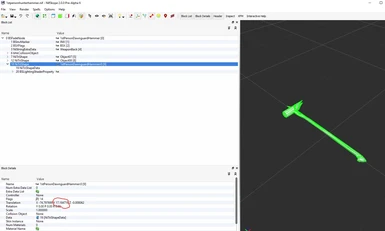About this mod
Modification of XP32 Maximum Skeleton Extended skeleton meshes for better placement of "sheathed" two-handed axes and hammers.
- Requirements
- Permissions and credits
I was messing with the XPMS Maximum 32 extended skeleton and noticed that the two handed swords and two handed axes/hammers have separate
nodes for "sheathing". I modified the two handed axes/hammers node to change the position so the the head of the weapon rests near the shoulder and the
haft hangs down instead of sticking up 3 feet above the characters head.
I think a similar function can be achieved though racemenu for the character, but this mod also effects NPCs if you set them to use the modified node for two handed axes/hammers through the XPMS Styles menu.
Also, since they are separate nodes, this does not effect great swords sheathing position.
Of course drawing animation does not change, but it's not really too immersion breaking for me. I kind of imagine the character grasping the weapon by the haft just below the head and quickly flipping it over.
The sheathing position for these weapons has been bothering me since 2011. I've always found i rather immersion breaking.
Installation:
I recommend the use of a mod manager app. I use Mod Organizer
Choose either the Default node mod file, or the SWP node mod file.
install the mod from the archive and position it to overwrite XP32 Maximum Skeleton Extended. The only files overwritten are the Skeleton nifs for the character assets. These nifs are exact copies of the current XP32 extended nifs with the only change being the repositioning of the Default or SWP two hand axe/hammer node, depending on which file you choose.
Default:
After installed launch the game and you should see the position change automatically for your character and NPCs if the Battleaxe/Warhammer node is set to Default in the XPMS Styles MCM menu for both.
If you are using a mod weapon that is a large sword that uses battleaxe animations, it will sheath upside down, so you will need to change your character to the SWP node for battleaxes and warhammers in the XPMS Styles menu while using such weapons.
SWP:
After installed, launch the game, load your character, and go to the Styles section of the XMPS MCM menu.
Change the Battleaxe/Warhammer position to SWP for the character, and do the same for NPCs if desired.
If you are using a mod weapon that is a large sword that uses battleaxe animations, it will sheath upside down, so you will need to change your character to the Default node for battleaxes and warhammers in the XPMS Styles menu while using such weapons.
Compatibility:
The only mods that should be incompatible are other mods that modify the XP32 Extended Skeleton.
Issues:
It may take a bit for the transition to occur. in general when switching positions for any weapon with the XPMS Styles menu, often times i have
to equip the weapon, open the menu, and exit out of it a couple times
for the transition to complete.
I calibrated the position based on the Steel and Iron Battleaxes, and in my playing have seen that most other Battleaxes, and Warhammers look good in this position.
However, there are some of these weapons that have different grip locations than standard, so their sheathed position on the back is a bit off, usually too low. The Dawnguard War Hammer is good example of this, though they can be easily fixed in NifScope by loading the weapons meshes and transitioning them to the desired position.
If you have a mod that changes wood cutting axes and pickaxes to two handed, they will be positioned about the middle of the back when sheathed due to the much shorter haft. There is not much that can be done with these since transitioning the mesh will cause the weapon to look odd when wielded.
Update 04/11/2019
I went ahead and uploaded the equipping animation I've been using under Optional Files. This is the draw dagger from right hip animation from Immersive Animations/XP32 Maximum Skeleton Extended.
It's not perfect, but I think it fits fairly well.
I've not been able to get a response from the original mod authors of these files, but if there is an issue with permissions, I'm sure someone will point it out.