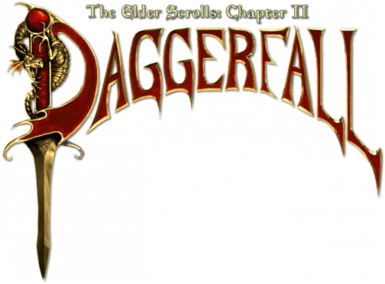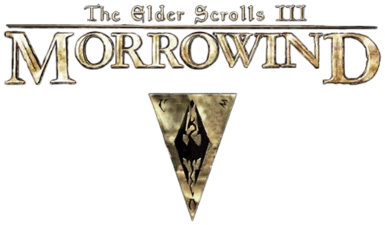About this mod
The quickest, easiest, most comprehensive way to incorporate the soundtracks of previous Elder Scrolls games into Skyrim
Files for Arena and Daggerfall are provided since the games are available for free from Bethesda
Files for Morrowind and Oblivion must be provided
- Requirements
- Permissions and credits
- Changelogs
My mods:
SU'MMER gameplay mechanics expansion: Classic / Special Edition
SPIES secret city entrances: Classic / Special Edition
TES Master Soundtrack music additions: Classic / Special Edition
Dawn of Hope Redux soundtrack addition: Classic / Special Edition
This is the quickest, easiest, most comprehensive way to incorporate the soundtracks of previous Elder Scrolls games into Skyrim
Other mods exist to do this, but many replace Skyrim's music instead of adding to it, and most even have conflicts with soundtrack additions from the official DLCs.
The soundtracks of each game have been carefully sorted to play at appropriate times and situations.
Files are available as either higher-quality WAV soundtracks with large file sizes or compressed XWM soundtracks with small file sizes.
Patches will be necessary to use this with other plugin-based music mods.
Music from Arena and Daggerfall are included; For Morrowind and Oblivion, you MUST PROVIDE YOUR OWN MUSIC FILES
QUICK START
1. Download the main WAV or XWM file in the 'Files' section on this page
2. Download the Arena and Daggerfall soundtracks from the 'Optional Files' section
OR see the 'Converting Your Own Soundtracks' section below to generate them yourself
3. Install the main file and soundtrack files through your mod manager of choice
* If you don't want a particular song, delete it - if you don't want the soundtrack for an entire game, simply delete its folder or don't install it in the first place
4. Activate this mod's .esp file in your mod manager or the Skyrim launcher
ADDING MUSIC FROM MORROWIND AND OBLIVION
1. Download Morrowind and Oblivion from an online service or install from a disc
2. Find their respective soundtracks in 'Morrowind\Data\Music' and 'Oblivion\Data\Music'
3. For each game, songs exist as MP3 tracks in separate thematic subfolders such as 'Explore,' 'Combat,' etc. - Copy all of the MP3 files from these subfolders into a single folder for each game, i.e. one folder with all songs from Morrowind, one with all songs from Oblivion
* Songs must be in a single folder for the mod to function - it will not recognize their filepaths if you just copy the subfolders
* For Morrowind, 2 identical tracks of 'Title Theme.mp3' exist in separate subfolders; let one overwrite the other when moving them to the single folder, there's no difference between them
FOR WAV VERSION
4. Convert all the MP3 files in the Morrowind and Oblivion folders into WAV files using iTunes, VLC, Audacity, or another program of your choice, keeping the resulting WAV files in a separate folder for each game - this does not increase the sound quality, but does make them accesible to the Skyrim engine
5. Move the converted WAV files for each game into the folders installed in your Skyrim directory by this mod - for Morrowind, 'Skyrim\Data\Music\Morrowind' - for Oblivion, 'Skyrim\Data\Music\Oblivion'
* Do not rename the songs - their filenames must match the original soundtracks and they must be in WAV format for the plugin to recognize them
FOR XWM VERSION
4. Download MultiXWM, a utility to compress MP3s and other files into XWMs: https://www.nexusmods.com/fallout4/mods/3663/ (the Fallout version is compatible with Skyrim and more up-to-date, other programs exist on the Nexus to do this as well if you prefer those)
5. From your new folders, drag each game's MP3s into the MultiXWM window and click 'start' to convert them, keeping the resulting XWM files in a separate folder for each game
6. Move the converted WAV files for each game into the folders installed in your Skyrim directory by this mod - for Morrowind, 'Skyrim\Data\Music\Morrowind' - for Oblivion, 'Skyrim\Data\Music\Oblivion'
* Do not rename the songs - their filenames must match the original soundtracks and they must be in XWM format for the plugin to recognize them
COMPATIBILITY
Any mod that adds new music tracks through an .esp file will likely need a patch.
Mods that replace existing music tracks (generally those that come without an .esp) do not need a patch.
REQUIREMENTS
- Skyrim Legendary Edition
- Copies of Morrowind or Oblivion if you wish to use those soundtracks