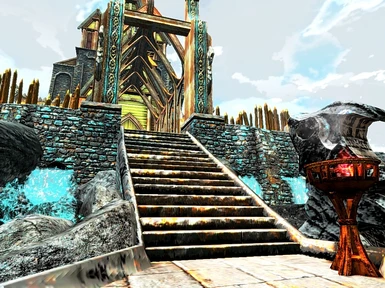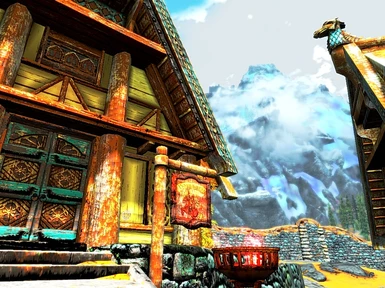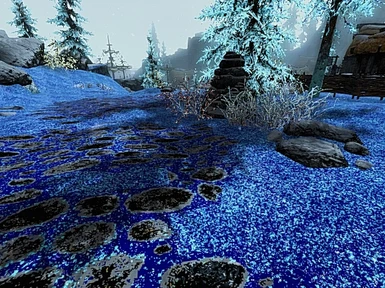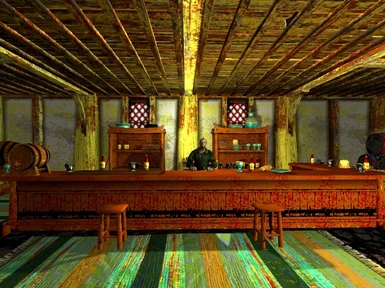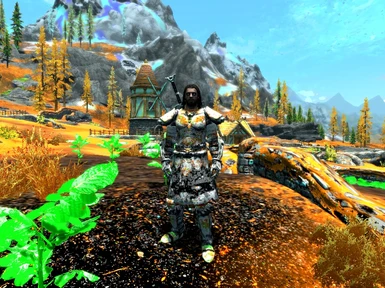Documentation
Readme
View as plain text
OMFG DO NOT TOUCH THESE BAT FILES NOR Py FILES!!
A: RENAME YOUR CURRENT DRIVE:\Skyrim\Data\textures FOLDER to textures.bka or texturesbackupz
B: double check you did the above dont be cocky.
C: right click if you are a winblows user and select make new folder. rename the "new folder" to "textures" in lower case.
D: unzip these files/folders into the textures folder please.
E: either play like this for a vanilla run, test, or now selectivly COPY folders from inside your old "textures.bka" into the new "textures" folder. if its a folder not found in my mod copy it for sure its from your mod. please look into folders to see what is there to copy as well....
F: please copy the textures.bka\actors\charactor -folder- into textures\actors\
this mod does not include any people skins, and you are probly running mods for that anyhow like myself.
enjoy!
If you find mistakes please contact me via secondlife fenirstardust.resident
PS: I don't care about this readme being punctuated and capatalised.
ADvanced users:
my method order is thus:
sexer.bat runs all the er.bat files that inturn spawn ONE python instance of e.py per er.bat, since python on my system doesn't use all 100% of my 8 cores and is very slow for the 1000s of dds files i ran mutliple of them from putting them in top level folders as you can see and sexer allows me to start them at once.
e.py reads each dds pixel by pixel converting each color into the new pallet then saves it as png preserving alpha.
The next phase is: dxlister.bat which runs iddxt.py this reads each dds file's header and saves a list of what each one's format is and appends the .dds to .png.
The final phase is: CrunchPlexer.bat this loads crunch with the dx format txt files and sets the options, crunch by default takes care of mipmaps! no messing around to do.
deep notes:
The reason i use bat file is to walk the directory tree many levels deep. python sucks at this.
you will need pyhton 2.7, pillow (which is not the same as PIL), numby, cdecimal installed with python as well. colorsys is already apart of python.
crunch is THE BOMB! it converts many formats into all the dds formats very slick! hard to find.
There are three diffrent versions of e.py i created with diffrent ways of deciding black dark-grey light-grey white colors based on SATURATION VS LUMANUNCE. Cone, cylndercal, and curved-cone.
hence the conversion from rgb to HSL color space, (this also allows deciding based on HUE and LUMANUNCE which color to to convert too).
HSL is a cylnder of color space, the middle and top and bottom are white to black and light to dark.
MY methods allow control over contrast of black to white when a given original color is washed out and it would not make sense to have it be the full statrated color, thus increaseing dynamic range of colors.
the pallet is based spacificly upon TANDY 16 COLOR, which is very simular to EGA. it uses all 16 colors of CGA pallet at once, although remeber 4 are white, lightgrey, darkgrey, black. Futher more the low-level yellow being used is brown, representing a 15 degree shift foward from dark-yellow (which looks like puke). this option was common back in the day.
IF you want to change the pallet it is very easy to change the degrees of the colors you want or add more or have less. see e.py scroll down near the mid bottom.
Further alterations are as fallows:
terran was tweeked to increase the green space, skyrim has a brown poop filter on all their textures i swear and uses Cone version as well.
some stone walls in the city textures where tweaked for lighter better contrast and uses Cylinder version as well.
spacific tweeks for cubmaps to get the most detail converted.
All weapons and amors by type use seperate 2 to 3 color pallets made of the 16 avabile to make each distinguisible.