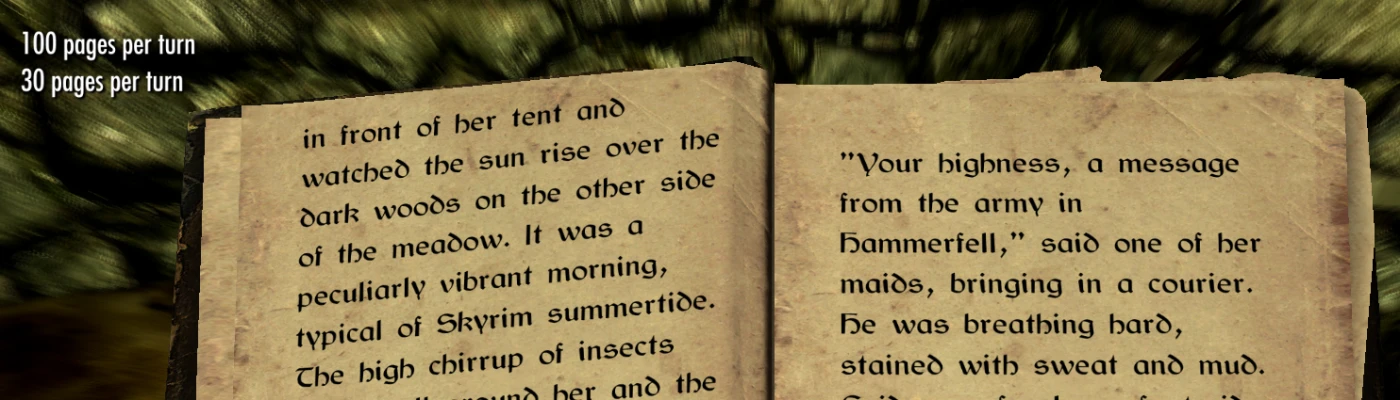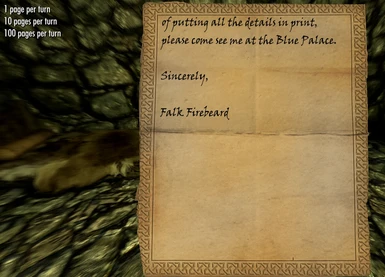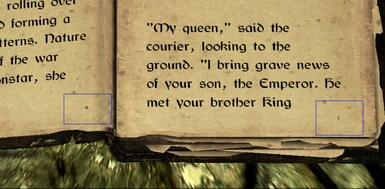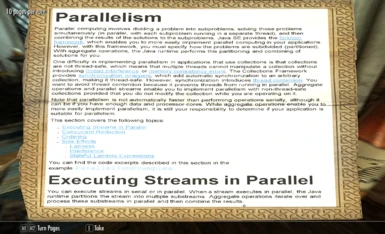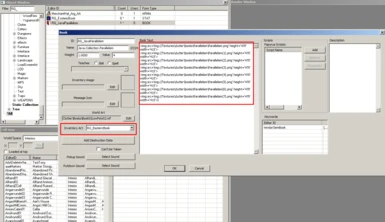About this mod
An enhanced book interface, add 3 features:
1: You can turn multiple book pages at one time, no longer only one by one.
2: Add page numbers on each page.
3: Add a almost full-screen book model for easily creating large graphical book, turns your Skyrim casual reading toy into a serious e-book reader.
- Requirements
- Permissions and credits
An enhanced book interface, add 3 features:
1: You can turn multiple book pages at one time, no longer only one by one.
2: Add page numbers on each page.
3: Add an almost full-screen book model for easily creating large graphical book, turns your Skyrim casual reading toy into a serious e-book reader.
If you are a reader like me, like read books in beautiful places in Skyrim, and created some big books into game, then problems suddenly jumps out.
When read very long fictions, you are not likely to finish it in one run. When you pick it up next time, you will turn through pages you already read ONE BY ONE, along with that leisurely turning animation which last FOREVER.
This mod will be your last potion restore from that madness. With it, you can quickly find where you left off last time, or just glimpse some books which you are not really interested. And little figures rested at down-right corner of each page always remind you where you are.
And when you want make and read some complex books which have a lot of symbols or illustrations and complicated formatting, you will find it's very hard to do that with the limited capability of Skyrim book system, and usually it's problematic and won't work.
But now this mod provide you an easier way to do this task: just print your books or webpages into pics and place them all into a book, you will get your full-colored, easy-to-read custom books, in Skyrim!
Requirement : SKSE 1.7.3
Installation: Just put BookUI+.esp, and 3 folders into your Skyrim\Data folder.
How to use:
turning Page:
When reading book, press Alt or Ctrl to select how many pages you wanna turn. There is 4 level, 1(default ), 10, 30, and 100.
make a big graphic book:
1: prepare your picture files for creating book, width and height ratio should be 0.8842, resolution around 2000 for clarity. I recommend use some pdf/jpg/png file printers to print your book or webpages into pics with same size. this way is very efficient for creating large books.
2: creat book in Creation Kit, please check my screenshot uploaded here as reference, also the example book in CK.
a: Every image links should be on their own lines, and no other words except image links. Image resolution mark to width 415, height 470. In fact the book page's max size is 420*475, but save 5 is help for avoiding false page division caused by not-so-much-accurate page calculation.
b: World Art are not important, choose any one you like, but Inventory Art should be RG_EsotericBook.nif, which will give you the large book model to fit your pictures.
c: Save your books and place them into Skyrim, and do some reading!
Compatibility: Shouldn't be conflicted with any mod, if they did not overwrite Interface\book.swf and bookmenu.swf files.
Permissions: If you plan to include this little mod into your own published mod, you are free to do that with my best wishes. but a credit to me is honestly appreciated~
Credit: If not with the great SKSE, and the source file decompiled and shared by Mardoxx of SkyUI team, do a serious reading in Skyrim would ever be a pain of ass, thanks for your great works ! And sorry to everyone of my funny English.