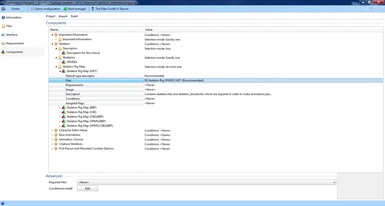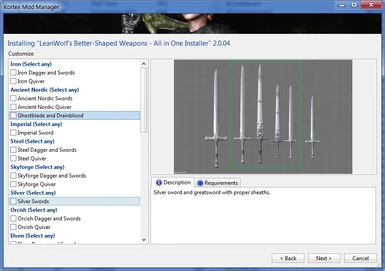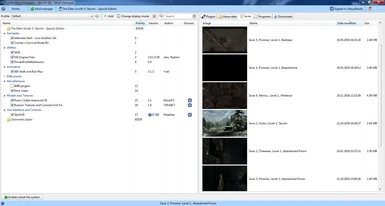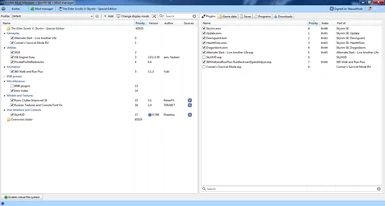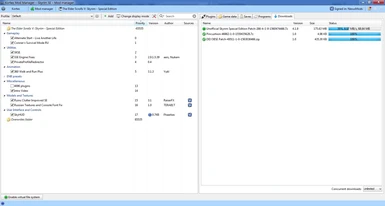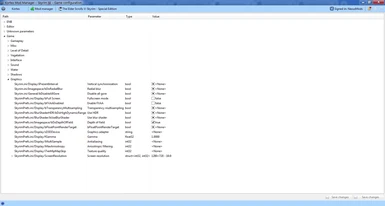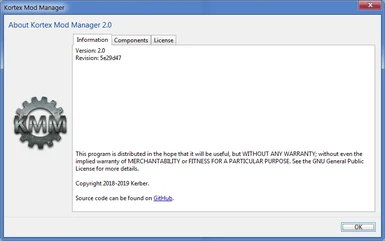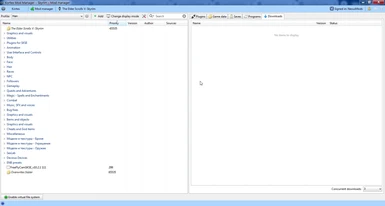About this mod
Kortex Mod Manager is a mod-manager that uses a virtual file system (VFS) to isolate mods to provide simple resolution of conflicts between mods, clean installation and uninstallation.
- Requirements
- Permissions and credits
- Mirrors
- Changelogs
Links
Website: https://karandra.github.io/Kortex-Mod-Manager
Kortex GitHub: https://github.com/Karandra/Kortex-Mod-Manager
KxVirtualFileSystem GitHub: https://github.com/Karandra/KxVirtualFileSystem
Discord server: https://discord.gg/ZyzWjYj
Supported games:
The Elder Scrolls III: Morrowind
The Elder Scrolls IV: Oblivion
The Elder Scrolls V: Skyrim
The Elder Scrolls V: Skyrim - Special Edition
The Elder Scrolls V: Skyrim - VR Edition
Enderal: Forgotten Stories
Fallout 3
Fallout: New Vegas
Fallout 4
Fallout 4 VR
Sacred 2
Features
Virtual file system:
The virtual file system is the core component of Kortex. It allows quickly change installed mods without having to copy quite a few gigabytes of data around. With the help of VFS is also possible to keep game folder clean as if you have no mods installed at all.
Advantages of the VFS:
- Quick mod activation since no files are moved.
- No lost files due to newer mod overwritten an old one - all files are still in their folders.
- No original game files lost because original game's folder is untouched.
- Easier file collision detection (not yet implemented).
- Safe mod installation and uninstallation.
There are also disadvantages, mostly the game's startup speed. Kortex uses its own VFS solution based on Dokany 2 Beta - KxVFS. Dokany is kernel mode file system driver and that means every IO call in mounted directory (read/write operation) will be served by the driver which requires constant user-to-kernel-to-user jumps. User mode solution like the one used in Mod Organizer or something completely different (symlinks, hardlinks) will be faster. I spent a lot of time optimizing KxVFS. It went from 10 minutes startup time for Skyrim to 1 minute in v2.0a7, I hope you'll appreciate that.
Mod management:
Kortex provides pretty much standard set of features for a generic mod manager.
- Drag and drop load order.
- Instances and profiles support.
- Linking files from any folder on the system as a mod.
- Collapsible separators for mod list.
- FOMod support (XML only).
- KMP support (Kortex Mod Package - native mod package format).
Plugin management:
Kortex provides plugin management tools for all games it supports. At the moment the plugin management that is available for all Bethesda games includes:
- Drag and drop load order.
- Calculating correct load order index (including games with ESL support).
- Sorting using LOOT (both integrated and as an external program) and for older games BOSS.
- Import and export of plugins list.
- Active plugins counter.
- Plugin dependencies scan.
Package creator:
Kortex have built-in installer creation tool. This tool can be used to create full featured install packages in KMP and FOMod format.
Configurator:
Configurator allows you to customize game's parameters (graphics, gameplay, etc). The full-featured configurator is currently only available for Skyrim, SkyrimSE and Fallout 4 (but SkyrimSE and Fallout use a copy of the settings for Skyrim because they are reasonably compatible). For games without predefined configuration information the configurator will try to load all available options.
Other features:
- Virtual folder explorer
- Saves manager
- Program list
- Download manager
Requirements:
Windows 7 or newer, Visual C++ 2015, 2017 redistributable package for x86 and x64.
Detailed information: https://karandra.github.io/Kortex-Mod-Manager/?page=requirements
Installation:
- [v2.0a8+] Install Dokany drivers (Click on Assets label, download DokanSetup.exe file and follow install wizard instructions).
- Unpack the program from the archive to a folder (not in the game folder).
- Run Kortex.exe (for 32-bit system) or Kortex x64.exe (for 64-bit system) as administrator.
Update:
1.x -> 1.3: Plugins order and activation state will be reset, mod order and state should remain untouched.
1.x -> 2.0: Not supported.
Back up important files if you intend to use the program. I am not responsible for the loss of a four-year-old mods assembly or the save of a 200-level character with 1000 hours played.
Uninstallation:
v2.0a8+
- Close the program and delete its files.
- [Optional] Uninstall Dokany drivers if you don't have anything else that uses Dokany.
- Reboot your computer.
Old versions:
Close the program, delete the VFS service by typing the command sc delete KortexVFS in Windows console (cmd.exe, run it as admin), restart the computer and delete the program files.
Additionally:
Import from Mod Organizer and NMM: Mod manager page -> Add button -> Import from <...>.
Using LOOT
There are two versions of LOOT: embedded and external. Embedded comes with the program. External version you have to install yourself and tell Kortex where it is. Both requires VFS to be enabled to run sorting.
Sorting can be activated in plugins pane context menu. Embedded version (labeled LOOT API) "just works" and external version will run LOOT GUI. First time you click this button you have to specify LOOT executable (LOOT.exe). In LOOT settings you need to change game folder to virtual game root (you can open it from Kortex menu -> Open Location -> Virtual game folder). Otherwise LOOT will not see .esp files form Kortex's virtual mods.
Other programs
SKSE, ENB, FNIS, xEdit, BodySlide and OutfitStudio, etc works fine and can be installed as a virtual mod.