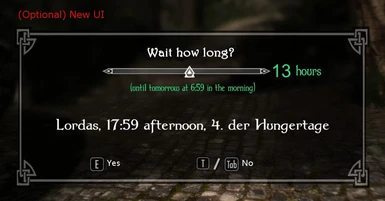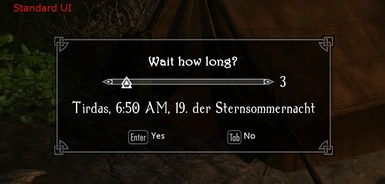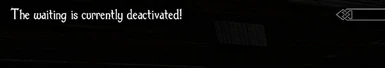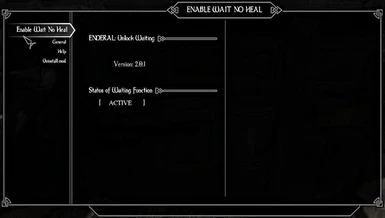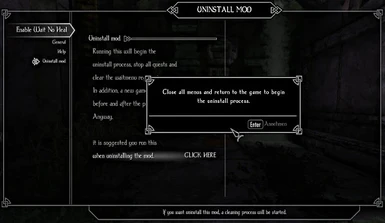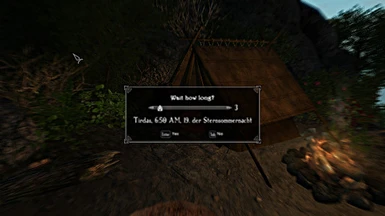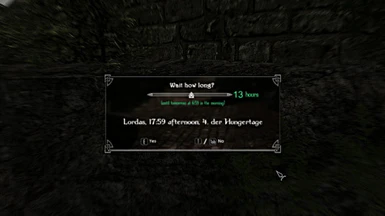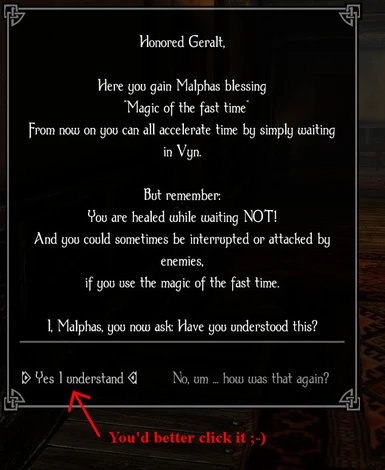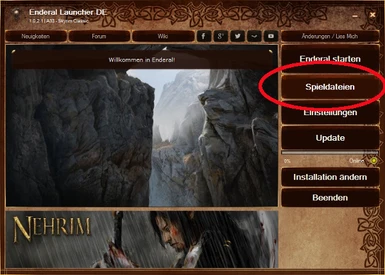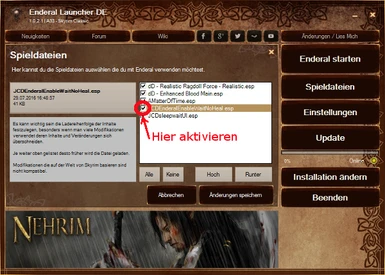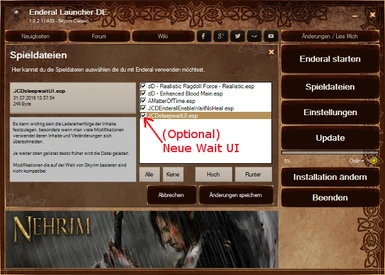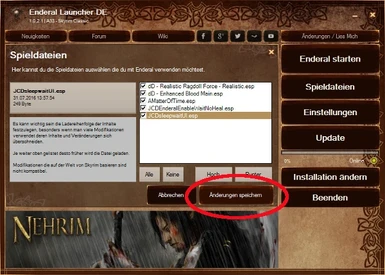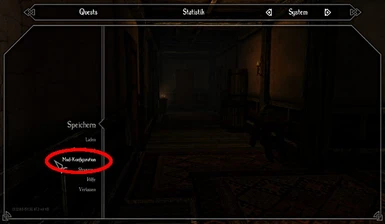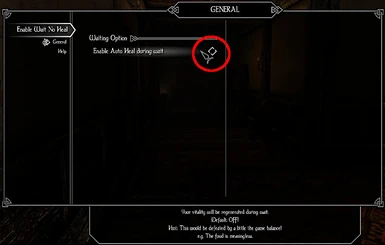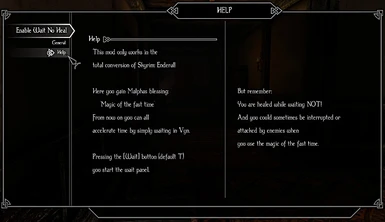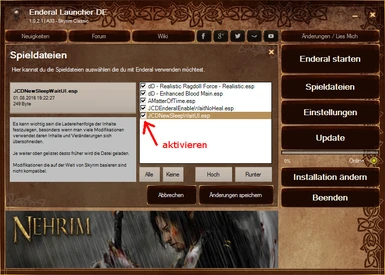Enderal FS - Enable Wait no Heal (English Version)
-
Endorsements
-
Unique DLs--
-
Total DLs--
-
Total views--
-
Version2.0.4
- Original File
- Download:
- Manual
Documentation
Readme
View as plain text
Enderal FS - Enable Wait no Heal
by JC Denton (PaulDenton on Nexus)
Version :2.0.4
Date :2020/02/21
Category :Gameplay effects and changes
Forum Page] :httpf://forum.sureai.net/viewforum.php?f=207
IMPORTANT!!:
This mod is only executable under "Enderal: Forgotten story"!
For "Classic" -Enderal version is under Optional files the last modified version (1.0.6)
Description
===========
This mod can run only on the total conversion of Skyrim: "Enderal"!
Unlocks the blocked wait in Enderal.
(Configurable) Heals you NOT while waiting, and NOT if you have the buffs of regeneration on the armor.
And you could here be also attacked while waiting when enemies you see.
With (optional) new UI.
Neue Features
=============
* In the MCM menu you can see the current status of the mod:
ACTIVE or disabled by certain quests (quest names are displayed).
* (configurable) In the upper left corner of the screen you will be notified when mod status changes.
* MCM menu "Mod uninstall"
Walkthrough
===========
The blocked wait is released in the prologue only from a certain game progress.
You will be informed ingame with a message box:
Furthermore, the waiting and sleeping (Vanilla-Mod) at some point in the end-game will be locked again.
Mod Dependencies
================
Skyrim (of course ,-) at least Version 1.9
The total conversation of Skyrim: "ENDERAL: Forgotten stories" on Steam (free here) ab Version 1.5.3.0
Manual install
==============
1. Extract the files to a temporary location.
2. Place the following files in the DATA folder:
The folder and its contents "seq"
and
JCDEnderalEnableWaitNoHeal.esp
JCDEnderalEnableWaitNoHeal.bsa
An installscript of the mod does everything else,
among other things, a new gamesave is created before and after the installation:
"JCDEW202beforeInstall"
"JCDEW202AfterInstall"
When updating to a new version
------------------------------
Just overwrite everything.
An update script of the mod does everything else,
among other things, a new gamesave is created before and after the installation:
"JCDEW202beforeUpdate"
"JCDEW202AfterUpdate"
Important NOTE:
If you have previously installed the old version (<= 1.0.6), then
you must still in DATA\scripts remove the following scripts:
_00E_BedScript.pex
and in DATA\scripts\source folder:
_00E_BedScript.psc
Note:
-----
It may happen that the MCU menu of SkyUI takes a long time to register this mod (up to 10 minutes).
Therefore, the script prompts you to go to the MCM configuration menu, close it again and go back into game.
This speeds up the registration of the mods in the MCM (Why, unfortunately I do not know).
But please wait until the message "INITIALLIZED" or "UPDATED" appears in the upper left corner before you open the MCM menu again.
Activate in Enderal
-------------------
Start the Enderal launcher, choose "Games Files" and set the checkmark on JCDEnderalEnableWaitNoHeal.esp.
Then click the button "Save Changes"
Manual uninstall
================
Please select the menu "Mod Uninstall".
You will be guided through the necessary steps,
among other things, a new gamesave is created before and after the installation:
"JCDEWuninstallSave01"
"JCDEWuninstallSave02"
Then Remove the following files in the DATA folder:
JCDEnderalEnableWaitNoHeal.esp
JCDEnderalEnableWaitNoHeal.bsa
And in the folder "seq" remove the JCDEnderalEnableWaitNoHeal.seq file.
If present, remove the file _00E Bat Script.pex in the "scripts" folder.
If present, remove the file _00E Bat Script.pec in the "scripts\source" folder.
Then you load the game save "JCDEWuninstallSave02" (There comes a warning message that you can ignore) and
make directly a save ("Clean Save").
N.M.M. Install
==============
With the Nexus Mod Manager installation should also work, provided
that the condition is satisfied (Important for Enderal-players!):
If you have a new profile (for example, "Enderal") created with NMM and
you have deactivated and removed all Skyrim mods therein.
If not already done, save 2 original Enderal files (see manual installation).
Then in the NMM activate the mod + override 2 scripts confirm.
Subsequently, as described above, enable the Mod in Enderal-launcher.
But I would prefer the manual installation (As mentioned above).
N.M.M. uninstal
Easily disable and delete the Mod JCDEnderalEnableWaitNoHeal_EN.
Then restore 2 original Enderal files (see manual uninstall).
Subsequently, as described above, disable the mod in Enderal-launcher, if not already done.
Configuration
=============
Who wants to be healed while waiting, can adjust this in MCM menu.
But remember:
This upsets the game balance a bit: e.g. the food would then no longer so important!
So how do I configure this in the mod? See the picture sequence below:
Who feels disturbed by the messages in the upper left corner of the screen when
mod status changes, can set this (OFF) in the MCM menu.
Incompatibilities
=================
Only for other Mod which change the same script _00e_bedscript.pex under DATA\scripts.
At the moment none.
Craftable and Placeable Havok-enabled Bedrolls:
http://www.nexusmods.com/skyrim/mods/19943/?
This mod could make it trouble.
===================================================================================================================
OPTIONAL: Enderal FS New SleepWait UI
===================================================================================================================
This UI is stand-alone (ONLY for Enderal: Forgotten stories).
It can be used without the Enderal-Mod "Enderal FS Enable Wait no Heal" .
Of course, it can be installed in addition to the Enderal-Mod "Enderal FS Enable Wait no Heal".
Features:
---------
[*]with 24-hour format, no am/pm madness more.
(My goodness, how many times I made a mistake: I want to wait until evening and land on the morning ;-)
[*]Target time display (for example, "until 2:00 o'clock in the morning") is moved during the time slider
[*]up to 96 hours (default 24) can be been waiting for:
In the DATA\interface\JCD_sleepwaitmenu.cfg by changing the parameter oursMaximum=xx
[*]Your Key for "Waiting" can now use for closing the Menu (Toggle).
Furthermore, other key assignments [activate / wait / Cancel] can be entered in
the DATA\interface\JCD_sleepwaitmenu.cfg.]
Manual Install
==============
1. Extract the files to a temporary location.
2. Place the following files in the DATA folder:
The folder and its contents "Interfaces": Simply overwrite everything.
3. NOTE: In folder DATA\Interface:
The file sleepwaitmenu_ENDERAL-FS_Vanilla.swf is a Backup from vanilla game.
4. (Optional) Have a Look into the Config-File "JCD_enderalfs_sleepwaitmenu.cfg" located in Sub-Folder Interface.
When updating to a new version
------------------------------
Simply overwrite everything.
1. Uninstall the old mod.
2. Install the new mod.
3. (Enderal FS): Check if the OLD mod in "data files" is NOT activated.
5. Start "Enderal FS" and play. There is no effect on saved games and cannot corrupt any saves.
Activate in Enderal
-------------------
Do not need it anymore ;-)
Note:
-----
When ingame still the Vanilla UI appears, then simply reinstall the mod and overwrite everything.
(As probably a steam-update has overwritten everything again)
Manual Uninstall
================
Delete the files/folders associated with the mod.
Remove the following files in the DATA/interface folder:
sleepwaitmenu.swf
JCD_sleepweitmenu.cfg
IMPORTANT!: Restore the original sleepwaitmenu.swf file.
Rename the file sleepwaitmenu_ENDERAL-FS_Vanilla.swf to sleepwaitmenu.swf.
Start"Enderal FS" and play. There is no effect on saved games and cannot corrupt any saves.
N.M.M. Install
==============
Install steps are the same as described above.
Then as described above, enable the Mod in Enderal launcher.
N.M.M. Uninstall
================
Easily disable and delete the Mod JCDNewSleepWaitUI_EN.
Subsequently, as described above, disable the mod in Enderal-launcher, if not already done.
Incompatibilities
=================
Only for other Mod which use the same sleepwaitmenu.swf under DATA\Interface
At the moment none.
History
=======
-------------------------------
ChangeLog "Enable Wait no Heal"
-------------------------------
[ v2.0.4 ] 2020/02/21
(x) Changed: Mod adapted to the Enderal version 1.5.8.0 (Forgotten stories).
(-) Bugfix : "Waiting with life regeneration" now heals the player.
(-) Bugfix : Fixed several dirty edits.
[ v2.0.3 ] 2019/03/09
(-) Bugfix : In the beds in the player house (market place and nobility quarter)
may now be slept despite Wait blocking by a quest.
(-) Bugfix : Status display in the MCM menu: Double entries of the quest names fixed.
[ v2.0.2 ] 2019/03/05
(x) Changed: Mod adapted to the Enderal version 1.5.3.0 (Forgotten stories).
(-) Bugfix : The mod menus in the MCM menu are now working properly.
(-) Bugfix : Sleeping in beds (if Story Quest allows it) now works again after installation.
(-) Bugfix : Ark's Mapmarker is now in the right place on the map. (Thanks @rob58085)
(-) Bugfix : The cell tracking from the player is now working properly.
(-) Bugfix : Corrected localization in submenu (display of quest names).
[ v2.0.1 ] 2019/02/18
(x) Changed: Mod adapted to Enderal Version 1.5.1.0 (Forgotten stories)
(+) Added : Status message of the Mod in the upper left corner of the screen and
status display in the MCM menu.
(+) Added : Uninstall Help in the MCM menu.
(-) Bugfix : In the quest "A song in silence" you could wait: fixed.
(-) Bugfix : All bed names were in German: fixed.
[ 1.0.6 ] 1016/12/18
- (-) Bugfix :
Savegame Problem: Missing quest properties filled.
[ 1.0.5 ] 1016/12/17
- (-) Bugfix :
Mod adapted to the Quest MQ09 "The Lion's Den"
Mod adapted to the Quest MQ11c "A Song in the Silence".
Mod adapted to the Quest MQ12b "Black Light, Part II".
Mod adapted to the Quest MQ12c "Black Light, Part III".
Mod adapted to the Quest MQ14 "For the Greater Good" + and all subsequent quests after that
(From there, the wait is deactivated until the end of the game).
(+) Added :
Under data\scripts\ folder the scripts: _00E_BedScript.pex + _00E_BedScript.psc as "Loose"-Files:
IMPORTANT!!: Before mod update please make from these scripts (from enderal-version 1.1.6.0 they are available) a backup!
(x) Changed:
Mod adapted to Enderal Version 1.1.6.1
[ v1.0.4 ] 2016/09/03
- (-) Bugfix :
if you had buffs like "Blessing of Life" activated and you've been waiting,
you could take damage depending on how much bonus life you received.
And You could die from this effect. This is fixed now.
(x) Changed:
Mod adapted to Enderal Version 1.1.3.3
[ v1.0.3 ] 2016/08/13
- (-) Bugfix:
Mod adapted to the Quest MQ12c.
(+) Added :
On cells change is always checked on Quest dependencies and
activated according to the "Wait" or disabled.
[ v1.0.2 ] 2016/08/03
- (-) Bugfix:
MCM-Menu has been corrupted by savegame problems after update.
[ v1.0.1 ] 2016/08/02
- (-) Bugfix:
The vital statistics of the player were sometimes not reset properly
after waiting.
[ v1.0.0 ] 2016/07/31
- Initial Release
----------------------------
ChangeLog "Enderal FS New SleepWait UI"
----------------------------
[ v1.1.0 ] 2019/02/259
- Adaptation to the Enderal: forgotten stories Mod (Version 1.5.2.0
[ v1.0.0 ] 2016/07/31
- Initial Release
Credits
=======
In alphabetic order:
Bethesda:
Thanks for the Skyrim Creation Kit.
daJbot Pyros Software]:
Thanks for Guidelines ReadMe and Description Page generator.
@rob58085
Thanks for your hint to repair Ark-Mapmarker.
The SKSE team:
Thanks for tireless work.
The SkyUI team:
Thanks for awesome improvements.
The Skyrim Nexus:
Thanks for hosting.
The SureAI Team:
Thanks for your awesome TC-Mod.
The Tes5Edit team:
Thanks for their tools.
Licensing/Legal
===============
This mod is released under the Creative Commons License - CC BY-NC-SA
http://creativecommons.org/licenses/by-nc-sa/3.0/
ReadMe generated with: http://www.nexusmods.com/newvegas/mods/40278 Guidelines 2015