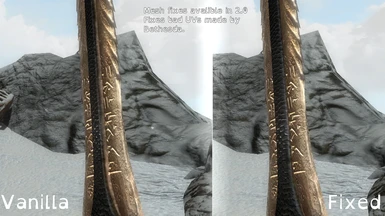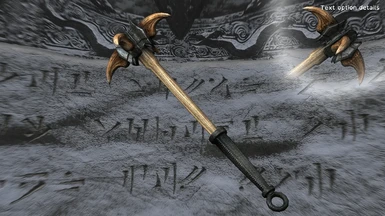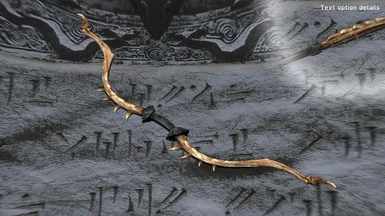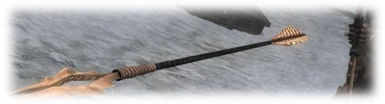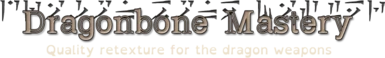Documentation
Readme
View as plain text
Dragonbone Mastery - Weapons Retexture
======================================
Manual installation instructions
1. Install the files from 00 Main Normals.
2. Pick between the two main file options:
-- 00 Main Darker contains bone textures that are as dark as the official ones
-- 00 Main Lighter contains cleaner and lighter textures
3. Chose either 02 New Arrow or 02 Vanilla Arrow:
-- 02 New Arrow comes with mesh replacements for the quiver and arrow and compatible textures.
-- 02 Vanilla arrow only comes with textures. Please note on the mod description
which alternative mesh replacers the vanilla arrow textures are compatible with.
4. Pick your scabbard textures:
-- 03 Full Scabbard 1 contains the traditional design similar to vanilla
-- 03 Full Scabbard 2 contains the Bold design which is just a single strip of bone
-- 03 Short Scabbard 1 contains the Plain Short design with only metal and leather
-- 03 Short Scabbard 2 contains the design using the teeth from the vanilla scabbard
5. Pick your mesh replacer:
-- 04 Fixed Meshes - for Opaque Full Scabbard if you want the fixes to the metal, but opqaue scabbard
-- 04 Optional - Transparent Meshes for Full Scabbard if you want a see through scabbard WITH the fixes
-- 04 Required For Short Scabbard - Transparent Meshes includes transparency, but further edits to the dagger
to make the dagger sheath compatible with the shorter textures for the short scabbard.
-- You may chose to not install any if you are using the full scabbard, and then no fixes will be applied.