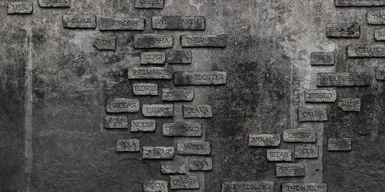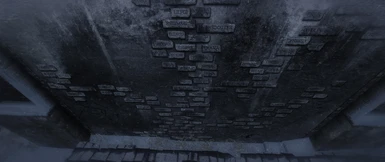About this mod
Improved UV mapping and HD retexture of the wall honoring the 500 companions in Windhelm
- Permissions and credits
- Changelogs

Changelog
Version 1.5
Reworked normal map. Much improved.
- Fixed visual error in diffuse texture where a name ran off the edge of a stone
- Tweaked diffuse texture to add a little bit of color back into the background stone
- Removed erroneous alpha in diffuse texture. Now half the size!
- added new download option mixing 8k diffuse w/ 2k normals for best performance/visuals balance
What is this Mod??
This mod is (what I felt) was a much needed retexture of the wall in Windhelm honoring the 500 companions of Ysgramor. Considering it's such an important part of Skyrim's lore, Bethesda's texture is awful. They made like, 20 stones maybe, and let the UV map repeat the texture. They left texture seams, odd texture transitions between parts of the architecture (see the images), and did a real rush job on a texture that really deserved more attention.
Well that's where this mod comes in!!
This mod is an HD (8k!) re-texture of this wall. The UV map/mesh has been re-worked to eliminate odd seams, and now encompasses the whole wall. What does this mean? This texture does not tile at all. You're seeing the whole single texture across the whole wall. This has its pros and cons.
Pros?
More freedom to include unique detail like cracks, weathered stones etc. Textures that include unique elements don't tile well because those elements stand out like a sore thumb when the texture is viewed at a distance. This texture has been tweaked down to the smallest detail.
Cons?
Since the texture fills the entire wall, it's stretched over a large mesh face, which means that even though it's an 8k texture at the highest resolution offered for download, it may not live up to your expectations of how nice that should look, because the object it is applied to is so large.
It's still light years better than vanilla in design, and quite a bit better in fidelity as well.
It's probably somewhat obvious, but the stones form the shape of a tree. I thought an oblique reference to Yggdrasil here would be nice and sort of fitting.
I realize it's a lot to ask to install an 8k texture, but as it applies to only a single object in game, realistically it won't affect performance that much compared to say, a 4k skin texture applied to like 20 NPCs wandering around. I have provided 4k and 2k version as well, but I really urge you to use the 8k for this one texture!
----------------------------------------------------------------
Installation:
Just drop into your data folder. These files will replace the corresponding vanilla textures/meshes.
-- NOTE: YOU MUST INSTALL THE MESH FILE FOR THIS RE-TEXTURE TO WORK, AS THE TEXTURE DEPENDS ON A NEW UV MAP --
These files will replace:
textures>architecture>windhelm>500wall.dds
textures>architecture>windhelm>500wall_n.dds
meshes>architecture>windhelm>whwallwulfharth.dds
&
PLEASE NOTE: BY DEFAULT, THIS MESH HAS A SNOW SHADER APPLIED TO IT. What does this mean? The details on the stones may be somewhat lost when the game engine applies the shader to this mesh (you'll probably see a light snow covering on parts of the stones/names). My personal opinion is that the snow shader ruins some of the detail of this new texture. The texture still looks great so don't worry too much if you don't want to go to the trouble of fixing it. If you'd like to remedy this problem, follow these steps:
- You must have installed the Skyrim Creation Kit
- Open the CK. click the disk icon and hit save (this will tell the CK to create a new blank plugin file (.esp)
- Your new plugin should now be set as the active file (important). Click the disk icon again, and check whether the Skyrim.esm is checked off. If not, check it and hit ok. If so, exit the dialogue.
- Loading the Skyrim .esm will throw a few error messages at you, click "yes to all" to ignore
-once loaded, find the "cell" window, click on the drop-down and change it from 'interiors' to 'Windhelm World'
- In the list of cells below, choose any of the recognizable cells at the bottom of the list by double clicking on it (candlehearth, marketplace, etc. ignore any messages same as before)
- once the cell has loaded, find the Object window (if it's not visible, turn it on through the menu bar)
- you should see a list of object types, click on 'All' at the bottom
- in the search box, type "whw" the box should autofill, and you should see the name of the mesh "whwallwulfharth", double click on it.
- with the object window open, click "edit base" on the right
- you should see 2 fields, one for directional material, and one related field for angle. Change directional material to 'None' and hit ok/exit out of the dialogue.
- go to 'file' -> 'save'
- You now have your own custom .esp. It should be safe to merge with pretty much anything. NOTE THAT SINCE DIRECTIONAL MATERIALS ARE APPLIED TO ENTIRE MESHES, THE REST OF THE MESH WILL NOW BE MISSING THE SNOW SHADER. Decide for yourself if this is worth it, or if you know how, split the mesh so you can apply it individually ;)
----------------------------------------------------------------
Hi-res files are 8k Diffuse/4k uncompressed normals
med are half those above
low are half the med
----------------------------------------------------------------
Credits
Anamorfus - I got the idea (and a little help) for splitting meshes from him.
----------------------------------------------------------------
Feedback is very much welcome.
Trying to make Windhelm a city you want to visit one step at a time!!
Check out my other mods here!