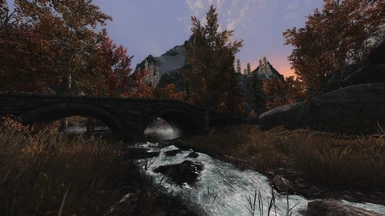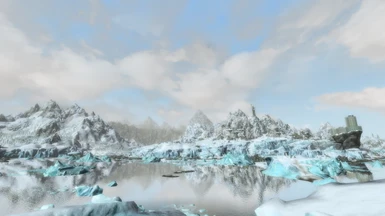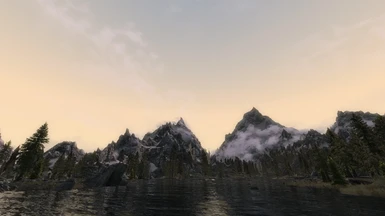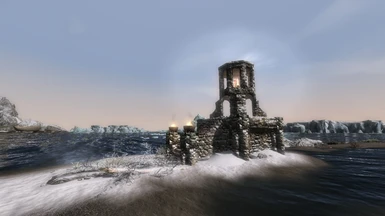Mod articles
-
How to make Vivid Weathers compatible with your ENB
Enduser Guide
This guide is for all people who use a ENB that does not support Vivid Weathers and want to make it compatible up to..lets say 90% with it.
You will need to use atleast version 0.262 of the ENB files - even better if you use 0.305+
You might certainly be screwed if your enb is so old it just supports version 0.119 or similar because then your shader files could be more or less incompatible.
Lets start this as clean as possible - delete/move all old enb files in your skyrim directory.
This covers files like:
enbseries folder
enbersies.ini file
effect.txt file
all files that end with .fx exept the smaa.fx
enbcolorpalette.bmp or similar
The only enb files that should be left from in your skyrim folder is... -
Vivid Weathers - All Weathers and their ID's
If you like to browse around different Weathers of Vivid Weathers you need to use to force them
in the skyrim Ingame console.
Usually the command FW is the fastest way to get there but also the most buggy one. the FW command
often makes skyrim forget to render cloud layers wich result into some really horrible skys.
To prevent that you can use following trick. Lets say we want to have the weathers with the weather ID 12345. So we open the console and type in FW 12345. After closing the console the weather will be there. Then open the console again and type in SW 81a - this soft forces another weather and brings back the cloud layers that skyrim forgot to render. Wait a few seconds and type in the console FW 12345 again. Now all cloud layers should be rendered. <...