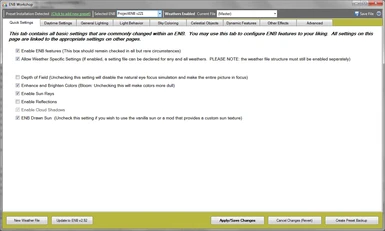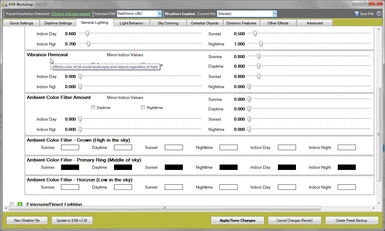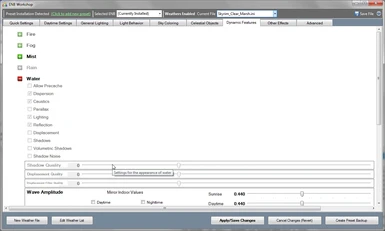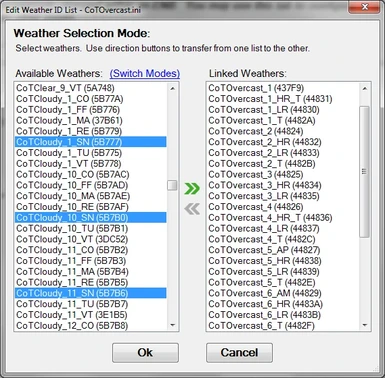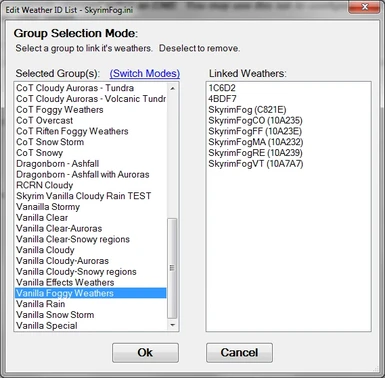Documentation
Readme
View as plain text
Version 0.76 beta
fixed - no longer puts "IngnoreWeatherSystem" tag in weather series files during upgrade ENB process
fixed - interface would not update after the upgrade process
fixed - some scale limits
Version 0.75 beta
added - support for Vivid Weathers
added - checkbox to allow extended selection options (key based) to selection mode in weather list
changed - updated ENB support to 3.05
changed - available weather list now (correctly) excludes all weathers assigned to a weather file and is updated when a weather is transferred.
fixed - crashes and problems that occurred when transferring weathers between lists.
fixed - linking night setting copies value from day setting
version 0.70 beta
fixed - several incorrect setting links under Dynamic Effects
fixed - crash/inconsistency in assigning the next new weather file to a slot
fixed - issue with updating _weatherlist.ini file when first creating a new weather file
fixed - issue with properly copying sections and settings to new weather file
fixed - issue that caused enb panel checkbox to not show correct state under certain conditions
fixed - 2 incorrect links with skylighting
changed - EasyFilter color preview is now a button, allowing the traditional windows color dialog when clicked
added - color dialog to EasyFilter to allow easy changing of darkness/lightness of a specific hue using the traditional slider
version 0.68 beta
added - weather ids for Natural Lighting and Atmospherics
changed - EasyFilter dialog no longer shows on taskbar.
changed - EasyFilter dialog now accepts control-key shortcuts (such as select all, copy, paste)
fixed - some scale limits
fixed - error that occurred when using settings dialog
fixed - description of [SKYLIGHTING] panel so that it is now true to its function
version 0.67 beta
fixed crash that resulted from mixed types in filter settings
version 0.65 beta
added 2 new ways of modifying filter colors (since original method is not very good), including an "EasyFilter" dialog
added new "EasyFilter" dialog that offers a simulated filter preview. Allows picking hexcode by picking color bits that should be on or off or by manual hex entry.
added mouse hover behavior for color filter buttons - shows hex code for color
fixed a few more bad setting links
fixed a few more scale limits
updated User Guide to explain how color filters work and the new features for editing them.
version 0.60 beta
WINDOWS 10 Compatible! - added os detection based application settings storage
added - ability to store application settings in ini file rather than registry
added - choice pop-up for choosing between ini and registry settings save for Windows versions that support traditional registry reading
added - lens effect setting checkbox to "Quick Settings" tab
added - 'OK / Accept' button to settings dialog that kept settings from being accepted
added - new "Weather" settings page that now holds all weather related settings
added - new weather setting that will be used if I can get ENB code injection/connection to work
fixed - Quick Settings tab's 'Allow Weather Specific Settings' not linked at all.
fixed - Quick Settings tab's 'Depth of Field' was linked to setting for 'Allow Weather Specific Settings'. Now linked correctly.
fixed - incorrect hard coded "enb version" text in dialogs to use newly added enb version variable
fixed - settings changes were not being saved because of missing "ok" button
fixed - 'new preset' bug that kept application from storing new preset in the correct location if default location is not the application startup folder
fixed - 'new preset' bug that kept application from properly copying non-default preset files to new preset
fixed - insertion of 'new preset' name above the "(Currently Installed)" preset
fixed - improper UI update after creating and selecting a 'new preset'
fixed - bug that kept UI from updating after choosing to bring an ENB preset up to date
fixed - Lens group panel is now linked to the correct setting.
version 0.51 beta
fixed - issue with scale limits that kept RealVision ENB from loading properly
version 0.50 beta - first upload.