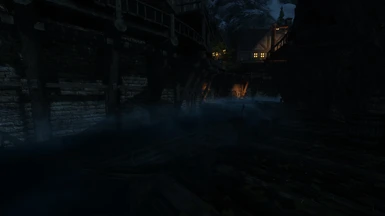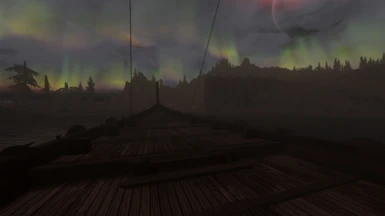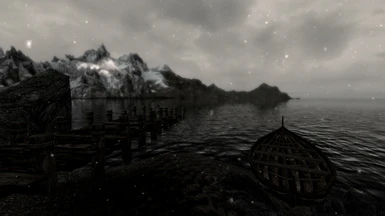INSTALLATION
Mods used:
I recommend Relighting Skyrim (Exteriors and Interiors) or ELFX (ONLY the EnhancedLightsandFX.esp, NO OPTIONALS), with vanilla Skyrim weathers. You can freely use other lighting mods or weather mods, but your game will appear different than mine.
Mods seen in the screenshots are from:
Realistic Sun for Climates of Tamriel and Vanilla (using the Vanilla version)
Realistic Water Two (with ENB textures)
Skyrim Flora Overhaul
NobleSkyrimMod HD-2K
Skyrim HD
Static Mesh Improvement Mod
Designs of the Nords
Better Embers
The aMidianBorn mods by CaBaL120
The "Realistic" mods by HalkHogan
The Rustic mods by Gamwich
If you intend to use any Night Eye effects in your play-through, you will also need Enhanced ENB Night Eye. Only one of the .ESP files is necessary.
Installing the ENB:
1. Download the latest ENB binary files
2. Extract d3d9.dll, enbhost.exe, and enblocal.ini to your Skyrim folder (NOT the Data folder).
3. Download the preset .zip file provided, extract all files to the Skyrim folder.
4. Edit enblocal.ini with regard to your PC specs and preferences, help doing so can be found here. Ensure FixGammaTint is set to true.
5. Ensure you have the following in your SkyrimPrefs.ini:
bFloatPointRenderTarget=1
bDrawLandShadows=1
bTreesReceiveShadows=1
iBlurDeferredShadowMask=3
If you need a performance boost, toggle off Subsurface Scattering and Ambient Occlusion (via the ENB menu, which you can open with Shift+Enter).
CREDITS
Boris Vorontsov, creator of ENBSeries: ENB Series