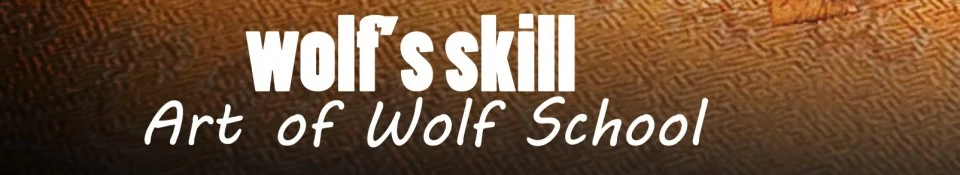Documentation
Readme
View as plain text
Description
Wolf's skill(���뱳�ܰ˼�) is sword skills like 'pirouette' from the wolf school in Witcher 3.
not quite exactly 'that skill' but simillar. Because it was transformed in some degree to be fit in Skyrim world.
It contains two-handed attack animation pack and some other motions such as a block bash, hit recoil.
Get yourself to twist your body like crazy!
Requirements
-Skyrim
Recommended mods
Fores New Idles in Skyrim - FNIS by fore: you may stuck in unknown errors such as CTD or motion bugs after installation. if it does, run the FNIS to stable your animations. Highly recommended. The author will update improved version and it can switch Vanilla motions to mine fluently.
YY Anim Replacer - Zweihander by yukl : it is very suitable with two handed motions
and bunch of HDT wear that whatever you want.
YY Anim Replacer - Mystic Knight by yukl : nice 1 handed animations in my demo. recommended combination with my attack animation
FNIS PCEA2 by fore : FNIS PCEA2 (Player Character Exclusive Animations, 2nd generation) allows you to define animations which are dedicated to the player only. Highly recommended If you want to play the animations exclusively for non-lorefriendly action.
PC Exclusive Animation Path by xp32 : Same with above, option2
who only want to play animations alone as PC user: you must download this mod!
*PCEA mod may not work well in combat animations so if you need to use it only for user custom animation, you should know how to use PCEA properly
Installation
[left]install:
1. backup your .hkx files in Data/Meshes/actors/character/animations in case of roll-back to vanilla motions.
2. use NMM or manually paste Data folder into your Skyrim folder and overwrite it when the message shows up.
3. run FNIS if it is available or if you think everything is just fine, skip FNIS part and run the game.
4. if the speed of wielding is bit slow for you and have slippery step problem, simply modify the weapon speed with console. Press ` key and type 'player.forceav weaponspeedmult 1.4' would be fine.(Default is 1.0)
uninstall: use NMM again or you can manually find those xx.hkx files in animations folder and remove it , take contexts in zip folder(which is uploaded) as guideline.
------------------------------------------------------------------------------------------------------------
made by cyh0405. contact me [email protected] with new issue. or you can feedback on this section
special thanks to ���̿� who taught me how to use 3ds max for animation modding.
[/left]Not allowed for any modification to commercial exploitation , motions only can be changed for your own playing.