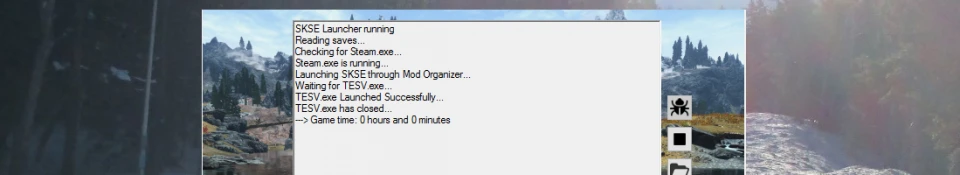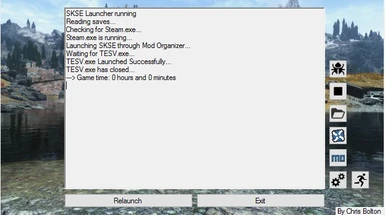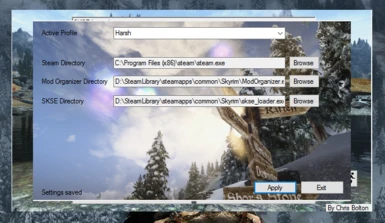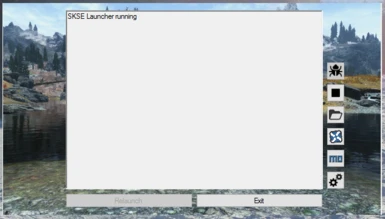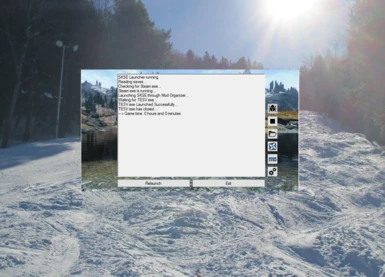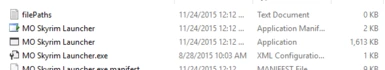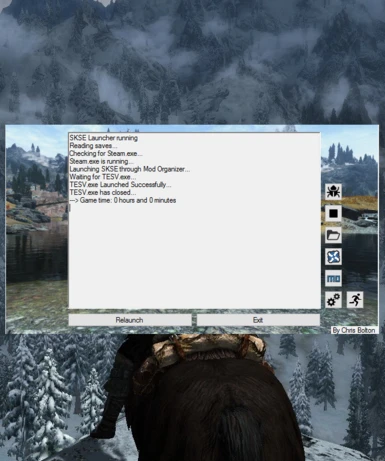File information
Created by
PMOModsUploaded by
PortugueseManOWarVirus scan
About this mod
A tool for launching Skyrim through Mod Organizer, that was made with both convenience and extra features in mind.
- Requirements
- Permissions and credits
- Changelogs
Instructions:
Install:
Prior to v1.0.2:
Extract anywhere and run the setup. After you launch the program it will ask you for directories. Just tell it where your programs are and it will do the rest.
v1.0.2 or Newer:
use the download manually link. Then just extract the file, open it, and run the application MO Skyrim Launcher (Sorry about the name... I haven't actually changed it from what I originally called it when it was just me using it. I should do that... Skyrim Smart Launcher sounds a lot cooler.)
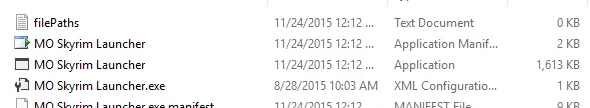
It doesn't matter where you put it on your computer as long as all the files stay together.
Setup: When you first run the program you are going to need to go into the settings and give it three file paths, Steam, Mod Organizer, and skyrim/SKSE or whatever you use in its place. By the file path I mean the whole thing, not just the folder. The name of the .exe is important. Version 1.1.0 will try to find the files so you have less work to do.
Keep in mind that you can change these at any time. After you save your changes, you can simply launch skyrim. The program will remain running in the background (it only takes up about 18 mb of ram). It will keep an eye on skyrim so that if you crash a relaunch button will become available to get you right back into the game. With version 1.1.0 and newer you can change profiles in the settings as well. If you scroll down, there is a section where I go over all the buttons and what they do.
Future Plans:
Currently taking suggestions. (like always)
Updating:
Prior to v1.0.2:
Just uninstall the old version, then install the new one in its place.
v1.0.2 or Newer:
You could just delete everything and install the new version.
OR
If you wanted to, you could keep all your settings by saving the file: filePaths.txt (if you have v1.1.0 you might also want to keep activeProfile.txt and otherPrograms.txt). Then delete the old version. When you download the new version you can paste the files with your settings in the programs folder and hit replace. Then you will have all your settings saved in the new launcher.
Requirement Notes:
You need Mod Organizer... that's important.
Uninstallation:
Prior to v1.0.2:
Go to programs and features, find the program in that list, select the program, press delete. Poof! Its Gone...
v1.0.2 or Newer:
Go to the place you installed it, select all the stuff, press delete. Less professional Poof! Its Gone...
Bugs:
Currently if SSL is launched while you are completely logged out of steam, or if steam needs to update, it will try to launch skyrim anyway and cause an error message. Its a minor annoyance but I haven't yet figured out a good way to prevent this from happening.
What the heck is the lite version?
Its just a stripped down and far more conventional version of the main program. I questioned how useful it would actually be. The main version which has all the cool features only uses a little bit of ram while your in your game. But whats the harm in uploading it. So thats the lite version. Just a launcher. It will make sure steam is running, launch Skyrim through Mod Organizer, then go away like a good launcher should.
All the BUTTONS!!!







Thanks:
Bethesda cause they made my favorite game ever.
mfcfbro for giving me a solution to fix some really messy code.
Tannin for helping with profile switching features. And for Mod Organizer, obviously.