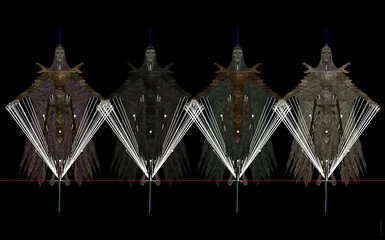About this mod
Dragon Priests and Acolytes skin-outfit-armor texture overhaul.
- Permissions and credits
- Changelogs
- Donations

This is a Dragon Priests and Acolytes skin-outfit-armor texture overhaul. There is included a single modified Dragon Priest Mist mesh effect. The Dragon Priests was released with the base game while the Acolytes have been released by the DLC02; this doesn't means you need the dlc anyway. The Vanilla files whit the official HD texture pack installed were 1k the base Dragon Priest, 2K the Acolytes and 1k their reflectivity-map. I didn't add the masks, there are plenty mods around about. These are just textures files, they do not take any slot in your load order.
For reference these are the folders:
textures\actors\dragon priest\ (whole, two files)
textures\actors\dlc02\dragonpriestacolyte\ (whole, five files)
meshes\actors\dragonpriest\character assets\ (just one mesh used by the Dragon Priest only)
textures\actors\dragon priest\modifiedeffect\ (two file, it's a personalized path)
As usual, I worked almost each single detail. Being the Dragon Priest almost fleshless to rebuild the body, I added in separate layers, parts of bones, muscles, flesh/skin. I did the face of this creature a little different then the almost cloned vanilla textures used in this undead typology of monsters. Colors apart, the shape was indeed enough similar to the Draugr one, the body parts he show, looks almost the same. They are both bones and skin, after all.

The face comes out less frightening* maybe, but more likely to my taste. I gave to the armors a even more rugged look and tried to extract the 2D painted armor part back over the hood by painting them whole new. I made this in a very last session, so in some screenshot it could be the old retouched one. After the main textures were done, I had to clone and make three variants for the Acolytes.
Like for the Hagraven and Glenmoril, I have taken a "poetic license", this time by including a single modified mesh effect that I isolated from the links it contained to not being its textures shared with the ones used around in other effects in the game. In fact, this mesh is used for the bottom mist and the inhale effect of the Dragon Priest only, but the connected textures are loaded in other things in the game so, by isolating a copy of its connected edited textures they will not interfere with anything else then the Dragon Priest mist effect now. It's that I found the part of the air, he inhales, really too dark and painted under the nose and the mouth, it ruined his look, I found it really ugly and fake, did you ever notice it? Now it's more subtle, you almost don't see it near the face if you do not look at him closely enough. Thanks to Ramccoid to point me out where to look at to find that mesh effect for my purpose. Becoming like I desired, more transparent in the upper part, it doesn't ruin the Dragon Priest face appearance anymore (see screenshot). Do notice, that effect meshes need the two texture files I modified and included in the package in a dedicate path (see above). It will point to that path for its textures now. If for some reason you don't want that more transparent mist effect in the Dragon Priest, you can do not install it (I made an option in the installer, with or without it, read below in the Install section), but I do really suggest to install the full package. It's safe, I just changed the paths for the textures in it and saved all with NifSkope, then I adjusted the textures in their new path.
I would have liked to not add the Acolyte normal map, because it's practically the same as the main Dragon Priest, but I had to, cause the Acolytes meshes point to a different path. Bethesda by the Dlc02, released the three Acolytes and their normal at 2k by keeping the main Dragon Priest at 1k. They could just making the new three Acolytes meshes pointing to the old normal texture one, making just that one at 2k. Maybe they didn't wont to overwrite anything or they had other reasons, but this, not only would reduce the weight of the package, but would have benefited the main Dragon Priest with a more detailed normal map in their product. Overall the Acolyte's (two) armor, is almost a darker version of the main one. Well, they did these things that way, I left them (almost) that way, as all I'm trying to do with my releases is just to make textures more detailed staying lore as much as possible.
Once again, these are just textures files and a single mesh, they do not take any slot in your load order, cause there are not esp/plugin into any of my packages. You can preview the results by looking at the screenshot. They refer to the full 4k version, the only one I had the time to test. They could look different to you, it depends on your setup and the ENB you have installed. In the screenshot I do use "RealVision ENB" (by SkyrimTuner) without any light or weather mod, it have an high tonal contrast.
Have fun!
Kajuan
* has been changed in the v.1.1
Video to the left by Vovin Gaming - Video to the right by Hodilton
Video by Fevir
DOWNLOAD:
This mod comes in four packages. The Reflectivity-map is 1k for all except the lighter version, where is 512.
- 4k compressed diffuse and 4k compressed normal maps.
- 4k compressed diffuse and 2k compressed normal maps.
- 2k compressed diffuse and 2k compressed normal maps (almost Vanilla size, the main Priest was 1k).
- 1k compressed diffuse and 1k compressed normal maps.
INSTALL and UNINSTALL:
As usual, they are 7z fomod installers.
I made an option in the installer, with or without the modified meshes effect, do notice that the default is "none" and it will not install anything at all. You have to select an option.
COMPATIBILITY:
They could not work as intended if you installed some different meshes then the vanilla ones.
They don't have any ESP or plugin and do not have any incompatibility. They just can conflict with other texture mods that cover the same textures, and this doesn't represent any issues. The choice is yours.
THANKS and CREDITS:
Bethesda.
Nexusmods.
Ramccoid for the tips on the mesh effect.
ginger78348 (Vovin Gaming), Hodilton and Fiver for the Youtube videos.
The whole modding community.
TOOLS USED:
DDSopt (by Ethatron) to extract the files.
Adobe Photoshop to work on textures.
NifSkope to extract the UV, quick preview the textures over the meshes and edit the mist effect meshes.
PERMISSION NOTES:
If you show in same way my assets in public places you must and should always credit the author.These files are Nexusmod exclusive right now. My files follow the Nexusmods rules.Users cannot upload my files to other sites, any type of sites, included file sharing host (unless I give specific permission and instructions). Users cannot modify my file; including releasing bug fixes or improving on the features my file adds to the game, and upload it as a separate file. Users cannot use my assets in any mods/files that are being sold, for money, on Steam Workshop or other platforms. Users cannot use assets contained in my files in their own files without my permission.
I saw someone breaking every rule. So if I'll give the permission to release my mods now on, I'll report bottom here the site name that had my permission, about each mod, for real, automatically all the others have to be considered cheating and will be reported:
gamer-mods.ru
modgames.net
MY RELEASES: