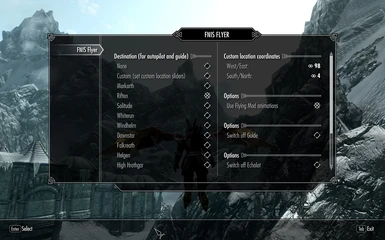About this mod
You are a powerful warrior and mage, but you still need to slowly climb up mountains? Not any more. FNIS Flyer lets you conveniently explore Skyrim from above.
- Requirements
- Permissions and credits
Numerous advanced features like AutoPilot, Echo-Sounder, TravelGuide, 2 different camera positions, give you a pleasant traveling experience. But beware: if you are looking for fast pace flying through all walls, or shooting enemies from above, you are at the wrong place. Instead you will get a mod that will provide you an easy and convenient way to travel to known places, and search for new ones in difficult to access locations. And it provides an implementation which is relatively gentle to your CPU, using newest FNIS technology (animation driven animations with elevation capability).
Important! FNIS Flyer requirements:
FNIS Flyer will not work with older versions!!!
Important! Do not activate ADW support when you have either Flying Mod or Nephilim installed!!!
Recent Changes
2015/06/28
FNIS Flyer 1.3
- Activated pre-caching of FNIS Flyer animations to avoid sporadic t-poses - FNIS 5.5 required
- Removed the annoying sound when using the Undo function (x key)
___________________________________________________________________________________
Usage
Easy start:
- Go to an exterior place.
- If you are in a fortified city (Markarth, Riften, Solitude, Whiterun, Windhelm) go outside (or you can do this using FNIS Flyer with the G key)
- Select and use the "FNIS Flyer Shout"
- Press ESC and open "Mod Configuration" -> "FNIS Flyer"
- Select a city of your choice
- Press "P" (Autopilot)
- Enjoy the ride
- Press "H" (Help) to see your possible actions
- Watch the periodic "instrument" display in the upper left corner
- When you are at your destination press "C" (fast go down)
- When you are close to the ground exit the Flyer by pressing "Z" ("Y" on "qwertz" keyboards)
How it works:
Unlike in Skyrim or other flying mods you will NOT have to continuously press a key. Instead FNIS Flyer has pre-defined speed levels (forward 4, backward 1, up 2, down 2, right 1, left 1). By pressing a key you go to the next speed level, or reduce it when pressing the opposite key.
Unfortunately, as soon as a character leaves the ground it will loose all collision detection. Independent on how it is implemented. To detect obstacles anyway FNIS Flyer has has an echo-sounder feature. The echo-sounder will detect at least 98% of all obstacles in time. But it's not perfect. So don't complain when you found a way how to trick it.
Whenever it detects an obstacle in the projected path of the player, the echo-sounder will reduce the speed (or adjust the path in case of autopilot). Sometimes will even detect something which is not there. Maybe particles, of simple engine hickups. Just increase speed again, and don't get angry. You get used to it.
Don't be afraid flying around without the ability to fight. As soon as you are in the air, you will not be attacked either. Your enemies take note of you, but they don't charge. Unintended side-effect of the engines way to handle elevation, but fits very well the intention of this mod.
List of keys available during flight:
- w - forward / faster
- s - backward / slower
- e/q - up/down
- d/a - right/left
- r - stop
- p - autopilot (set config menu!)
- g - go through gate
- h - help
- l - log location in papyrus log
- z(y) - exit
- x - go back (undo)
- c - fast go down
- v - toggle view
- b - better weather
Instrument display:
On the upper left part of the screen you will see continuously updated information about your current flight status.
9:13 92 98 4 Auto(987654) The Serpent Doomstone NW/303 4^^>
....|........|.....|........|............................|.........|.|.||
....|........|.....|........|............................|.........|.|.||- > right turn (< for left)
....|........|.....|........|............................|.........|.|.|- ^^ upward speed 2 (v for downward)
....|........|.....|........|............................|.........|.|- forward speed 4
....|........|.....|........|............................|.........|- cardinal direction/angle
....|........|.....|........|............................|- name of location (if any)
....|........|.....|........|- distance from destination
....|........|.....|- indication for autopilot
....|........|- current coordinate (x y z)
....|- current time
Additional locations (just a few you can try):
9, 40Reachcliff Cave
9, 36Dushnikh Yal
14, 50Karthwasten
20, 64Broken Tower Redoubt
49, 92Imperial Military Camp
76, 87Saarthal
92, 98The Serpent Doomstone
94, 67Yngol Barrow
95, 57Shrine of Boethiah
___________________________________________________________________________________
Installation
Requirements:
NMM Installation
- Goto the FNIS Flyer files section. Under FNIS Flyer V1_3 click "Download with Manager". Say "Yes" when asked to "Overwrite?"
- In the NMM Plugins tab, make sure FNISflyer.esp is ticked
- Run FNIS generator: goto to your Skyrim Installation directory (usually C:/Program Files (x86)/Steam/SteamApps/common/skyrim), and from there to Data/tools/GenerateFNIS_for_Users and start (double-click) GenerateFNISforUsers.exe
(or use the GenerateFNISforUsers desktop icon, if you have run the FNIS generator before) - Select necessary Behavior patches in the Possible Patches field. If you use a custom skeleton, you will need at least the skeleton arm patch
- Click Update FNIS Behavior
- Make sure the following line appears in the generator's text field:
Reading FNISFlyer V1.3 ...
Manual Installation
- Download FNIS Flyer V1_3
- Open FNIS Flyer V1.3.7z with your favorite archive program (e.g. 7zip)
- Extract the "Data" folder into your "Skyrim" installation folder. Say "Yes" when asked to "Overwrite?"
- Run FNIS generator: goto to your Skyrim Installation directory (usually C:/Program Files (x86)/Steam/SteamApps/common/skyrim), and from there to Data/tools/GenerateFNIS_for_Users and start (double-click) GenerateFNISforUsers.exe
(or use the GenerateFNISforUsers desktop icon, if you have run the FNIS generator before) - Select necessary Behavior patches in the Possible Patches field. If you use a custom skeleton, you will need at least the skeleton arm patch
- Click Update FNIS Behavior
- Make sure the following line appears in the generator's text field:
Reading FNISFlyer V1.3 ...
___________________________________________________________________________________
Configuration Options (SKYUI MCM)
- Use Flying Mod animations: use flying animations from Flying Mod by porroone as animations in standard 3rd person view
- Destination (for autopilot and guide): this lets you enter one of the 14 most prominent Skyrim locations. Starting the autopilot will now fly you to this location. If not in autopilot mode, the travel guide (a simple light) will leed you to this location by always moving between you and the target location.
- Custom location coordinates: here you can enter coordinates of arbitrary target locations, using a simple coordinate system from 0,0 (southwest) to 100,100 (northeast). Rough, but easy to remember, and fully sufficient. See the "Additional locations" for some more destinations.
- Switch off Guide: the Guide (a light) will show you the way to your selected destination. If you don't need one, then switch it off
- Switch off Echolot: the Echolot echo-sounder prevents you from flying into and through ground, walls, actors. If you don't mind, or if you deliberately want to pass an obstacle: switch it off. But without Echolot the autopilot won't even start.
__________________________________________________________________________________
UNINSTALL
Uninstall as usual. There are no additional files generated (like in FNIS)
___________________________________________________________________________________
Known Issues
- Avoid diving into the water. If you bye-pass the echo-sounder (or if it fails to keep you from diving) your character gets into a state where it cannot be moved any more. Try to clear that by (repeatedly) pressing "Z", jumping, running and similar actions.
- After (repeated) use of the X key your character sometimes will not move any more (despite the intrument display is telling different). Press the "X" again once.
___________________________________________________________________________________
History (major steps)
2015/04/02 V1.0 . . Initial Release
2015/04/09 V1.1 . . Added Animated Dragon Wings (and compatible) support, and Flying Mod animations as alternate animation set.
2015/04/12 V1.2 . . Added MCM option to activate Animated Dragon Wings support
2015/05/28 V1.3 . . Activated pre-caching of FNIS Flyer animations to avoid sporadic t-poses
___________________________________________________________________________________
Credits
My special thanks go to porroone for his great Flying Mod animations which I use for the alternate animation, especially suited for use with the Animated Dragon Wings by Anton0028
___________________________________________________________________________________
Licensing/Legal
You are not allowed to upload this mod anywhere else. You need to ask for permission if you want to use any part of this mod.
You must ask for permission if you want to use it.