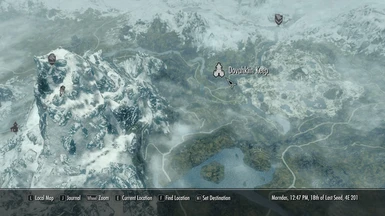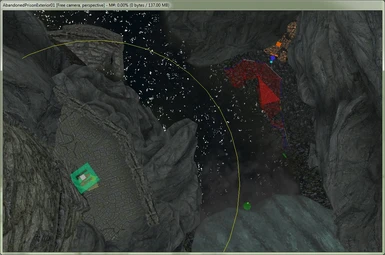These are Shawkab's works updated for Skyrim 1.9 and cleaned with TES5Edit. I will be fixing and repairing most of his files. Once they are all fixed I will examine more closely which can be combined into one file.
All versions are made with 1.9.32 of the CK therefore the mods are only supported with 1.9.32 of Skyrim. You are welcome to try Version 1.8.151 or higher but I don't support earlier versions of Skyrim.
All files are hosted with permission from Shawkab.
Dovahkiin Keep -- by Shawkab
Remove all items before installing!
Original mod is not required!
Also make sure to uninstall all previous version of Dovahkiin Keep prior to installing.
Hosted with permission from author.
Dovahkiin Keep V4.0!
- Added a few guards. They are aligned with Windhelm and Eastmarch.
- Forges should act as a Skyforge and there is a wood chopping block in the courtyard.
- Removed underscore in Cell EDID names
- Fixed the Dovahkiin Keep exterior so there wasn't any terrain tearing
- reconstructed the entire Dovahkiin Keep exterior
- Removed changes to adjacent cells, specifically the Trap door to the Abandon Prison. The skeletons and the trap door were under a stone preventing the player from accessing them.
- Added a new Armory with over 100 Mannequins [WIP]
Known Issues:
- The NavMesh around the back part of the Keep needs more work
- The doors in the entrance have banners to player homes and areas like the Dovahkiin Hideout. These doors do nothing. I am not sure what to do with them yet. If a player has the Dovahkiin Hideout I would have to have another door in each location and it would get messy.
- The interior NavMeshes need more work. The Mannequins will move around. I'll update this for the next version.
Installation:
Upgrading a player home usually requires that all items are removed from the player home. In order to do that you need to have the old version of the Hideout installed. Then preform the following steps.
1) With the old version of the Dovahkiin Keep installed remove all items from the Keep. You will be encumbered and unable to move or fast travel. However, you need to get out of the Keep and away from it's exterior. Toggle God Mode (TGM in the console) so you can Fast Travel somewhere.
2) Save your game. Think of this as your "Moving Out" save game.
3) Uninstall Both the Old and New versions of the Dovahkiin Keep.
**Note** NMM Tracks installation of files but not when you alter the Data folder manually yourself. It is highly recommended that you close all installers such as NMM or Wrye Bash and check the Data folder for older versions of the hideout before proceeding. If you use Mod Organizer remember they use a virtual folder so the mods are not installed directly to the Data folder. Consult the MO documentation or ask in their thread for more information.
4) Start Skyrim and load your "Moving Out" savegame. When you load your game Skyrim will tell you that plugins are missing, say yes to continue and it should load your game.
5) Save your game again. Think of this save as your "No Dovahkiin Keep" Save.
6) Install the new Dovahkiin Keep.
7) Load your "No Dovahkiin Keep" Save.
Thanks:
Special thanks to MrJack on the Bethesda forums for his help getting the item collection script to work. It will make retrieving items from the Armory and other areas within the keep much easier.
Shawkab's mods I have updated:
Breezehome Basement Continued
Dovahkiin Hideout Continued
Dovahkiin Hideout Continued - Compact Edition
Dovahkiin Keep
Dovahkiin Retreat Continued
Riftrun Continued
Razorshade Sanctuary Continued
All versions are made with 1.9.32 of the CK therefore the mods are only supported with 1.9.32 of Skyrim. You are welcome to try Version 1.8.151 or higher but I don't support earlier versions of Skyrim.
All files are hosted with permission from Shawkab.
Dovahkiin Keep -- by Shawkab
Remove all items before installing!
Original mod is not required!
Also make sure to uninstall all previous version of Dovahkiin Keep prior to installing.
Hosted with permission from author.
Dovahkiin Keep V4.0!
- Added a few guards. They are aligned with Windhelm and Eastmarch.
- Forges should act as a Skyforge and there is a wood chopping block in the courtyard.
- Removed underscore in Cell EDID names
- Fixed the Dovahkiin Keep exterior so there wasn't any terrain tearing
- reconstructed the entire Dovahkiin Keep exterior
- Removed changes to adjacent cells, specifically the Trap door to the Abandon Prison. The skeletons and the trap door were under a stone preventing the player from accessing them.
- Added a new Armory with over 100 Mannequins [WIP]
Known Issues:
- The NavMesh around the back part of the Keep needs more work
- The doors in the entrance have banners to player homes and areas like the Dovahkiin Hideout. These doors do nothing. I am not sure what to do with them yet. If a player has the Dovahkiin Hideout I would have to have another door in each location and it would get messy.
- The interior NavMeshes need more work. The Mannequins will move around. I'll update this for the next version.
Installation:
Upgrading a player home usually requires that all items are removed from the player home. In order to do that you need to have the old version of the Hideout installed. Then preform the following steps.
1) With the old version of the Dovahkiin Keep installed remove all items from the Keep. You will be encumbered and unable to move or fast travel. However, you need to get out of the Keep and away from it's exterior. Toggle God Mode (TGM in the console) so you can Fast Travel somewhere.
2) Save your game. Think of this as your "Moving Out" save game.
3) Uninstall Both the Old and New versions of the Dovahkiin Keep.
**Note** NMM Tracks installation of files but not when you alter the Data folder manually yourself. It is highly recommended that you close all installers such as NMM or Wrye Bash and check the Data folder for older versions of the hideout before proceeding. If you use Mod Organizer remember they use a virtual folder so the mods are not installed directly to the Data folder. Consult the MO documentation or ask in their thread for more information.
4) Start Skyrim and load your "Moving Out" savegame. When you load your game Skyrim will tell you that plugins are missing, say yes to continue and it should load your game.
5) Save your game again. Think of this save as your "No Dovahkiin Keep" Save.
6) Install the new Dovahkiin Keep.
7) Load your "No Dovahkiin Keep" Save.
Thanks:
Special thanks to MrJack on the Bethesda forums for his help getting the item collection script to work. It will make retrieving items from the Armory and other areas within the keep much easier.
Shawkab's mods I have updated:
Breezehome Basement Continued
Dovahkiin Hideout Continued
Dovahkiin Hideout Continued - Compact Edition
Dovahkiin Keep
Dovahkiin Retreat Continued
Riftrun Continued
Razorshade Sanctuary Continued