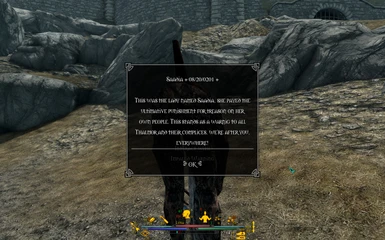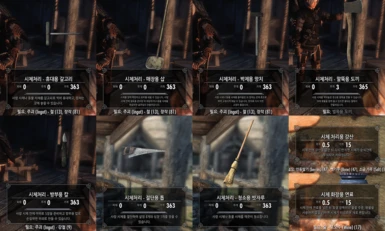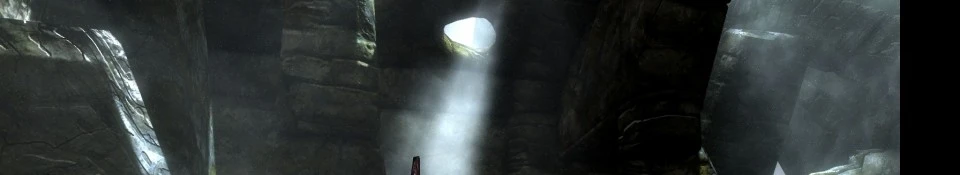
Clean up your Corpses-Turkish Translations
-
Endorsements
-
Unique DLs--
-
Total DLs--
-
Total views--
-
Version1.1
- Original File
- Download:
- Manual
Documentation
Readme
View as plain text
[center][URL=https://imageshack.com/i/13qseg][IMG]http://imageshack.com/a/img39/6979/qse.gif[/IMG][/URL][/center]
[center][youtube]vk9z61awvHQ[/youtube][/center]
[center][URL=https://imageshack.com/i/n5w75g][IMG]http://imageshack.com/a/img833/314/w75.gif[/IMG][/URL][/center]
[size=5]This is the official 'We love Brodual' update. You probably wouldn't have got this update without his recent video input and thus higher popularity of this Mod. It adds tons of new features, which raise immersion, variety and convenience even further. One critical bug has been fixed, and the Mod should be much more enjoyable then ever before..I promise. I know there's some features that haven't made it in, like honorable dead on a burning boat floating on the river, or hanging a corpse on gallows. But let me reason. The 'burning boat' feature would be extremely difficult to do, in fact it would need so much variables that it would fuel a standalone variant of a burial options Mod. This is likely never going to happen, I'm sorry. There's not even a boat I could use to import such a feature. Hanging corpses to gallows is impractical. Why would I hang an already dead person to a gallow? This is a feature that should be placed inside an Executioner Mod. Maybe someone else tries to do such a Mod, if not, maybe I'm going to do it in future...but don't nail me for it.The new version makes extensive usage of SkyUiLib, made by @Schlangster and @MrPwn(MrJack), all credit for those efforts go to them. Changelog on this version:[/size]
[size=4][b][color=#00FF00]Release 28.9.2014, Version 1.1:[/color][/size][/b]
- the polearm option no longer uses the vanilla woodcutters axe to improve compatibility with other Mods, the new tool is now crafted on a forge with the vanilla axe
- you can now customize text on almost all burial options (tombstones, mummys, detterence)
- default text on said burial options only states name and date of death
- there's now 6 different variants of detterences (including head on spike), you can change detterence appearance after placement
- animals/creatures are now allowed to have a tombstone placed
- heap of earth is no longer a static object, but an activator which you can interact with, you can place a tombstone or your enemys last equipped weapon near the heap
- tombstones are now allowed to have the last equipped weapon of your enemy placed near them
- heap of earth is now placeable in real time
- fixed bug with burial interaction whilst placement, you can no longer interact with burial options whilst placement
[center][URL=https://imageshack.com/i/j654ubg][IMG]http://imageshack.com/a/img690/9403/54ub.gif[/IMG][/URL][/center]
[size=6]1. Skyrim with the most actual patch (1.9.32.8)
2. DLCs Dawnguard, Hearthfire and Dragonborn
[url=http://skse.silverlock.org/]3. Skyrim Script Extender[/url]
[url=http://skyrim.nexusmods.com/mods/3863]4. SkyUI based MCM Menu[/url][/size]
[center][URL=https://imageshack.com/i/f3geimg][IMG]http://imageshack.com/a/img543/3448/geim.gif[/IMG][/URL][/center]
[size=6]Installation with NMM:[/size]
[size=4]1.[/size] Press download with Manager button on the Nexus and confirm the requested programm
[size=4]2.[/size] Once downloaded open up NMM and click the mods tab to import the CUYCMod.7z
[size=4]3.[/size] After installation enable the plugin files in your prefered reorder tool or in data files when starting up Skyrim
[size=4]4.[/size] When starting Skyrim, click on data files, and make sure the 'CUYC_CleanUpYourCorpses.esp' is checked. If you use Wrye Bash, make sure the file is activated and your load order corrected. Use [url=http://skyrim.nexusmods.com/mods/6]BOSS[/url] to automatically get the correct load order.
[size=4]5.[/size] Play the Game!!!
[size=6]Manual Installation:[/size]
[size=4]1.[/size] Unzip the files anywhere
[size=4]2.[/size] Move the .esp and .bsa file 'CUYC_CleanUpYourCorpses' to your 'x:...SkyrimData' folder.
[size=4]3.[/size] When starting Skyrim, click on data files, and make sure the 'CUYC_CleanUpYourCorpses.esp' is checked. If you use Wrye Bash, make sure the file is activated and your load order corrected. Use [url=http://skyrim.nexusmods.com/mods/6]BOSS[/url] to automatically get the correct load order.
[size=4]4.[/size] Run Skyrim!!!
[center][URL=https://imageshack.com/i/3oqpgg][IMG]http://imageshack.com/a/img132/9052/qpg.gif[/IMG][/URL][/center]
This mod is no longer in a state of BETA development and will, in future, make slow progress, if at all. If you are using a new version of Clean up your Corpses Mod upon an existing character made with CUYC, make sure to make a clean save before playing on, or you will eventually face bugs and not properly working features. In case you've read somewhere that there is nothing like a "clean save", then this is, gently spoken, nothing but exaggerated panicmongering. Skyrim engine bakes Scripts into savegames, something that previous ES titles did not do. This brought up the argument of "no clean save" possible. The fact that people, claiming this argument, are missing, is that regardless of no "clean saves" possible in Skyrim, you still want to carry out this procedure in order to 1. minimize bugs caused by updating, 2. nullifying latent script behaviour. This procedure has proven correct for me the last two years, and there is absolutely no reason to change what's good. This is how you make a "clean save":
[size=4]1.[/size] Load your game and find a interior cell, turn off CUYC and save the game
[size=4]2.[/size] Exit game, turn off the old CUYC_CleanUpYourCorpses.esp and load the previously made save, save again
[size=4]3.[/size] Exit game, enable the new version, go into the game, activate new version CUYC and save again
[size=4]4.[/size] Exit the game once more and then start playing with the clean save
[center][URL=https://imageshack.com/i/f6d4fag][IMG]http://imageshack.com/a/img546/8391/d4fa.gif[/IMG][/URL][/center]
[size=6]How is it all working?[/size]
With version 1.1 immersiveness, variety and convenience has been improved to a level anyone should be pleased with. All tools are custom build, no more vanilla items are used. Interaction happens in real time, except when changing default burial options. But even then, the menus granted are limited to a minimum and are very convenient. Unfortunately level of variation on customizing burial options limits convenience. You can't have both, or at least only to a certain degree.
Searching Body: Is just like it was in Vanilla, you can open the inventory with any tool equipped without problems...but beware, with the Vampire resurrect option enabled, Vampires will resurrect if you don't open their inventory in sneak stance!
Remove Body: Removes the body by disintegrating it. You will need leach to do this. This does not destroy spawn points coming with leveled and not unique actors, like bandits or forsworn. Place the leach inside the body and then activate it. Leach can be crafted at cooking pots with the correct ingredients.
Take Body: Puts a 'Corpse Dummy' in your inventory representing the corpse/carcass weight and name. Once you've dropped the corpse/carcass from your inventory, the dummy gets removed, and the corpse/carcass gets placed at your feet. To take a body you need to hit it with the Grappling Hook tool. Grappling Hooks can be crafted at a forge. You can then bring the corpse to any place you want to bury, burn, melt or process it any way that you decide is appropriate. From version 0.9.9, you can also give the corpse a honorable death at burial pyres sitting in every major town and village (toggleable inside MCM menu). There's also an MCM option to turn off the possibilitie to cheat by putting stuff into the inventory of corpses/carcasses and then carry them around. All items get removed from their body before you grab them with the hook.
Burn Body: Has three flavors (only one on carcass). 'Barbecue' with torches, which leaves a grilled body. 'Ashes to Ashes' with fire based spells, will leaves an Ash Pile and is the prefered option if you want vampire ashes or bonemeal from human/creature corpses/carcass, and burning impaled detterence, which is considerably a burial option. You will need to hit the corpse/carcass with a torch or a fire spell and previously placed fire accelerant in their inventory. Putting bodys on fire will also add a hazard around them so be carefull and keep your distance. Torch and flame spells are Vanilla and you can find them everywhere in the world. From version 0.9.9 you can also burn corpses/carcasses with flame based staffs.
Bury Body: You'll need to hit the corpse/charcass with a shovel, axe or scalpel to bury them. How you bury the body depends on what you use. If you use the Corpsecutter's Axe, a impaled detterent gets placed. If you use the axe and a torch, a burning impaled detterent gets placed. If you hit the corpse with a shovel, you will bury them with a tombstone, or under a heap of earth if you've previously put clay into their inventory. And finally, if you previously put 5 linen wraps into their bodys, and use the scalpel, they will end as mummy. Animals/Creatures can only be processed with a shovel and will always leave a heap of earth, which you can then place a tombstone (fully interactable) or weapon at. The shovel and scalpel can be crafted at a forge. Corpsecutter's axes are craftable at forges with the vanilla Woodcutter's Axe as prerequisite. From version 0.9.9 you can also buy replacement tombstones at every Priest of Arkay at the corresponding Hall of Death in major settlements. Use the licenses they give you on tombstones you've just placed. After 10 seconds you can't replace them, so you always want to carry around a license in case you want to replace an ordinary tombstone, before you even bury someone with tombstones. 10 seconds limit is inevitable due to bugs. Form version 1.0 you will be able to place the processed corpse in real time.
Nail Body to the wall: ...or everywhere you want. Use a hammer and nails to nail every corpse at any wall or any place you want, even in mid air. Hiting the corpse with the hammer will 'freeze' them, hit them again and they will be unfrozen. This is done in replacement of no longer being capable of placing corpses/carcasses inside containers.
Burn the honorable Dead at burial pyres: Every town and village no has a burial pyre where you can burn your most valued friends...or enemies...as honorable as possible. Just have a corpse in your inventory and activate the burial pyre. It will then process the corpse in your inventory. The person you're burning appears a last time as Ghost besides the ceremony to watch her/his own funeral, and will then be lifted to Sovengard through a portal. Since version 0.9.9.4 there's an MCM option to turn burial pyres off to raise compatibility with mods that add new content to towns and cities.
Fire hurts: Getting to close to corpses or charcasses when igniting them, or when they're burning will get your health damaged and set you on fire, so always keep your distance (150 game units). This is also true for NPCs, so you could use this as trap?
Frostfall support: Burning corpses keeps you warm when using Frostfall. Once a body gets ignited a CampFireLight01(HeatSource) will be added to the corpse. This light is what Chesko uses to detect if a player is close to a heat source. Burning corpses will work like a regular campfire from Frostfall. To get the full benefit you'll need to have a tent build or warm clothes at your body. Additionally the range to the heat source defines the amount of exposure reduced. But don't get to close, or you get yourself grilled. If you use the bonfire option you will get longer burning corpses, which will warm you up longer.
Vampires get special treatment: Since version 0.8 Vampire treatment is in particular one of my favorit features of this mod. First, there's one thing to remember after you killed a Vampire! If you approach them without sneaking, they WILL resurrect! So you want to do the following:
1. kill the Vampire
2. approach them sneaking to open their inventory
3. take all their loot if wanted, and either place garlic, brand accelerator or leach inside them
If you did it correctly you can now take the corpse (garlic), burn it(fire accelerant), or remove/melt them (leach). For sure, you can just approach a Vampire while not sneaking and just burn or bury them. In both cases they will not resurrect. This all follows a simple logic and makes it a highly immersive interaction with Vampire, which is also highly compatible with other Vampire mods since version 0.8. From version 0.9.9 Vampires will scream in agony if you decide to burn them and deliver an enjoyable show.
The Fleshsaw: ...is a special tool you'll get after killing one of the protagonists of the Cannibal mission in Markarth. You're able to dismember bodies with it, and it will grant you 4 pieces of human flesh, and 1 human heart.
The Broom: Another special tool, which you will get as reward when completing the DB quest line. You can disintegrate every corpse with it right away.
Dress up dead people: There's also a feature to put armor and weapons on corpses if you put said items in their inventory.
[center][URL=https://imageshack.com/i/eu1b0g][IMG]http://imageshack.com/a/img534/7791/1b0.gif[/IMG][/URL][/center]
- There's a bug with sometimes NPCs still having a dying voice when igniting them. This is because in order to get all of this working I need to resurrect them for a short period of time, and so they basically get grilled alived. It's also quite funny, so I have no intention to change it. This seems to only happen on leveled characters, so it probably is a problem related to the reference, not the base object aka Race or Actor.
- Another bug happens if you decide to replace several tombstones via licenses in a row with previously placed by the shovel tool. They will all share the same string text, because always the last tombstone placed with the shovel will occupie the string text quest. Process the corpses one by one to prevent this bug.
- small bug if you replace a detterence and save close to it while in the same cell. Once you've reloaded the game, it will replace the model with the default one until you've entered a new cell. This was inevitable due to a even more critical bug when using OnLoad() Event. This is considerably a minor bug and I think most people can live with it.
[center][URL=https://imageshack.com/i/0apctg][IMG]http://imageshack.com/a/img10/3918/pct.gif[/IMG][/URL][/center]
In this case I'll have to thank Bethesda, the Creation Kit Wiki guys, the official forum guys and anyone sharing their knowledge about coding. Specially JustinOther and Chesko for their skills and code. Special thanks to @Schlangster and @MrPwn(MrJack) for the efforts on SkyUiLib, which is part of this download. All UiLib functions are created by those two modders, I'm just using the tools they've granted to us.
[b]DISCLAIMER:[/b]
This software is provided 'as-is', without any express or implied
warranty. In no event shall the authors be held liable for any damages
arising from the use of this software.
[center][URL=https://imageshack.com/i/myyyevg][IMG]http://imageshack.com/a/img826/4885/yyev.gif[/IMG][/URL][/center]
[center][URL=https://imageshack.com/i/0wi58gg][IMG]http://imageshack.com/a/img32/3228/i58g.gif[/IMG][/URL][/center]