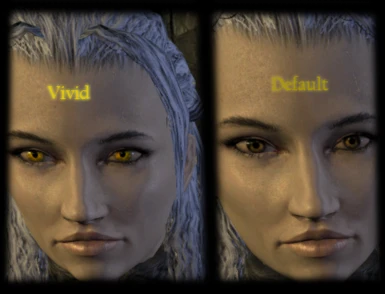Documentation
Readme
View as plain text
Vivid Eyes
Version 1.2
Installation:
-------------
Extract the "textures" folder into your "Data" folder inside your Skyrim directory.
Uninstallation:
---------------
Go into textures/actors/character/eyes and delete the following files:
eyeamber
eyeblue
eyebluebloodshot
eyebrown
eyebrownbloodshot
eyegreen
eyehazel
eyehazelbrown
eyesiceblue
eyeyellow
eyelightgrey
eyegrey
eyesdarkblue
eyevampire_01
eyedarkelf
eyedarkelfdeepred
eyedarkelfdeepred2
eyehighelf
eyehighelfdarkyellow
eyehighelforange
This should revert all the eyes to their default textures. You could also
delete individual files if you want to have the originals for those eyes instead
of Vivid Eyes replacements.
Credits:
--------
All of Vivid Eyes textures modified / created by Sephiex.