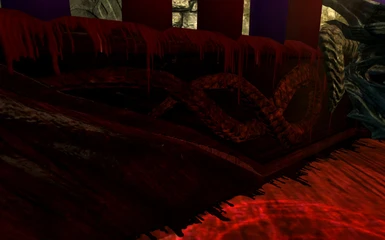Documentation
Readme
View as plain text
Cherrywood Dragon Enchanting Workbench
A Modder's Resource by RefurbMadness
====================================
====
v1.0
====
Enclosed please find the files for one (1) redesigned enchanting workbench. Construction is from lovely contrasting light and dark cherry wood with ebony wood trim. Red and purple candles accent the new color scheme, and a replica (no dragons were harmed in the making of this workbench!) dragon skull rounds out the overall theme. Troll skulls? Pssh.
This is simply a resource for those looking for a unique enchanting workstation for whatever they wish to use such a thing for. It's also free to function as a jumping-off point for those wanting to mess around with new enchanter designs and whatnot. It started out as a replacer idea, but eventually I decided that, really, it just wouldn't look good in all applications. So, rather than keep it to myself and use it in what meager mods I produce for public consumption, I thought I'd give it to you guys to use and mess with to suit your individual needs.
The textures are based on the High Res Texture Packs, so 1024x1024 (512x1024 in the case of the soulgems). The only exception are the candles because they're candles. Geez.
==========
How to use
==========
To simply create a bespoke table for your home/dungeon/illegal underground lab, download the main file and install the folders in your Skyrim/Data folder. If done correctly your textures and meshes folders will now have folders in them named "RM_Tables".
Open up Creation Kit with the file in which you wish to place the table marked active (if applicable - if you're looking to alter a vanilla or expansion location just load the master files you need and save as a new plugin). Locate "CraftingEnchantingWorkbench" in the Object Window under World Objects>Furniture, and open it. Change the Object ID (not the name, though you can do that, too) to whatever you like. Click the button marked "Edit" next to the "Model" field which is right under the Object Name. Browse to my table model (data/meshes/RM_Tables/RMenchantingworkbench.nif if you kept the default structure), and select it. Click OK on the form, and click "Yes" to the prompt to create a new form. Place your new object wherever you like, hit save, and you're done! :D
==================
Download Breakdown
==================
Main Files
Meshes and Textures - Just as it says. No plugins, no alterations to the game. Use this file if you're looking to place unique tables into your base game or mod.
Replacer - Use if you just want to replace the existing workbench model completely. Be aware that this does not change the tabletop model in any way, only the free-standing enchanting tables. NMM compatible, includes plugin file and meshes/texture folders.
Optionals
Raw PSD Files - If you want to tinker with the textures. They may or may not be completely useless due to my peculiar brand of schizophrenic workflow/saving habits, but at the very least you'll have access to the things the DDS file doesn't give you.
Demo Plugin - Requires the meshes and textures. Use if you just want to see what this looks like in person. Install in your Skyrim/Data folder as usual, once loaded use console command "coc qasmoke" (without the quotes) to see the demo models, on in a darker corner, one in a lighter corner.
=================
Disclaimers, Etc.
=================
This is a resource file and is offered as-is. I will likely continue making tweaks of my own so long as I continue using the model myself and updating as I see fit, but as far as I'm concerned it's complete for right now. Please feel free to make suggestions or requests, however. Just bear in mind they might not all be honored.
If you change the file structure, you will need to point the mesh to the new texture location(s). I'm going to assume that if you're doing this you have a working knowledge of NifSkope. If you do not, and you're having trouble figuring something out, please ask me and I will do my best to help.
Likewise, if you're wanting to make changes to this model and are having trouble, don't hesitate to ask. This has been a learning experience for me, as well, and I would love nothing more than to share my newfound knowledge - and if I've done something egregious that I could do better next time (and fix, of course), feel free to let me know about that, as well.
Requests for help should be sent to my inbox rather than posted as a comment, if at all possible; it allows me to respond in a more timely and thorough manner. If a recurring issue is reported, I will make a sticky and update the description, if necessary.
===========
Permissions
===========
Users are encouraged to use this mod and make changes to it as they see fit. No permission is required for publication of files which include this resource, but please provide credit and a link back to this resource.
I would appreciate notification of publication, especially if you make changes, just because I'm curious :) Also I'll be able (and happy) to link to other people's derivative works from this page, as well. This isn't necessary though.
==================
Credits and Thanks
==================
Bethesda
NifTools Team
Adobe
The brushes used in the tabletop design are used on a free license from http://www.obsidiandawn.com/
Besonderer Dank gebührt meinem beste Freund und Partner Kursan. Ich wertschätzen deine Beitrag und Förderung. <3