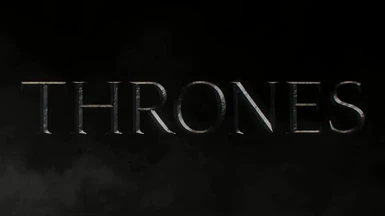File information
Created by
Brady Wold and DETAHBLADE1Uploaded by
DETAHBLADE1Virus scan
Documentation
Readme
View as plain text
How to Install:
1. Manually download file
2. Open Skyrim Video folder; usually located at 'C:\Games(or Programes)\Steam\SteamApps\common\Skyrim\Data\Video
3. Back up the file BGS_Logo in the Skyrim folder to a destination of your chosing (this is important if
want to go back to the old intro)
4. Rename the .bik file in this folder to BGS_Logo.bik
5. Extract the downloaded file with chosen extracting program to this location;
'C:\Games(or Programes)\Steam\SteamApps\common\Skyrim\Data\Video
6. Enjoy the intro
2. Nexus Mod Manger
1. Click download with Nexus Mod Manager
2.Enjoy the intro
3. Uninstalation
1. Take the original BGS_Logo.bik you backed up and replace it with the one already in th folder
i.e. Copy and overwrite
2. On Nexus Mod Manager click the red X to uninstal