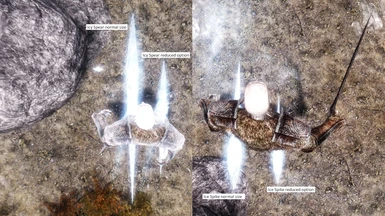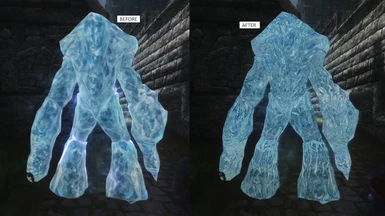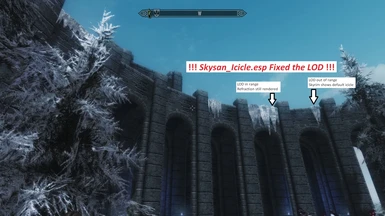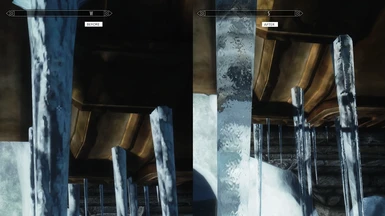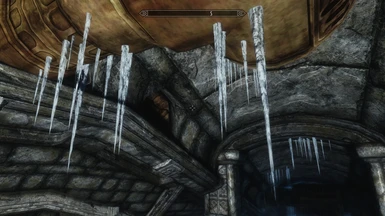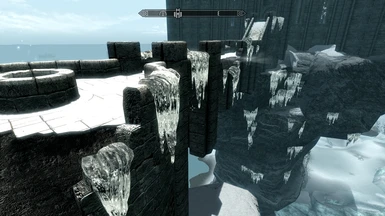Documentation
Readme
View as plain text
For the manual install steps, the copy destination is the Skyrim/Data directory.
The Skyrim directory is where the TESV.exe file is located.
. For the MAIN refracting icicle and frost atronach, copy the following directories.
. . Icicle_Texture/textures for HD or Icicle_LowRes/textures for budget PC
. . For those with ENB and ENB Temporal AA enabled:
. . . Icicle_ENB/meshes directory
. . For those without ENB or with ENB but Temporal AA is disabled:
. . . Icicle_nonENB/meshes directory
To patch torch mods after the MAIN install is done:
. For the Smoking Torch mod patch:
. . Copy the SmokingTorch/meshes directory
. For the Ultimate HD HighRes Fire torch mod:
. . Copy the UltimateHiFire/meshes directory
. For Smoking Torch and UHD HireRes Fire torch in one mesh:
. . Copy SmokingUltimateHiRes/meshes directory
To try out an option I have included, pick one of the following:
. For Fireball spell with small simmer effect
. . Copy the Fireball_smallSimmer/meshes directory
. For Fireball spell with no simmer effect
. . Copy the Fireball_noSimmer/meshes directory
. For the refracting Frost Atronach without the MAIN install:
. . Copy the FrostAtronach/meshes directory
. For the refracting and smooth skinned Frost Atronach:
. . Copy the SmoothAtronach/meshes directory
To try out the Glacier texture from the Ice of Skyrim mod and the Real Ice mod:
. Copy the Glacier_Texture/textures directory