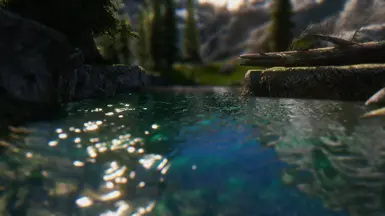Documentation
Readme
View as plain text
To make this plugin working you obviously need Realistic Water Two and ENBseries.
Realistic Water Two: http://www.nexusmods.com/skyrim/mods/41076/?
ENBseries: http://enbdev.com/
Installation:
1. Download the mod
2. Extract it to your "Skyrim\data" folder
3. Activate the plugin via launcher or mod manager. Make sure the plugin is placed BELOW any other Realistic Water Two file you have installed.
4. Play the game (or rather: tweak your ENB to make the effect more visible. Read below how this works)
The plugin was in fact designed for my own ENB-preset, which is NOT released yet. But it is also compatible with other ENB presets, but it may look different. You probably need to do the following to make the effect visible with your preset:
1. Open your "enbseries.ini" placed in your Skyrim-directory
2. Search for the category "[WATER]"
3. Change the number for "SunScatteringMultiplier=1". You may have to try different settings for your ENB. For ENBs with bright sunlight you won't need as high values, as for darker ENBs. My personal setting is "SunScatteringMultiplier=7".
Incompatibilities:
No incompatibilities are known yet. If you find one, please tell me and i'll take a look at it.
Bugs:
Same as above. If you find any problem, feel free to report it.
Credits:
- Bethesda: Skyrim and TES in general
- isoku: Realistic Water Two
- Boris Vorontsov: ENBseries