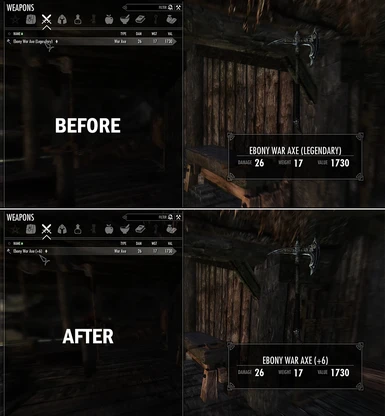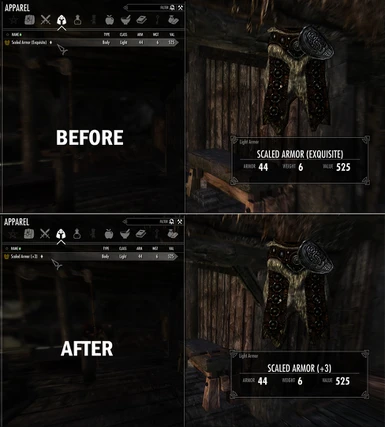Documentation
Readme
View as plain text
*** NUMERICAL SMITHING UPGRADES README ***
[Description]
This is a mod for the Elder Scrolls V: Skyrim that changes the way item improvements are displayed.
In vanilla Skyrim, improved equipment is marked by a word at the end of the item name.
The six stages to this system, in ascending order, are: fine, superior, exquisite, flawless, epic, and legendary.
For example, a steel sword that's been improved by one level would be displayed as "Steel Sword (fine)."
This mod changes the upgrade names to a number-based system; +1, +2, +3, +4, +5, and +6.
So now, the above example will be displayed as "Steel Sword (+1)."
That's all this mod does, and it shouldn't conflict with anything.
I hope you enjoy it.
[Installation]
Just place numericalSmithingUpgrades.esp in the data folder located within your Skyrim directory.
After that, be sure to activate the .esp in the Skyrim Launcher.
It can be placed anywhere in your load order, so long as it comes after the master files (.esm).
You don't need a clean install for this mod to work.
[Uninstallation]
Just delete the .esp file.
All this mod does is alter a couple of string values, so you should be able to delete the .esp without any problems.