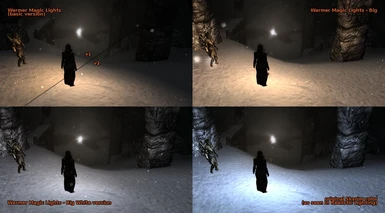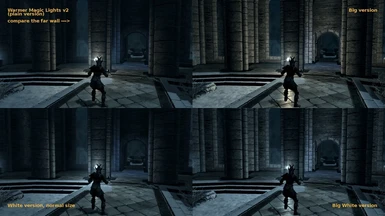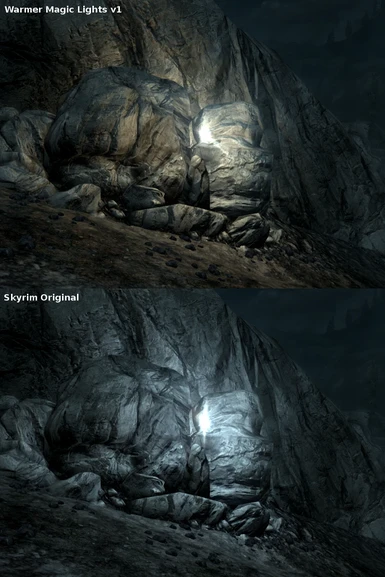Documentation
Readme
View as plain text
Warmer Magic Lights v2 by KSG
This is a simple mod to make the magic light spells in Skyrim (Candlelight and Magelight) look warmer. They are less blue now. Versions of this mod with "white" in the name are white; others are orange. The light will still come from the familiar ball of glowing white stuff. There's an optional download that tries to make the ball less blue, but to limited effect.
Version 2 of this mod comes in four versions:
-"Warmer Magic Lights v2"
A warmer light. This is the same size and about the same brightness as the vanilla spells. It is very slightly less orange than Warmer Magic Lights v1.
-"Warmer Magic Lights v2 - White"
Makes the lights white. This is also the same size and abouth the same brightness.
-"Warmer Magic Lights v2 - Big"
This is warmer, light plain old v2, and also reaches three times as far. This is meant for use with mods that make Skyrim darker.
-"Warmer Magic Lights v2 - White - Big"
The white-colored light, with the same extra big reach.
If you try to load more than one version at a time, the newest file wins. So don't clutter up your mod list by doing that.
TO INSTALL:
I'm told this archive works just fine with installers such as the Nexus Mod Manager. The following instructions are for installing by hand.
Drag the Data folder from this archive into your Skyrim folder. That will be in Steam\steamapps\common\skyrim wherever you installed Steam to. Merge folders when Windows asks you to. This mod will not overwrite anything unless you have another mod that replaces the magic light special effects textures. (At this time, I don't think such a mod exists yet.)
When you run the Skyrim launcher, select "data files" and make sure there is a check mark in the box next to the mod beginning with "Warmer Magic Lights". If that doesn't appear on the list, you probably extracted the files in this archive to the wrong place. The .esp should end up in Skyrim\Data\Warmer Magic Lights v2.esp (or whichever version you have).
Keep in mind that you may still need a mod manager if you want to use this with a mod like Realistic Lighting or Bright Lights. This mod needs to be loaded AFTER other lighting mods. The last change loaded wins. If the order is backwards, then Skyrim will see this mod make the lights warmer...and then see the other mod set them back to blue.
TO UNINSTALL:
Delete the .esp from your Skyrim\Data folder, or simply uncheck it under "Data Files" in the Skyrim launcher.
If you installed the optional warmer glowing ball graphics, or you installed v1 of this mod, delete any of these files that you can find:
Data\textures\effects\fxbrightflash01.dds
Data\textures\effects\fxbrightflash10_blur.dds
Data\textures\effects\lightglarerainbow.dds
Data\textures\effects\gradients\gradlightspell.dds
Data\meshes\magic\impactlightspell.nif
Data\meshes\magic\lightspellactorfx.nif
Data\meshes\magic\lightspellprojectile.nif
And I suppose you'll want to delete this readme, too.
TO SWITCH VERSIONS:
There are no special steps you need to take. Just delete or uncheck the old .esp, and install the one you want.
OTHER NOTES
If you did not get this mod from skyrimnexus.com then I suggest you check there to make sure you have the latest version. There are also comparison screenshots there. Currently the link is: http://skyrimnexus.com/downloads/file.php?id=4419
There is no reliable way to contact me. If you have a burning question, you can try the Nexus or the Bethesda forums. I am KSG on both sites. But I have a tendancy to visit a place often for a few months, then forget about it for a few months.
If you have a mod that adds extra light spells, whether or not this mod will recolor them depends on how the other modder made the new spells. This mod effects the LIGH (light) entries, not the magic effects entries or the individual spell entries. New spells using the same light will work fine. New spell using a different light won't acknowledge this mod.
Made with SkyEdit and GIMP.