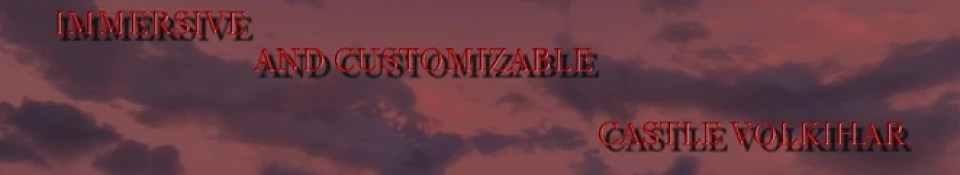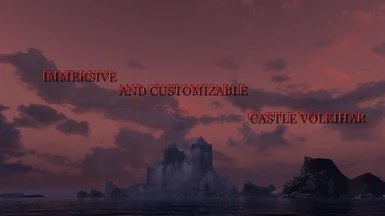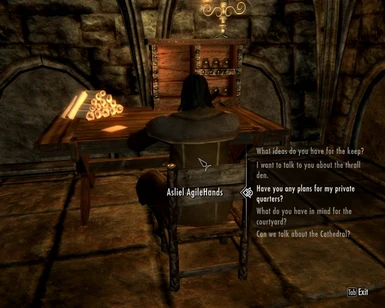Documentation
Readme
View as plain text
Name: Immersive and customizable Castle Volkihar
Version: 1.21
Date: 10/6/2013
Category: Guilds/Factions
Recommended: Oblivion Mod Manager
Author(s): devil0929
Source: http://skyrim.nexusmods.com/mods/41447/?tab=2&navtag=%2Fajax%2Fmodfiles%2F%3Fid%3D41447&pUp=1
Description
===========
Lets just say the changes won't randomly appear. Harkon after all has absolutely no taste what-so-ever so I don't really expect him to suddenly go on a cleaning spree and repair and redecorate his (ex)castle.
Neither do I expect the changes to appear as soon as I kill him... It takes a bit more time to repair a castle.
Also it doesn't matter who you have joined, you have won the castle, so why leave all its potential aside? After you have rid the castle of a certain person you can now have the Castle as your own base and show your allegiance to the Companions, College of Winterhold, Dawnguard, Dark Brotherhood, Thieves guild, Empire, Stormcloaks....ect....
Customizations
+Choose between Dawnguard, Thieves Guild, Dark Brotherhood, College of Winterhold, Companions, Stormcloak or Imperial banners to display in your castle! You can change them whenever you want!
+Customize the lighting in the Castle! Choose between normal fire lighting or magic lighting!
+Choose between two different rugs sets, red or white
+Do the same with drapery! Will you have red decorations or will you go for pure white?
Immersion
+Talk to an architect to enable the changes
+Watch workers clean up the castle, mages making the making the magic lights and more!
Install
=======
Manual Installation
- = or = -
NMM Installation
Manual Install
--------------
1. Extract this archive to any folder and then copy the contents to Skyrim Data
folder.
2. Start Skyrim Launcher, click Data Files, and enable the .esp file(s).
NMM Install
------------
Create the NMM (Do this section only once)
1. Download with NMM
2. Install the mod
3. Play!
Uninstall
=========
Pick which method you are going to use for uninstall based on how you installed it:
Manual Uninstall
- = or = -
OBMM Uninstall
Manual Uninstall
----------------
1. Start Skyrim Launcher, click Data Files, uncheck the .esp file(s).
2. Delete the files/folders associated with the mod.
NMM Uninstall
--------------
1. Start Nexus Mod Manager.
2. Double-click the name of the mod in the right-hand side of the NMM screen,
click Yes.
Incompatibility
===============
Any mods that change Castle Volkihar will be incompatible
The mod is compatible with Royal Bloodline by xyks. If you want to use the Throne Room version of his mod, don't ask the architect to remake your quarters.
Known Issues or Bugs
====================
None
History
=======
Version 1
First version of the mod
Keep can be customized
Cathedral can be customized
New quarters for the castle owner
Version 1.1
Fixed a few things with version 1
Version 1.2
Main Changes;
Asliel is fully voiced
New display hall with background story
Cleanup the thrall den and choose between 6 themes to redecorate it. Has and option for thralls or no thralls
14 new shrines in the Cathedral
Cleanup and rebuild the Courtyard, Choose what fountain you want... Plant your own plants!
More....
Fixed a few bugs
Remade the lighting in the keep and added new banners.
Version 1.21
Bug fixes for version 1.2
Contact
=======
You can find me on the Nexus Sites as devil0929
Credits
=======
Thanks to Bethesda for creating Skyrim
To Gopher for his amazing mods used in the screenshots
To Oaristys' Modders Resource Pack for adding so many small but great resources for modders!
To Blary's OpenBooks Resources
Thanks to LHammonds for the Readme Generator this file was based on.
Tools Used
==========
Readme Generator - http://HammondsLegacy.com/obmm/tools_readme_generator1.asp