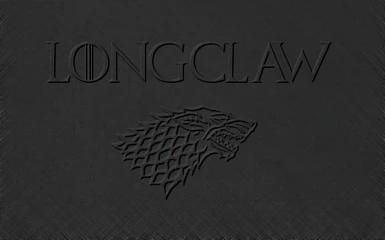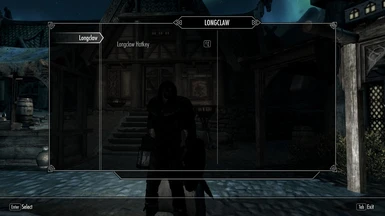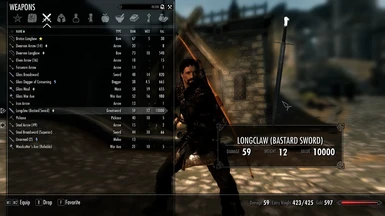Documentation
Readme
View as plain text
LONGCLAW MOD:
This mod will add the sword Longclaw, from George R.R Martins epic fantasy a �Song Of Ice And Fire� or for those following the HBO series, �A Game Of Thrones�. Unlike other weapon mod's this will allow the user through the use of SKSE to swap from a one handed grip to a two handed Grip.
NEEDS SKSE
GET IT HERE:
http://skse.silverlock.org/
A great tutorial be gopher on how to install http://www.youtube.com/watch?v=xTGnQIiNVqA.
HOW IT WORKS:
First Of all you will have to collect the book �Valyrian Smithing� from the counter in the shop Warmaiden's in Whitreun. Then read the book (Hope that was obvious XD). This will give you the perk that will allow you to smith valyrian weapons. Head to the smelter and using a mixture of items create your very own Valyrian Steel Ingot.
Head to the misc section of the forge and create the parts of the sword. Blade, cross-guard, grip pommel and scabbard. Take your parts to the steel section and assemble into one sword.
WHAT KNOW:
When you first craft the sword you will have the "Longsword" version equipped, when you swap to the two handed version you will have the "Bastard sword" version.
Once again:
[list]
[*]Longclaw (Longsword) = One Handed
[*]Longclaw (Bastard Sword) = Two Handed
[/list]
The default key for swapping from one handed to two handed is the key:
{
This can however be change if you have the Mod Configuration Menu (MCM) from the SkyUi team installed. Which I highly recommend. (Get it here http://skyrim.nexusmods.com/mods/3863). To change the key simply navigate to the "Longclaw" Section and select the key you want it to be mapped to.
When you have the sword in hand just hit the key to swap to the other version. Simple but it gives a greater tactical advantage.
INSTALLATION:
First Install SKSE:
Get it here http://skse.silverlock.org/
Then Install SkyUI:
http://skyrim.nexusmods.com/mods/3863
Then choose an installation method:
Nexus Mod Manager:
Easy, just hit the download with manager key and then in the manager click to install.
OR
Manual Install:
Extract, copy the files to the Skyrim data folder, such as the meshes to the meshes folder and so on when asked to merge select yes to all, then in the launcher select the longclaw.esp and you should be finished.
If you want to change the damage, speed etc of the weapons, open up the .esp in the creation kit, and search for longclaw, open up the *WEAP form and change the game data. Save the .esp and your done.
[URL=http://imageshack.us/photo/my-images/199/creditsm.jpg/][IMG]http://img199.imageshack.us/img199/8339/creditsm.jpg[/IMG][/URL]
With GREAT THANKS to GrimyBunyip he practically wrote all the coding with me just writing the PSEDO code and he also created the MCM Menu, PLEASE CHECK OUT HIS MODS HERE AND ENDORSE OR DOWNLOAD THEM PLEASE!!!
http://skyrim.nexusmods.com/users/5910982