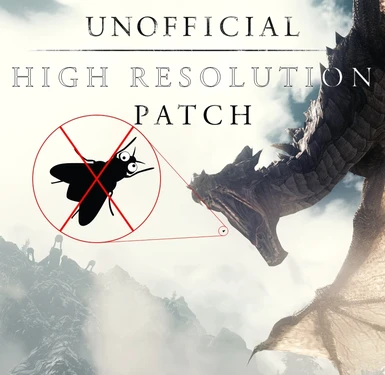File information
Created by
Unofficial Patch Project TeamUploaded by
ArthmoorVirus scan
About this mod
A comprehensive bugfixing mod for The Elder Scrolls V: Skyrim - High Resolution DLC
- Requirements
- Permissions and credits
- Mirrors
- Donations
A comprehensive bugfixing mod for The Elder Scrolls V: Hi-Res DLC, the goal of the Unofficial Hi-Res Patch (aka UHRP) is to eventually fix every bug with the Hi-Res DLC not officially resolved by the developers to the limits of the Creation Kit and community-developed tools, in one easy-to-install package.
Features:
- Hundreds of gameplay, quest, NPC, object, item, text and placement bugs fixed.
- Created by the authors of the Unofficial Oblivion Patch series.
- No unsafe changes (such as deletions of stock objects).
- Designed to be compatible with as many other mods as possible.
For more information (ie the recent changelog, mods that the UHRP replaces) see the USKP's threads on the AFK Mods forum here.
The complete changelog is posted here.
If you're experiencing a bug with the Hi-Res DLC, please report the bug to us in as much detail as possible on the USLEEP bugtracker. Please use search to ensure that you aren't submitting something that is already there.
Frequently Asked Questions - BUGS
Frequently Asked Questions - About the Project
Mods Made Obsolete by Unofficial Patches
Bug Fixes Recommended in Addition to the Unofficial Patches
Installation Requirements
Official Skyrim patch 1.9.32.0.8 or greater.
Official Hi-Res DLC.
DO NOT extract the contents of the BSA file into your Data folder as loose files, or let your mod manager perform an equivalent function on the contents of the file. Doing so will cause things to load in the wrong order and break the game. Skyrim is intended to load a BSA alongside it's ESM/ESP file. Circumventing this causes issues which I will not provide support for. If you insist on going against this advice, you will receive no support for the problems you generate as a result of this.
Complementary Mods
Unofficial Skyrim Legendary Edition Patch - Fixes numerous bugs in the vanilla game and the official DLCs.
After installing the individual mods, the following general load order needs to be followed:
Skyrim.esm
Update.esm
Dawnguard.esm
Hearthfires.esm
Dragonborn.esm
Unofficial Skyrim Legendary Edition Patch.esp
[Your other ESM files]
HighResTexturePack01.esp
HighResTexturePack02.esp
HighResTexturePack03.esp
Unofficial High Resolution Patch.esp
[The rest of your mods]
For getting load order set with other mods loaded, please use LOOT. It will provide you a solid starting point for everything that you can then tweak as needed.
Errors During NMM Installation
If you get the following error:
BOSS_API_ERROR_INVALID_ARGS: Master files must load before other plugins. The mod was not installed.
You need to perform the following steps:
- Uninstall and delete all the Unofficial patches in NMM.
- Exit NMM.
- Launch NMM again.
- Download and install all of the updated Unofficial Patches.
- Run LOOT to sort your load order.
Cannot Absorb Dragon Souls
Make sure your load order is right!
Skyrim.esm
Update.esm
Dawnguard.esm
Hearthfires.esm
Dragonborn.esm
USLEEP
[Other ESMs]
Official hi-res DLC
UHRP
[Other ESPs]
Use LOOT - you'll enjoy life more.
Loose Scripts in DataScripts
Check for: dragonactorscript.pex and/or mqkilldragonscript.pex. Remove them if present. They are from dragon mods that came as loose files.
DSAMG - Dragon Soul Absorb More Glorious, and Diversified Dragons are known to cause this. Those mods need to be updated with a Dragonborn patch that incorporates the fixes from the UDBP.
Others may be a factor as well.
Note too that the offending mod may have the script packaged inside a BSA. That will need to be handled by that mod's author.
Disclaimer
This mod is not made, guaranteed, or supported by Zenimax, Bethesda Game Studios, or any of their affiliates.