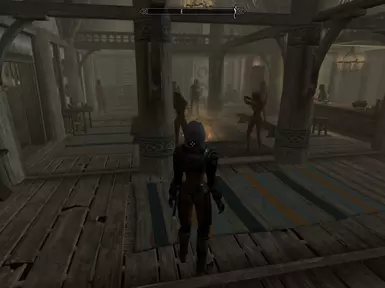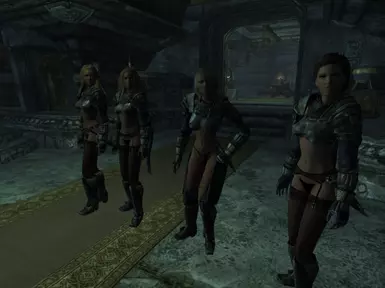About this mod
Four girls with very special builds. All use stand-alone, stand alone body\'s that can be set differently then the main female body form, and even each-other. Use them all, just one or create more. Posts your combos. UBN or CBBE
- Requirements
- Permissions and credits
- Changelogs
MyGirls Female Body StandAlone Companions Kit!
==============================================
Custom Creation Kit (CK) .esp data templates,
after creation have quick swap body's.
Four girls with very special builds.
All use stand-alone, stand alone body's that can be
set differently then the main female body form,
and even each-other. Use them all, just one
or create more. Posts your combos.
UBN or CBBE
You have never seen anything like this ...
Meet: Lissa, Tera, Nicole and Niki,
at the Bannered Mare in Whiterun.
It won't take you to long to see why they
are so different. And I'm sure they will really
like you ...
They use CBBE body's, but I'm sure they can go in
any game. Their body's are complete stand alone's,
and in a totally different folder. (/Females --)
all use ApachiiSkyHair. (optional on your combos)
UBN users can use the same technic,
just switch body's.
And for modders:
Templates for stand alone, stand alone body's
Sure you will have a blast coming up with new combos.
Try a tattoo or go blonde, redhead or whatever you like.
Many possible applications in using a stand alone body.
Can't wait to see your combos!
"hair" textures here:
http://skyrim.nexusmods.com/mods/27352
NOTE: Read the ReadMe.txt within the .rar file
for more info.
In: Data\textures\actors\character\females\BdToros
You will find xtra Bodys textures (back ups/quick changers)
And the ReadMe.txt file. Please take the time to read it!
---------------------------------------------------------------------
How to export the face and head data from
the Cration Kit. (CK)
Load up an ".esp" file of an npc.
Object Window - Filter - Type npc's name.
Select the npc under "Editor ID".
(to the right of the filter input)
Key press Ctrl+F4 ...
Save data to Skyrims folders.