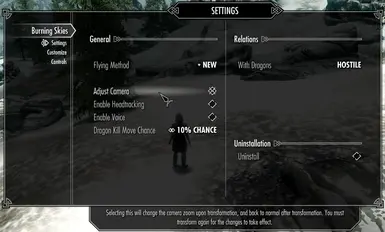File information
Created by
ElSte17 and UbuntuFreakDragonUploaded by
ElSte17Virus scan
Documentation
Readme
View as plain text
7
~O:
,8?:
,OZ,,
$, :O888,,
\O,: , :DDDD7:,, ,,
DZD, O8, ::DNNNDNN?DNN$7NKVVNN7?
N NMZNI:: 8ZDD, :;NMMMMMMMMMMMMMMMMMNOD,
MMoOMM$MMMN:, ,+DNDN,,7=:, +, :,DMMMMMMMMMMMMMMMMMMMMMN7 ,,
MMMMMMMMMMMMNNM,:$NMMM7,,Z8,, Z8?,, ; :+,::::,MMMMMMMMN?NMMMMMMMMNO DDDO
MMMMNMMMMMMMMMMDMMMMMMMM:DM8+::D7D7:8D:,,,7DM,,MMN,,MMMMMMMMMMMMMMMMMMMMMNNNDO,, MMNDMNZ
DMMMMMM$7MMMMMMMMMMMMMMMNMMMMM~:MMMM.,D7NMMMMMMMMMMMMMMMMMMMMMMMMMMMMMMMMMMMDNMMNMMMMMMMDMDZ
MMMMMMMMMMMMMMMMMMMMMMMMMM=~MMMM8MOMMMMMMM7M8MMMMMMDMMMMMNMMMMMDMMMMMMMMMMMMMMMMMMMMMMMMMMN8$
MMMMNMMM:IDMMMMMMMIMMMMMMM8MMMMMMMMMMNMMMMMMMMMMMMMMMMMMMMMMMMMMMMMMMMMMMMMMMMMMMMNDD8OOOZOZ$:
MMMMMMMMMMMMMMMMMMMMMMMMMMMMMDOMMMMMMMMMMMMMMMMMMMMMMMMMMMMMMMMMMMMMMMMMMMMMMMD8Z, . .. ... .
MMMMMMDMMMMMMMMMMMMMMMMMMMMMMMMMMMMMMMMMMMMMMMMMMMMMMMMMMMMMMMMMMMMMMMMMMMMNO+.~.~. .. .. ..
MMMMMMMMMMMMMMMMDMMMMMMMMMMMMMMMMMMMMMMMMMMMMMMMMMMMMMMMMMMMMMMM8MMMMMMMMMDO.. .. .. .
MNNMMMMMMMMMMMMMMMMMMMMNMMMMMMMMMMMMMMMMMMMMMMMMMMMMMMMMMMMMMMMMMMMMMMMMM8Z.
MMMMNMMMMMMMMMMMMMMNMMMMOMMMMMMMMMMMMMMMMMMMMMMMMNNMMMMMMMMMMMMMMM8MMMMMD+ . . . . .
MMMMMMMMMMMMNMMMMMMMMMMMMMMMMMMMMMMMMMMMMMMMMMMMMMMMMMMMMMMMMMMMMMMMMMMMO. . .... . .
MMMMMMMMMMMMMMMMMMMMMMMMMMMMMMNMMMMMMMMMMMMMMMMMMMMMMMMMMMMMMMMMNMMMMMMMN87....... . .. .
MMMMMMMMMMMMMMMMMMMMMMMMMMMMMMMMMMMM8MMMMMNMMMMMMMMMMMMMM$N++$ZMMMMMMMMMMMND8OZV; ... . .
MMMMMMMMMMMMMMMMMMMMMMMMMMMMMMMMVMMVMOVMVMVMVMO7 DMMMMMMM== NND .. . .
MMMMMMMMMMMMMMMMMMMMMMMM7 DMMMMMMN?+ ND . . ..
MMMMMMMMMMMMMMMMMMMNMN MMMMMMM?++ .. .
MMMMMMMMMMMMMMMMMMM? ?MMMMMM+++, .
NMMMMMMMMMMMMMMMM7 MMMMMMMM??;+"
MMMMMMMMMMMMMMMM? MMMMMMM7I??
MMMMMMMMMMMMMMM? MMMM$I??+
MMMMMMMMMMDMM? Burning Skies:
MMMMMMMMMMM+ Flyable Dragon Races III
N7MMMMMMI+
MMIMM??
MMMO?
M7 By ElSte17, UbuntuFreakDragon and Ceruulean
-----------Installation----------------------------------------------------------------------------
You must have the Skyrim Script Extender (SKSE) and a legitimate copy of Skyrim. No complaints,
it�s essential for the mod to work properly.
If you want to use the MCM menu, you must have SkyUI.
SKSE website: http://skse.silverlock.org/
SkyUI: http://www.nexusmods.com/skyrim/mods/3863/
Please backup your saves before installing this mod!
Please follow all instructions for updating and uninstallation, found on this description
page and in the Readme file.
The creators are not responsible for any save malfunctions caused by failure to read!
------------Installation---------------------------------------------------------------------------
Use a mod manager like Nexus Mod Manager if you have one. Manual installation is the same as for
every mod: Drag and drop into your Skyrim directory, replacing the �Data� folder.
If you do not use a mod manager, enable the mod by launching Skyrim via Steam, going to �Data Files�
and checking the box next to Burning Skies.esp
If you can�t access one of these methods, e.g. because Skyrim is running under Linux via wine, you
would have to manually edit your plugins.txt.
- Win 7: C:\Users\\AppData\Local\Skyrim\plugin.txt
- XP: C:\Documents and Settings\\Local Settings\Applications\Plugin.txt
- Linux: /home//.wine/dosdevices/C:/users//AppData/Local/Skyrim/plugin.txt
(if running Skyrim with Wine compatibility to Win7 or else if the compatibility settings are for Win
XP use the Win XP path)
- Create a new line: Burning Skies.esp
------------Updating / Uninstallation--------------------------------------------------------------
You must make a clean save.
Clean save instructions:
Load your save, transform back into normal form if you haven�t and wait a few seconds to let the
scripts run to completion.
If you have the MCM menu, press "Uninstall" under the "Settings" page.
If you don't, open the console (~ key) and type,
stopquest FDR
Then wait a few minutes.
Save your game in a NEW slot. Don�t overwrite an existing save.
Exit the game, then deactivate the .esp file.
Return to that new save and let your game idle for a couple minutes.
Make another save in a new slot.
Delete the .esp and .bsa file, preferably using your mod manager to uninstall.
If you have done manual installation -
Go to "Sounds > Voice" and delete the folder named "Burning Skies.esp," this is where the shout
voices are stored.
AND IF you're uninstalling version 3.0.2 -
Go to "Data > Scripts" folder and remove
blubdragonmodoptionsmenu.pex
blubdragonspellgeneralcastscript.pex
blubrapidfirespellscript.pex
blubscriptbecomedragonhuman.pex
blubscriptbedragonscript.pex
blubscriptflying.pex
blubscriptinstalldragonmodscript.pex
At this point you've uninstalled Burning Skies. You can now use the newest update, and please use
the newest save from there.
-----------Default Controls------------------------------------------------------------------------
�WASD� to move
�E� to fly or land
Steer with the mouse
�Spacebar� to increase altitude
�X� to decrease altitude
�V� to roar
�G� to fly forward without awkward animation (Old Flying Method only)
�L-Shift� to reduce speed (Does not actually work)
Note: these controls are mapped to default actions so they will change if you change the
associated action with vanilla controls, displayed in parentheses.
�M1 - Left Click� to bite (Right hand attack)
�M2 - Right Click� to tail smash (Left hand attack)
�M1 + M2 Simultaneous Click� while moving left or right to wing bash (Dual attack)
�Ctrl� when grounded to rest, or when flying to perch (Sneak)
�CapsLock� to toggle speed (Toggle Always Run)
-----------FAQ-------------------------------------------------------------------------------------
Q: What are the requirements for this mod?
A: You need:
> Legitimate copy of Skyrim
> Skyrim Script Extender versions 1.7.0 or higher
Optional Plugins:
* Dawnguard
* Dragonborn
* SkyUI
* Jills of Akatosh
Q: Will you include species from -insert dragon mod here-?
A: Unfortunately, getting permission from Deadly Dragons, Behemoth, and other mods has been
unfruitful. I will not add them in for now.
Q: The mod doesn't work at all, I�m not getting any spells, no working hotkeys, etc.
A: Make sure you have the .esp enabled. If you don�t know what this means, search for various
modding guides on the Nexus.
Also, if you installed the mod in the middle of a game, make a save and reload.
Q: Why can�t I fly?
A: You need the latest SKSE for flying, since the Skyrim 1.6 patch became final, SKSE Papyrus
support became final, too.
Q: I have SKSE installed, but the mod still doesn't work.
A: Make sure you have launched the game using the "SKSE Loader". Type �getskseversion� into the
console if you are receiving errors.
If you still have problems, clearly you haven't installed it correctly because it works for the
majority of people. I know this answer is frustrating, but you will have to go back and retrace
your steps. Do you have the version of SKSE downloaded from the link? Did you launch the game with
the SKSE loader? Do you have a mod conflict? Did you install the mod correctly in the first place?
Q: Why is my dragon tangled up and/or floating above the ground?
A: If you chose a scale other than �Normal,� there are collision detection issues with unusually
sized dragons and in cramped spaces. Choose �Normal� to avoid this issue.
Q: Why does my dragon turn transparent at certain camera angles?
A: That is a vanilla game quirk that happens in human form if you look up 90 degrees, but it's more noticeable with a large dragon.
Q: Why is the dragon's head pointing the wrong direction? I can't aim!
A: If you enable headtracking in the MCM menu, then sometimes the dragon will be looking at far
objects. It is disabled by default, so go into your MCM and disable. If you don�t have SkyUI,
then look at the list of Global Variables to change the settings manually. Or, if you really want
headtracking, try the mod �Player Headtracking� by Maegfaer.
Q: Why aren't you using the actual hover and land animations? That seems obvious to do...
A: It's much easier said than done. For some reason, certain animations teleport you as a dragon
to random positions on the map and the screen turns blue, likely causing CTDs. I think it�s
because AI behaviour is hardcoded into the animations and was not designed for player control.
The only workaround is to go into first-person, enable AI behaviour for the player, play the
animation, then restore control to the player. It works swimmingly most of the time.
Q: Why am I slower than NPC dragons?
A: When you fly as the player, your computer is forced to load the vast scenery that surrounds
you quickly. This takes a lot of processing power, and since most of us don't use supercomputers,
we have to fly slowly to give the game time to load the surroundings and prevent CTDs.
The AI dragons don't have to load surroundings for them to see, so they can fly as fast as they
please.
Q: Why do I get a CTD everytime I try to start flying?
A: It�s likely your computer is unable to process the script fast enough, or you haven�t
uninstalled an old version cleanly.
You can try a small workaround, requiring the CK and code digging.
- Run in CK the Papyrus Script Manager, found under �Gameplay� tab.
- Open FDRscriptflying in Papyrus
- Find �OnEffectStart�
- Find �wait(1)� and increase the number to 2
- Save the script, then return to the Script Manager. Right click the script and click �Compile.�
What this does is give the script more time to execute the commands. Hopefully it works.
Q: Does this mod support controllers?
A: It's playable, but keyboard + mouse is recommended.
Q: Why is my body invisible when I transform back?
A: Somehow the script is not running to completion. Normally this is due to improper
installation/uninstallation. The instructions are available on the description page and in the
Readme. This is all I can offer, as I test the mod on a new savegame, and modding your own game is
your responsibility.
Q: Why is the camera zoomed out even though I'm not in dragon form?
A: There's an issue where if you're currently a dragon and you load another save that never had
Burning Skies installed, the camera does not revert properly. Sometimes data from the last save
will transfer over in the same gaming session. I'm not sure if there's a fix for this because
camera settings are .ini settings that apply universally to all saves, and loading a new save
without the mod means the proper scripts have not initialized, and thus they can't fix the camera.
If you want to play on the clean save, you'll have to quit the game and reload.
Q: Which mods are compatible/incompatible?
A: Most mods are compatible with FDR. Instead of asking me to test it, you will have to test it
yourself. If you find any incompatibilities, please post it in the thread:
http://forums.nexusmods.com/index.php?showtopic=1901729
Q: I don't have an MCM menu!
A: It's possible you just got unlucky. You can look at this post and see if it helps:
http://forums.nexusmods.com/index.php?/topic/939953-mcm-skyrim-20-blank-menu-bug/#entry7596327
Q: Can I change controls?
A: Yes you can! Actually, you can change more than just controls.
If you have SkyUI version 2 or higher, there�s an MCM menu for ease of use.
-----------Changing Controls-----------------------------------------------------------------------
If you don�t have SkyUI, the controls are stored as globals and you can change them ingame via
console, preferably while untransformed. The basic command is:
set GlobalVariable to #
GlobalVariable must be one of the following:
FDRdragonracenumber (The # ranges 0 - 8, each number a different species)
FDRdragonscalesize (0 is small, 1 is normal and 2 is large)
FDRdragonshouttype (0 is fire, 1 is frost)
For the keys, the # has to be a two or three digit number which represents a key. Here is the
list of corresponding key and numerical values: http://www.creationkit.com/Input_Script
FDRkeyFly (Start and stop flying)
FDRkeyTransform (Hotkey for transformation; can be disabled)
FDRkeyConstant (Old Flying Method only)
FDRkeyForward
FDRkeyLeft
FDRkeyRight
FDRkeyBackwards
FDRkeyUp
FDRkeyDown
FDRkeyRoar
FDRkeySlow (Does not work)
FDRflyingmethod (0 is old, 1 is new)
FDRenableTransformKey (0 is disabled, 1 is enabled)
FDRenableCamera (0 is disabled, 1 is enabled)
FDRenableVoices (0 is disabled, 1 is enabled)
FDRenableHeadtracking (you get the point)
Save and reload if you want all the changes to take effect.
-----------Credits---------------------------------------------------------------------------------
The Mod team------
ElSte17: Original creator, basic framework, found most of the Workarounds to prevent CTD's, etc.
Ubuntufreakdragon: For FDR Revamped versions, scripting, logic, automatization.
Ceruulean: For Version FDR BS 3.1.0, MCM menu
Thanks to Bethesda for Skyrim
===================================================================================================
Version 3.1.5a Changelog
===================================================================================================
- Script organization
People reported crashing due to having weapons equipped and the dragon abilities staying on.
Made adjustments that should reduce crashing.
***** Do not equip spells or weapons after transformation!
Body armor equips when transforming to humanoid form.
- Transformation effect should not stack so the script does not stack and cause problems.